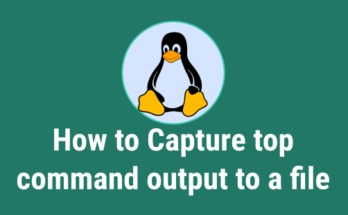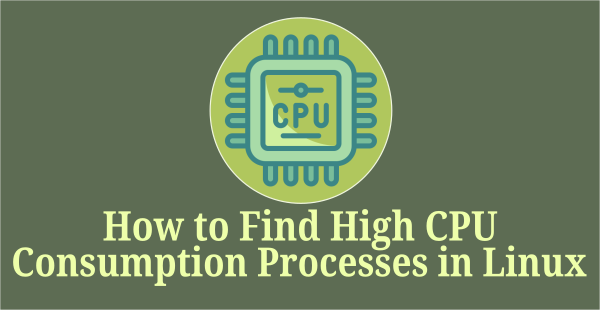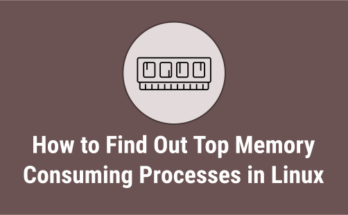Limit sample count & change interval
By default collectl takes sample 1 second interval and unlimited sample count. If you want to limit sample counts with different interval ? just add c followed by No of sample count and i followed by Interval Second with collectl command. For better understanding, we have added timestamps too.
# collectl -c5 -i2 -oT waiting for 2 second sample... # <--------CPU--------><----------Disks-----------><----------Network----------> #Time cpu sys inter ctxsw KBRead Reads KBWrit Writes KBIn PktIn KBOut PktOut 15:41:37 8 0 799 759 1 1 0 1 441 426 78 270 15:41:39 14 1 1454 1698 1 1 36 4 667 727 218 541 15:41:41 2 0 285 409 1 1 0 1 66 126 60 117 15:41:43 16 1 1493 1477 3 1 0 1 850 815 170 507 15:41:45 11 1 1154 1218 1 1 24 4 565 593 146 421
Command Equivalence Matrix
Refer the following Matrix before going to deeper collectl with other utility maps.
Use collectl like top
Initially we told you, collectl capable to generate the output of few utility. Here collectl generating top command output, see below.
[ac-button size=”large” color=”orange” style=”flat” icon=”fa-link” url=”https://www.2daygeek.com/top-command-examples-to-monitor-server-performance/” target=”_blank”]Top Command Examples[/ac-button]
# collectl --top
waiting for 1 second sample...
# TOP PROCESSES sorted by time (counters are /sec) 18:05:47
# PID User PR PPID THRD S VSZ RSS CP SysT UsrT Pct AccuTime RKB WKB MajF MinF Command
2862 webmaste 20 2981 0 R 383M 44M 1 0.03 0.63 66 0:22.79 0 0 0 3954 /usr/sbin/apache2
3013 webmaste 20 2981 0 S 370M 32M 1 0.00 0.16 16 0:08.83 0 0 0 427 /usr/sbin/apache2
3244 root 20 5899 0 R 60M 20M 2 0.00 0.07 7 0:00.80 0 0 0 0 /usr/bin/perl
5698 root 20 5849 0 S 105M 5M 1 0.00 0.01 1 0:13.05 0 0 0 0 sshd:
1 root 20 0 0 S 39M 1M 3 0.00 0.00 0 0:27.57 0 0 0 0 /sbin/init
2 root 20 0 0 S 0 0 2 0.00 0.00 0 0:01.49 0 0 0 0 kthreadd
3 root 20 2 0 S 0 0 0 0.00 0.00 0 143:32.45 0 0 0 0 ksoftirqd/0
6 root RT 2 0 S 0 0 0 0.00 0.00 0 0:03.55 0 0 0 0 migration/0
7 root RT 2 0 S 0 0 0 0.00 0.00 0 0:52.25 0 0 0 0 watchdog/0
8 root RT 2 0 S 0 0 1 0.00 0.00 0 0:12.50 0 0 0 0 migration/1
10 root 20 2 0 S 0 0 1 0.00 0.00 0 505:47.44 0 0 0 0 ksoftirqd/1
11 root RT 2 0 S 0 0 1 0.00 0.00 0 0:55.66 0 0 0 0 watchdog/1
12 root RT 2 0 S 0 0 2 0.00 0.00 0 0:08.04 0 0 0 0 migration/2
14 root 20 2 0 S 0 0 2 0.00 0.00 0 47:20.11 0 0 0 0 ksoftirqd/2
15 root RT 2 0 S 0 0 2 0.00 0.00 0 0:50.22 0 0 0 0 watchdog/2
16 root RT 2 0 S 0 0 3 0.00 0.00 0 0:29.06 0 0 0 0 migration/3
18 root 20 2 0 S 0 0 3 0.00 0.00 0 30:12.18 0 0 0 0 ksoftirqd/3
19 root RT 2 0 S 0 0 3 0.00 0.00 0 0:48.62 0 0 0 0 watchdog/3
20 root RT 2 0 S 0 0 4 0.00 0.00 0 0:08.21 0 0 0 0 migration/4
22 root 20 2 0 S 0 0 4 0.00 0.00 0 20:01.33 0 0 0 0 ksoftirqd/4
23 root RT 2 0 S 0 0 4 0.00 0.00 0 0:49.75 0 0 0 0 watchdog/4
24 root RT 2 0 S 0 0 5 0.00 0.00 0 0:29.75 0 0 0 0 migration/5
25 root 20 2 0 S 0 0 5 0.00 0.00 0 0:00.00 0 0 0 0 kworker/5:0
26 root 20 2 0 S 0 0 5 0.00 0.00 0 15:59.53 0 0 0 0 ksoftirqd/5
27 root RT 2 0 S 0 0 5 0.00 0.00 0 0:51.22 0 0 0 0 watchdog/5
28 root 0 2 0 S 0 0 3 0.00 0.00 0 0:00.00 0 0 0 0 cpuset
29 root 0 2 0 S 0 0 3 0.00 0.00 0 0:00.00 0 0 0 0 khelper
30 root 20 2 0 S 0 0 2 0.00 0.00 0 0:00.00 0 0 0 0 kdevtmpfs
31 root 0 2 0 S 0 0 3 0.00 0.00 0 0:00.00 0 0 0 0 netns
33 root 20 2 0 S 0 0 1 0.00 0.00 0 0:55.05 0 0 0 0 sync_supers
34 root 20 2 0 S 0 0 3 0.00 0.00 0 0:01.50 0 0 0 0 bdi-default
35 root 0 2 0 S 0 0 3 0.00 0.00 0 0:00.00 0 0 0 0 kintegrityd
36 root 0 2 0 S 0 0 3 0.00 0.00 0 0:00.00 0 0 0 0 kblockd
Use collectl like iotop
Colletcl generating the output same as iotop.
[ac-button size=”large” color=”green” style=”flat” icon=”fa-link” url=”https://www.2daygeek.com/monitor-disk-io-activity-using-iotop-iostat-commands-on-linux/” target=”_blank”]iotop Command Examples[/ac-button]
# collectl --top iokb
waiting for 1 second sample...
# TOP PROCESSES sorted by iokb (counters are /sec) 15:58:26
# PID User PR PPID THRD S VSZ RSS CP SysT UsrT Pct AccuTime RKB WKB MajF MinF Command
28520 webmaste 20 2981 0 S 368M 30M 1 0.01 0.05 6 0:15.32 0 4 0 265 /usr/sbin/apache2
1675 root 0 2 0 S 0 0 3 0.00 0.00 0 11:43.20 1 0 0 0 o2hb-AACFA88021
1 root 20 0 0 S 39M 1M 4 0.00 0.00 0 0:27.56 0 0 0 0 /sbin/init
2 root 20 0 0 S 0 0 3 0.00 0.00 0 0:01.49 0 0 0 0 kthreadd
3 root 20 2 0 S 0 0 0 0.00 0.00 0 143:27.25 0 0 0 0 ksoftirqd/0
6 root RT 2 0 S 0 0 0 0.00 0.00 0 0:03.55 0 0 0 0 migration/0
7 root RT 2 0 S 0 0 0 0.00 0.00 0 0:52.22 0 0 0 0 watchdog/0
8 root RT 2 0 S 0 0 1 0.00 0.00 0 0:12.49 0 0 0 0 migration/1
10 root 20 2 0 S 0 0 1 0.01 0.00 1 505:28.64 0 0 0 0 ksoftirqd/1
11 root RT 2 0 S 0 0 1 0.00 0.00 0 0:55.63 0 0 0 0 watchdog/1
12 root RT 2 0 S 0 0 2 0.00 0.00 0 0:08.03 0 0 0 0 migration/2
14 root 20 2 0 S 0 0 2 0.00 0.00 0 47:18.68 0 0 0 0 ksoftirqd/2
15 root RT 2 0 S 0 0 2 0.00 0.00 0 0:50.19 0 0 0 0 watchdog/2
16 root RT 2 0 S 0 0 3 0.00 0.00 0 0:29.04 0 0 0 0 migration/3
18 root 20 2 0 S 0 0 3 0.00 0.00 0 30:11.30 0 0 0 0 ksoftirqd/3
19 root RT 2 0 S 0 0 3 0.00 0.00 0 0:48.59 0 0 0 0 watchdog/3
20 root RT 2 0 S 0 0 4 0.00 0.00 0 0:08.21 0 0 0 0 migration/4
22 root 20 2 0 S 0 0 4 0.00 0.00 0 20:00.87 0 0 0 0 ksoftirqd/4
23 root RT 2 0 S 0 0 4 0.00 0.00 0 0:49.71 0 0 0 0 watchdog/4
24 root RT 2 0 S 0 0 5 0.00 0.00 0 0:29.73 0 0 0 0 migration/5
25 root 20 2 0 S 0 0 5 0.00 0.00 0 0:00.00 0 0 0 0 kworker/5:0
26 root 20 2 0 S 0 0 5 0.00 0.00 0 15:59.26 0 0 0 0 ksoftirqd/5
27 root RT 2 0 S 0 0 5 0.00 0.00 0 0:51.18 0 0 0 0 watchdog/5
28 root 0 2 0 S 0 0 3 0.00 0.00 0 0:00.00 0 0 0 0 cpuset
29 root 0 2 0 S 0 0 3 0.00 0.00 0 0:00.00 0 0 0 0 khelper
30 root 20 2 0 S 0 0 2 0.00 0.00 0 0:00.00 0 0 0 0 kdevtmpfs
31 root 0 2 0 S 0 0 3 0.00 0.00 0 0:00.00 0 0 0 0 netns
33 root 20 2 0 S 0 0 1 0.00 0.00 0 0:55.04 0 0 0 0 sync_supers
34 root 20 2 0 S 0 0 2 0.00 0.00 0 0:01.50 0 0 0 0 bdi-default
35 root 0 2 0 S 0 0 3 0.00 0.00 0 0:00.00 0 0 0 0 kintegrityd
36 root 0 2 0 S 0 0 3 0.00 0.00 0 0:00.00 0 0 0 0 kblockd
37 root 0 2 0 S 0 0 3 0.00 0.00 0 0:00.00 0 0 0 0 ata_sff
38 root 20 2 0 S 0 0 3 0.00 0.00 0 0:00.00 0 0 0 0 khubd
To know more list of –top’s sort types, fire the below command on terminal.
# collectl --showtopopts
Use collectl like vmstat
Colletcl generating the output same as vmstat.
# collectl --vmstat waiting for 1 second sample... #procs ---------------memory (KB)--------------- --swaps-- -----io---- --system-- ----cpu----- # r b swpd free buff cache inact active si so bi bo in cs us sy id wa 2 0 103M 614M 325M 1867M 1568M 623M 0 0 0 0 3385 3415 34 3 62 0 1 0 103M 599M 325M 1867M 1568M 623M 0 0 1 68 1722 1655 14 1 84 0 2 0 103M 613M 325M 1867M 1568M 623M 0 0 0 0 478 772 5 0 93 0 0 0 103M 614M 325M 1867M 1568M 623M 0 0 1 1 435 608 5 0 94 0 1 0 103M 603M 325M 1867M 1568M 623M 0 0 0 0 1079 721 10 0 88 0 1 0 103M 615M 325M 1867M 1568M 623M 0 0 1 0 2100 2325 20 1 77 0
Use collectl like ps
Colletcl generating the output same as ps.
# collectl -sZ
waiting for 60 second sample...
### RECORD 1 >>> 2daygeek <<< (1483658400.001) (Thu Jan 5 16:20:00 2017) ###
# PROCESS SUMMARY (counters are /sec)
# PID User PR PPID THRD S VSZ RSS CP SysT UsrT Pct AccuTime RKB WKB MajF MinF Command
1 root 20 0 0 S 39M 1M 4 0.00 0.00 0 0:27.56 0 0 0 0 /sbin/init
2 root 20 0 0 S 0 0 2 0.00 0.00 0 0:01.49 0 0 0 0 kthreadd
3 root 20 2 0 S 0 0 0 0.05 0.00 0 143:28.17 0 0 0 0 ksoftirqd/0
6 root RT 2 0 S 0 0 0 0.00 0.00 0 0:03.55 0 0 0 0 migration/0
7 root RT 2 0 S 0 0 0 0.00 0.00 0 0:52.22 0 0 0 0 watchdog/0
8 root RT 2 0 S 0 0 1 0.00 0.00 0 0:12.49 0 0 0 0 migration/1
10 root 20 2 0 S 0 0 1 0.16 0.00 0 505:31.83 0 0 0 0 ksoftirqd/1
11 root RT 2 0 S 0 0 1 0.00 0.00 0 0:55.63 0 0 0 0 watchdog/1
12 root RT 2 0 S 0 0 2 0.00 0.00 0 0:08.04 0 0 0 0 migration/2
14 root 20 2 0 S 0 0 2 0.01 0.00 0 47:18.96 0 0 0 0 ksoftirqd/2
15 root RT 2 0 S 0 0 2 0.00 0.00 0 0:50.20 0 0 0 0 watchdog/2
16 root RT 2 0 S 0 0 3 0.00 0.00 0 0:29.04 0 0 0 0 migration/3
18 root 20 2 0 S 0 0 3 0.01 0.00 0 30:11.46 0 0 0 0 ksoftirqd/3
19 root RT 2 0 S 0 0 3 0.00 0.00 0 0:48.60 0 0 0 0 watchdog/3
20 root RT 2 0 S 0 0 4 0.00 0.00 0 0:08.21 0 0 0 0 migration/4
22 root 20 2 0 S 0 0 4 0.01 0.00 0 20:00.96 0 0 0 0 ksoftirqd/4
23 root RT 2 0 S 0 0 4 0.00 0.00 0 0:49.72 0 0 0 0 watchdog/4
Record Mode
If you want to collects some data for limited duration like couple of minutes to several hours or more, you can do by issuing following command. Still we are not using collectl as a daemon, the default sampling rate is 1 second. Raw data is recorded in a single compressed file with the extension raw.gz.
# collectl -c10 -f/opt
Details :
- -c10 : Sample counts
- -f/opt : Store output file @ /opt
Playback Mode
If you want to playback the Raw data file, just add lowercase -p followed by raw file stored location.
# collectl -m -p /var/log/collectl/2daygeek-20170105-150152.raw.gz -oT Playing back /var/log/collectl/2daygeek-20170105-150152.raw.gz # <----CPU------------><----------Disks-----------><----------Network----------> #Time cpu sys inter ctxsw KBRead Reads KBWrit Writes KBIn PktIn KBOut PktOut 15:01:54 0 0 47 32 0 0 0 0 0 0 0 0 15:01:55 0 0 180 215 0 0 20 5 0 0 0 0 15:01:56 0 0 206 333 0 0 0 0 2 14 2 15 15:01:57 0 0 1195 805 0 0 0 0 3 26 13 37 15:01:58 0 0 87 52 0 0 52 6 0 0 0 0 15:01:59 0 0 72 111 0 0 0 0 0 0 0 0 15:02:00 0 0 50 29 0 0 0 0 0 0 0 0 15:02:01 0 0 78 110 0 0 0 0 0 0 0 0 15:02:02 0 0 40 24 0 0 0 0 0 0 0 0 15:02:03 0 0 82 115 0 0 0 0 0 0 0 0
If you want to print any particular duration of data, use --from time & --thru time.
# collectl -m -p /var/log/collectl/2daygeek-20170105-150152.raw.gz -oT --from 15:02:00 --thru 15:02:05 Playing back /var/log/collectl/2daygeek-20170105-150152.raw.gz # <----CPU[HYPER]-----><----------Disks-----------><----------Network----------> #Time cpu sys inter ctxsw KBRead Reads KBWrit Writes KBIn PktIn KBOut PktOut 15:02:00 0 0 50 29 0 0 0 0 0 0 0 0 15:02:01 0 0 78 110 0 0 0 0 0 0 0 0 15:02:02 0 0 40 24 0 0 0 0 0 0 0 0 15:02:03 0 0 82 115 0 0 0 0 0 0 0 0
How to run collectl as a daemon
Start the collectl daemon, which will create a raw file @ /var/log/collect with raw.gz extension and collects all possible data. You can use the raw file for later analysis.
[For SysVinit System] # service collectl start [For systemd System] # systemctl start collectl
Read more about collect
If you want to know more option which is available for collectl, simply navigate to man page.
[Collectl man page] # collectl --help or # man collectl [show all the options] # collectl --showoptions [show all the subsystems] # collectl --showsubsys [show all subsystem specific options] # collectl --showsubopts [show --top options] # collectl --showtopopts