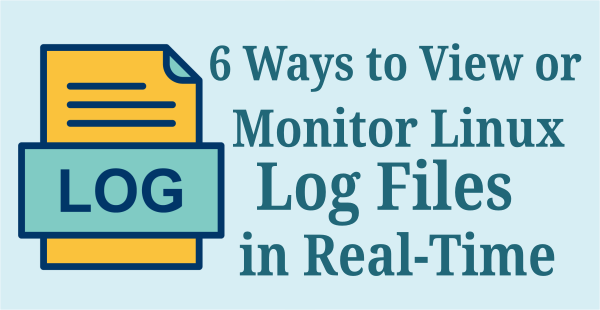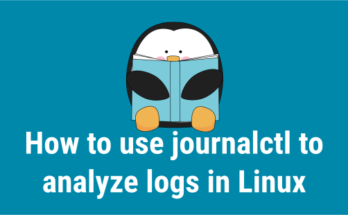
How to use journalctl to analyze logs in Linux
systemd is the default system manager in most of the major Linux distributions, which comes with a new logging daemon called ‘journald’. For many years, system and kernel logs in …
How to use journalctl to analyze logs in Linux Read More