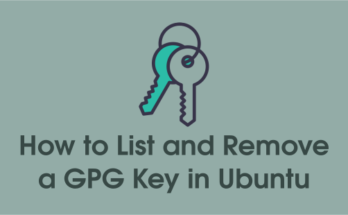Linux Mint 18 (Sarah) was out on June 31, 2016. Exactly after 14 days, yesterday Linux Mint Project Leader Clement Lefebvre released the Mint upgrade procedure. Till the last release of Linux Mint 17.3 we didn’t face this kind of situation, i mean for upgrading one Mint version to others.
He advised users to don’t upgrade to latest version, if everything is working fine in current version such as graphic card, wireless adapter, etc,. Because the newer version of Linux Mint you’re planning to upgrade May or Mayn’t recognize. In some cases, this could mean that upgrading to this release is the wrong decision, maybe you’re better off skipping that particular release, if you don’t have reason for upgrade.
Each new version of Linux Mint comes with a new kernel which will handles hardware differently. Use the Live ISO image and see if your hardware is recognized without installing and before upgrading because Linux Mint 13 will be supported until 2017 & Linux Mint 17, 17.1, 17.2 and 17.3 will be supported until 2019.
1) Back up your system
Make sure your system got backup before initiating upgrade, either mintBackup tool or manual backup such as copying your important data’s to external hard disk, pen drive. Open mintBackup from the Menu -> Administration -> Backup Tool
Note :
- Don’t forget to take backup of your important/valuable data. If something goes wrong we will install freshly and restore the data.
- Upgrade will take time based on your Internet connection and package which you have installed on your box.
The upgrade tool only upgrades Linux Mint 17.3 Cinnamon or MATE edition. If you are running Linux Mint 17, 17.1 or 17.2, you first need to upgrade to Linux Mint 17.3 using the Update Manager.
2) Enable unlimited scrollin on Terminal
Make sure you have enabled unlimited scrolling on your terminal so that you can see gentire commands on your terminal. Open Terminal >> Edit >> Profile Preferences >> Scrolling tab >> tick “Unlimited” then ok.
3) Install Upgrade Tool
Use the below command to install mintupgrade package.
$ sudo apt install mintupgrade
Make sure you have installed the latest version of mintupgrade package. The latest version is 17.3.8 as per today (15th July 2016).
$ apt version mintupgrade 17.3.8
4) Check the upgrade
Run the below command as a normal user to simulate an upgrade.
$ mintupgrade check
+ Checking your Linux Mint codename...
+ Checking your Linux Mint edition...
+ updating cache...
Ign http://archive.ubuntu.com trusty InRelease
Ign http://archive.canonical.com trusty InRelease
Hit http://archive.ubuntu.com trusty-updates InRelease
.
.
Ign http://packages.linuxmint.com rosa/upstream Translation-en_IN
Ign http://packages.linuxmint.com rosa/upstream Translation-en
Reading package lists... Done
+ Checking if Linux Mint is up to date...
+ Backing up your APT sources...
-------------------------------------------------
Your repositories will now be switched to point to Linux Mint 18 'Sarah'.
Any 3rd party repositories or PPA will be removed.
A backup of your APT sources will be written to /home/daygeek/Upgrade-Backup/APT/.
Hit y to temporarily points your system to the Linux Mint 18 repositories and backup your current repository to /home/USER/Upgrade-Backup/APT/.
Do you want to continue? [y/n]:y
+ Setting up the repositories for Linux Mint 18 'Sarah'...
OK
Get:1 http://archive.canonical.com xenial InRelease [11.5 kB]
Get:2 http://archive.ubuntu.com xenial InRelease [247 kB]
Get:3 http://security.ubuntu.com xenial-security InRelease [94.5 kB]
.
.
.
Ign http://packages.linuxmint.com sarah/upstream Translation-en
Fetched 25.4 MB in 31s (798 kB/s)
Reading package lists... Done
W: Unknown Multi-Arch type 'no' for package 'compiz-core'
W: Unknown Multi-Arch type 'no' for package 'compiz-gnome'
W: Unknown Multi-Arch type 'no' for package 'libxapian-dev'
.
.
W: Ignoring Provides line with DepCompareOp for package pypy-cffi-backend-api-min
W: You may want to run apt-get update to correct these problems
+ Simulating an upgrade...
-------------------------------------------------
APT will now calculate the package changes necessary to upgrade to Linux Mint 18 'Sarah'.
If conflicts are detected and APT is unable to perform the upgrade, take note of the packages causing the issue, remove them, and re-install them after the upgrade.
Pay close attention to what appears on the screen, and review the list of packages being REMOVED during the upgrade.
Take note of the packages being removed, so you can eventually reinstall them after the upgrade.
Hit y to calculates the impact of an upgrade. After the simulation is finished, your original repositories are restored.
Do you want to continue? [y/n]:y
Reading package lists... Done
Building dependency tree
Reading state information... Done
Calculating upgrade... Done
The following packages were automatically installed and are no longer required:
gir1.2-cvc-1.0 gir1.2-meta-muffin-0.0 streamer xawtv-plugins
Use 'apt-get autoremove' to remove them.
The following packages will be REMOVED:
.
.
xserver-xorg-video-vmware-lts-vivid yelp yelp-xsl zenity zenity-common zip
zlib1g zlib1g:i386
1841 upgraded, 425 newly installed, 78 to remove and 1 not upgraded.
Need to get 1,164 MB of archives.
After this operation, 1,204 MB of additional disk space will be used.
Do you want to continue? [Y/n] N
Abort.
+ Restoring your backed up APT sources...
I didn’t get any error message, it means i can goahead and download the package now. The above output shows which packages would be upgraded, installed, removed and kept back. It is extremely important that you pay close attention to the output of this command.
Note :If it shows packages which are preventing the upgrade, remove them (and take note of them so you can try to reinstall them after the upgrade).
Keep using mintupgrade check and do not proceed to the next step, until you’re happy with the output.
Also not the above
5) Download the package upgrades
Use the below command to download the packages necessary to upgrade to Linux Mint 18 (Sarah). This command doesn’t actually perform the upgrade and downloads only packages. Also this will points your system to the Linux Mint 18 repositories.
$ mintupgrade download
+ Checking your Linux Mint codename...
+ Checking your Linux Mint edition...
+ updating cache...
Get:1 http://security.ubuntu.com trusty-security InRelease [65.9 kB]
Ign http://archive.ubuntu.com trusty InRelease
Get:2 http://archive.ubuntu.com trusty-updates InRelease [65.9 kB]
Ign http://archive.canonical.com trusty InRelease
Get:3 http://archive.canonical.com trusty Release.gpg [933 B]
.
.
.
Ign http://packages.linuxmint.com rosa/upstream Translation-en_IN
Ign http://packages.linuxmint.com rosa/upstream Translation-en
Fetched 25.4 MB in 28s (890 kB/s)
Reading package lists... Done
+ Checking if Linux Mint is up to date...
+ Backing up your APT sources...
-------------------------------------------------
Your repositories will now be switched to point to Linux Mint 18 'Sarah'.
Any 3rd party repositories or PPA will be removed.
A backup of your APT sources will be written to /home/daygeek/Upgrade-Backup/APT/.
Hit y to continue.
Do you want to continue? [y/n]:y
+ Setting up the repositories for Linux Mint 18 'Sarah'...
OK
Get:1 http://archive.ubuntu.com xenial InRelease [247 kB]
Get:2 http://archive.canonical.com xenial InRelease [11.5 kB]
Get:3 http://security.ubuntu.com xenial-security InRelease [94.5 kB]
.
.
.
Ign http://packages.linuxmint.com sarah/upstream Translation-en_IN
Ign http://packages.linuxmint.com sarah/upstream Translation-en
Fetched 25.4 MB in 31s (816 kB/s)
Reading package lists... Done
W: Unknown Multi-Arch type 'no' for package 'compiz-core'
W: Unknown Multi-Arch type 'no' for package 'compiz-gnome'
.
.
+ Downloading upgrade packages...
-------------------------------------------------
APT will now download the package updates necessary for the upgrade to Linux Mint 18 'Sarah'.
Hit y to continue.
Do you want to continue? [y/n]:y
ng package lists... Done
Building dependency tree
Reading state information... Done
Calculating upgrade... Done
The following packages were automatically installed and are no longer required:
gir1.2-cvc-1.0 gir1.2-meta-muffin-0.0 streamer xawtv-plugins
Use 'apt-get autoremove' to remove them.
The following packages will be REMOVED:
bluez-alsa bluez-alsa:i386 cinnamon gir1.2-muffin-3.0 gnome-icon-theme-full
.
.
.
xserver-xorg-video-vmware-lts-vivid yelp yelp-xsl zenity zenity-common zip
zlib1g zlib1g:i386
1841 upgraded, 425 newly installed, 78 to remove and 1 not upgraded.
Need to get 1,164 MB of archives.
After this operation, 1,204 MB of additional disk space will be used.
Get:1 http://archive.ubuntu.com/ubuntu/ xenial/main libc6 i386 2.23-0ubuntu3 [2,270 kB]
Get:2 http://security.ubuntu.com/ubuntu/ xenial-security/main libarchive13 amd64 3.1.2-11ubuntu0.16.04.2 [261 kB]
.
.
Get:2264 http://archive.ubuntu.com/ubuntu/ xenial/main usb-modeswitch amd64 2.2.5+repack0-1ubuntu1 [51.5 kB]
Get:2265 http://archive.ubuntu.com/ubuntu/ xenial/main usb-modeswitch-data all 20151101-1 [31.4 kB]
Get:2266 http://archive.ubuntu.com/ubuntu/ xenial/universe watershed amd64 8 [9,444 B]
Fetched 1,164 MB in 11min 19s (1,713 kB/s)
Download complete and in download only mode
If you want to go back to Linux Mint 17.3 after using this command, still you can do with the command mintupgrade restore-sources. Use the mintupgrade download command once again to confirm all the packages are successfully downloaded.
6) Apply the upgrades
Run the following command to apply the upgrades.
$ mintupgrade upgrade
+ Checking your Linux Mint codename...
+ Checking your Linux Mint edition...
+ Setting up the repositories for Linux Mint 18 'Sarah'...
OK
Hit http://security.ubuntu.com xenial-security InRelease
Hit http://archive.ubuntu.com xenial InRelease
Hit http://archive.ubuntu.com xenial-updates InRelease
.
.
.
Ign http://packages.linuxmint.com sarah/upstream Translation-en_IN
Ign http://packages.linuxmint.com sarah/upstream Translation-en
Reading package lists... Done
W: Unknown Multi-Arch type 'no' for package 'compiz-core'
W: Unknown Multi-Arch type 'no' for package 'compiz-gnome'
W: Unknown Multi-Arch type 'no' for package 'libxapian-dev'
.
.
+ Downloading upgrade packages...
-------------------------------------------------
APT will now download the package updates necessary for the upgrade to Linux Mint 18 'Sarah'.
Hit y to continue.
Do you want to continue? [y/n]:y
Reading package lists... Done
Building dependency tree
Reading state information... Done
Calculating upgrade... Done
The following packages were automatically installed and are no longer required:
gir1.2-cvc-1.0 gir1.2-meta-muffin-0.0 streamer xawtv-plugins
Use 'apt-get autoremove' to remove them.
The following packages will be REMOVED:
bluez-alsa bluez-alsa:i386 cinnamon gir1.2-muffin-3.0 gnome-icon-theme-full
.
.
.
xserver-xorg-video-trident-lts-vivid xserver-xorg-video-vesa-lts-vivid
xserver-xorg-video-vmware-lts-vivid yelp yelp-xsl zenity zenity-common zip
zlib1g zlib1g:i386
1841 upgraded, 425 newly installed, 78 to remove and 1 not upgraded.
Need to get 0 B/1,164 MB of archives.
After this operation, 1,204 MB of additional disk space will be used.
Download complete and in download only mode
+ Disabling the Cinnamon screensaver...
+ Performing upgrade...
-------------------------------------------------
APT will perform the upgrade to Linux Mint 18 'Sarah'.
This operation is non-reversible.
Make sure you made backups, you tested Linux Mint 18 'Sarah' in live mode and you performed your favorite supertitious tricks before proceeding.
Hit y to continue.
Do you want to continue? [y/n]:y
Reading package lists... Done
Building dependency tree
Reading state information... Done
Calculating upgrade... Done
The following packages were automatically installed and are no longer required:
gir1.2-cvc-1.0 gir1.2-meta-muffin-0.0 streamer xawtv-plugins
Use 'apt-get autoremove' to remove them.
The following packages will be REMOVED:
bluez-alsa bluez-alsa:i386 cinnamon gir1.2-muffin-3.0 gnome-icon-theme-full
.
.
.
xserver-xorg-video-vmware-lts-vivid yelp yelp-xsl zenity zenity-common zip
zlib1g zlib1g:i386
1841 upgraded, 425 newly installed, 78 to remove and 1 not upgraded.
Need to get 0 B/1,164 MB of archives.
After this operation, 1,204 MB of additional disk space will be used.
Hit y to continue.
Do you want to continue? [Y/n] y
Extracting templates from packages: 100%
Preconfiguring packages ...
(Reading database ... 172682 files and directories currently installed.)
Preparing to unpack .../base-files_18.0.1_all.deb ...
.
.
.
/var/lib/dpkg/info/libssl1.0.0:amd64.postinst: 179: /var/lib/dpkg/info/libssl1.0.0:amd64.postinst: runlevel: not found
/usr/sbin/invoke-rc.d: 1: /usr/sbin/invoke-rc.d: /sbin/runlevel: not found
invoke-rc.d: could not determine current runlevel
Restarting services possibly affected by the upgrade. Hit Yes so that it will restart the service without asking.
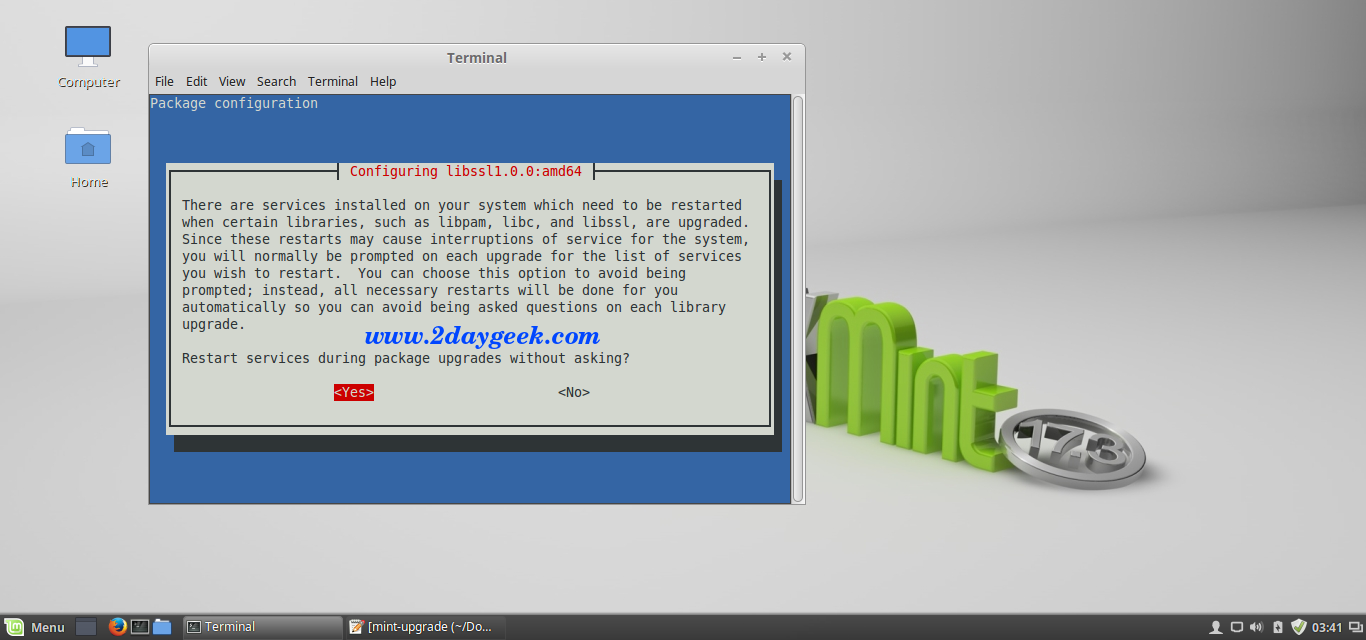
Enter sudo password of daygeek to Re-install the meta-package for your edition of Linux Mint. After that it will ask [y/n] many times for install/remove package. Enter keep on y.
Processing triggers for dbus (1.10.6-1ubuntu3) ...
+ Re-installing the meta-package for your edition of Linux Mint...
[sudo] password for daygeek: *****
Reading package lists... Done
Building dependency tree
.
.
+ Re-creating ~/.bashrc...
+ Re-adjusting base files...
+ Re-enabling the Cinnamon screensaver...
Upgrade done successfully, Reboot the system and check the upgraded version.
$ cat /etc/*-release DISTRIB_ID=LinuxMint DISTRIB_RELEASE=18 DISTRIB_CODENAME=sarah DISTRIB_DESCRIPTION="Linux Mint 18 Sarah" NAME="Ubuntu" VERSION="16.04 LTS (Xenial Xerus)" ID=ubuntu ID_LIKE=debian PRETTY_NAME="Ubuntu 16.04 LTS" VERSION_ID="16.04" HOME_URL="http://www.ubuntu.com/" SUPPORT_URL="http://help.ubuntu.com/" BUG_REPORT_URL="http://bugs.launchpad.net/ubuntu/" UBUNTU_CODENAME=xenial cat: /etc/upstream-release: Is a directory
Also Read the below useful articles.
- What’s New in Linux Mint 18 (Sarah)
- How to Install Linux Mint 18 (Sarah)
- Top 25 Things to do on Linux Mint 18 (Sarah)
- Install LAMP on Linux Mint 18 (Sarah)
- Install LEMP on Linux Mint 18 (Sarah)
Enjoy…)