Ubuntu 16.04 LTS (Xenial Xerus) is out a while ago today April 21, 2016, Canonical proudly announced the stable release of Ubuntu 16.04 LTS and the new project code name is Xenial Xerus. We will get support & updates for next 5 Years until 2021. Ubuntu 16.04 ships with 4.4 LTS kernel and lot of new things included. All core packages, applications and software’s upgraded to latest version and there is no major issues on this release.
Many of these packages came from an automatic sync from Debian’s unstable branch; others have been explicitly pulled in for Ubuntu 16.04 LTS. Navigate to Ubuntu 16.04 LTS link to download Xenial Xerus images, make sure you should choose stable images because Beta-2 images also there within the page.
Note : 1) Don’t forget to take backup of your important/valuable data. If something goes wrong we will install freshly and restore the data.
2) Upgrade will take time based on your Internet connection and application which you have installed.
1) Checking the current version of my Desktop
See my current desktop version in the below snapshot.
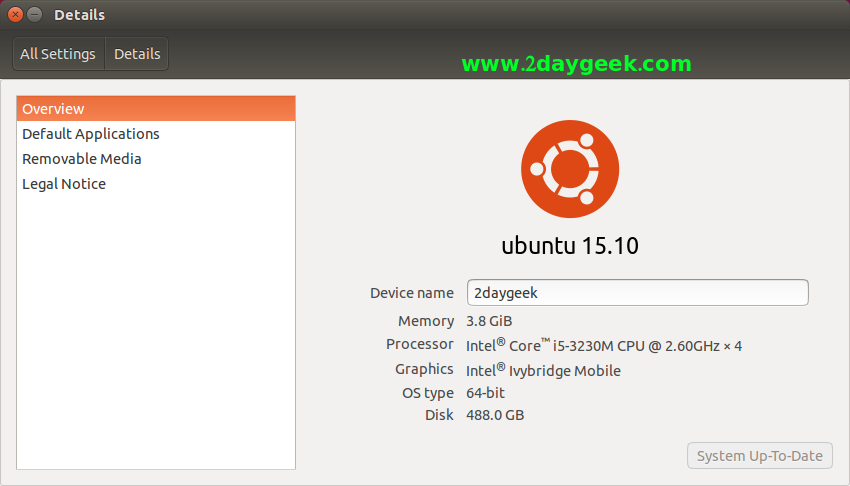
2) Run the upgrade 16.04 LTS from 15.10
Now, its time to upgrade your Operating system to 16.04 LTS (Xenial Xerus) from 15.10 (Wily Werewolf).
[Update your system index & packages to latest version] $ sudo apt-get update && apt-get upgrade [Perform Ubuntu OS version upgrade] $ sudo do-release-upgrade
Upgrade initiated Details.
Checking for a new Ubuntu release Get:1 Upgrade tool signature [198 B Get:2 Upgrade tool [1,264 KB] Fetched 1,264 KB in 0s (0 B/s) authenticate 'xenial.tar.gz' against 'xenial.tar.gz.gpg' extracting 'xenial.targ.gz' Reading cache Checking package manager Reading package lists... Done Building dependency tree
We need to disable Third Party repository by hitting the Enter button to move forward the upgrade.
Updating Repository information
Third party sources disabled
Some third party entries in your sources. list were disabled. You can
re-enable them after the upgrade with the 'software-properties' tool
or your package manager.
To continue please press [ENTER]
Hit http://dl.google.com/linux/chrome/deb/ stable main
Start Downloading the Ubuntu 16.04 LTS packages, It will take a while based on your Internet connection. Its time to have a cup of coffee.
Do you want to start the upgrade?
66 installed packages are no longer supported by Canonical. You can
still get support from the community.
20 packages are going to be removed. 158 new packages are going to be
installed. 1350 packages are going to be upgraded.
You have to download a total of 850 M. This download will take about
12 minutes with your connection.
Installing the upgrade can take several hours. Once the download has
finished, the process cannot be canceled.
Continue [yN] Details [d]y
.
.
Get:591 http://in.archive.ubuntu.com/ubuntu/ xenial/main libnm-glib-vpn1 amd64 1.1.93-0ubuntu4 [14.2 kB]
Get:592 http://in.archive.ubuntu.com/ubuntu/ xenial/main libpcap0.8 amd64 1.7.4-2 [117 kB]
Get:593 http://in.archive.ubuntu.com/ubuntu/ xenial/main libbluetooth3 amd64 5.37-0ubuntu5 [61.3 kB]
Get:594 http://in.archive.ubuntu.com/ubuntu/ xenial/main libnewt0.52 amd64 0.52.18-1ubuntu2 [40.8 kB]
Get:595 http://in.archive.ubuntu.com/ubuntu/ xenial/main libisc-export160 amd64 1:9.10.3.dfsg.P4-8 [152 kB]
Get:596 http://in.archive.ubuntu.com/ubuntu/ xenial/main libdns-export162 amd64 1:9.10.3.dfsg.P4-8 [664 kB]
Get:597 http://in.archive.ubuntu.com/ubuntu/ xenial/main isc-dhcp-client amd64 4.3.3-5ubuntu12 [222 kB]
Few services need to be restart, While installing new packages. Hit Yes button, it will automatically restart the required services.
It’s time to remove obsolete (Which is anymore needed for system) packages. Hit y to remove it.
Searching for obsolete software
Reading package lists... Done
Building dependency tree
Reading state information... Done
Reading state information... Done
Remove obsolete packages?
68 packages are going to be removed.
Continue [yN] Details [d]y
Upgrade is successfully completed and need to restart the system. Hit Y to restart the system.
System upgrade is complete.
Restart required
To finish the upgrade, a restart is required.
If you select 'y' the system will be restarted.
Continue [yN]y
Note : Few times, it will ask you to confirm the configuration file replacement to move forward the installation.
3) Checking the upgraded version of my Desktop
See my upgraded desktop version in the below snapshot.

Go-ahead and play with UBUNTU 16.04 LTS Xenial Xerus and update your feedback.




Why “Xenial Xerus” spend twice memory than “Wily Werewolf” and make Ram memory overflow?
Why “Xenial Xerus” (Ubuntu 16.04 LTS) does not work properly and make Ram memory overflow, while “Wily Werewolf” (Ubuntu 15.10 LTS) work right?
Xenial Xerus is spending to start more that twice amount of Ram memory than Wily Werewolf!
I want to work again with Wily Werewolf!
Does anybody know how to uninstall Xenial Xerus to get back again Wily Werewolf?
Now, I have erased my HD’s computer at all! And I am installing now in a hard work again from the beginning, the Wily Werewolf’s Linux (Ubuntu 15.10 LTS) and all my programs and utilities!
I will not install never anymore Xenial Xerus!
Only now, after almost 48 hours followed by hard work, I’m starting to work with my computer; I still have another 24 or 48 hours of hard work!
I stepped back to the previous version, as I could not uninstall the new update, completely formatting the hard drive and reinstalling entirely the penultimate version “Wily Werewolf” (Ubuntu 15.10 LTS), which is what I’m still installing with his applications and programs…
Ubuntu has developed its new version “Xenial Xerus” that hung my system, following in the footsteps of Microsoft in the “touch” evolution, and so it has broken the wonder of Linux, in its memory savings, and their accurate and economical hardware’s management…
Competing with Microsoft is the worst thing that could do Canonical, because it is losing loyal fans like myself!
Since only there will be updates to the “Xenial Xerus” (Ubuntu 16.04 LTS), and will be no more updates “Wily Werewolf” (Ubuntu 15.10 LTS), I will continue working without updating, or I’ll work instead with Linux Mint or Linux Mate, or more better, directly with Debian…
This is the worst mistake of Mark Shuttleworth, as president and founder of Canonical Ltd, because he is demolishing his own creation…!
http://askubuntu.com/q/763247/535767
I am a executive leader, and I have the degree of Bachelor of Physics; you could take a look to my profile:
http://www.linkedin.com/in/franciscoantoniocerongarcia
And you could take a look to my theorems about “Semantic Web” and the “Artificial Intelligence”:
Theorem: “From logic to ontology, the limit of the semantic web”
http://www.slideshare.net/fcerong/theorem-from-logic-to-ontology-the-limit-of-the-semantic-web-1934761
Theorem: “The limit of the artificial intelligence”
http://www.slideshare.net/fcerong/theorem-the-limit-of-the-artificial-intelligence
Brain, computers and mind. Speech and thought in humans, animals and machines. The false ftatement of the semantic web & artificial intelligence (Ai):
http://www.slideshare.net/fcerong/brain-computers-and-mind-speech-and-thought-in-humans-animals-and-machines-the-false-statement-of-the-semantic-web-artificial-intelligence-ai
Yes, many user experiencing issues on Ubuntu 16.04. I’m also facing some issues on graphics & loading.