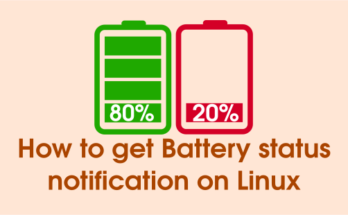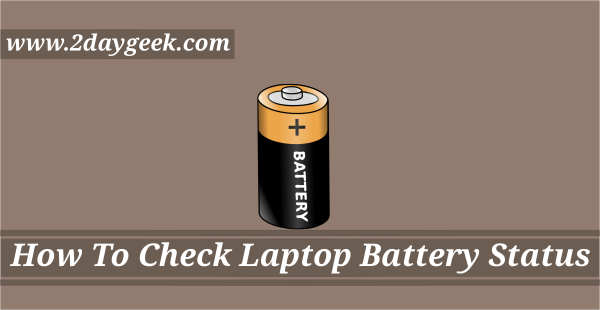Most of the users or almost 80-90% are migrated from PC (Desktop) to laptop.But one thing we want from a laptop, it’s long battery life and we want to use every drop of power.
So it’s always good to know where the battery power is consumed and getting waste.
You can use the powertop utility to see what’s drawing power when your system’s not plugged in.You need to run the powertop utility in terminal with super user privilege.It will access the hardware and measure power usage.
What is PowerTOP
PowerTOP is a Linux tool to diagnose issues with power consumption and power management.
It was developed by Intel to enable various power-saving modes in kernel, userspace, and hardware.
In addition to being a diagnostic tool, PowerTOP also has an interactive mode where the user can experiment various power management settings for cases where the Linux distribution has not enabled these settings.
It is possible to monitor processes and show which of them are utilizing the CPU and wake it from its Idle-States, allowing to identify applications with particular high power demands.
How to install PowerTOP
PowerTOP package is available in most of the distributions official repository so, use the distributions Package Manager to install it.
For Fedora system, use DNF Command to install PowerTOP.
$ sudo dnf install powertop
For Debian/Ubuntu systems, use APT-GET Command or APT Command to install PowerTOP.
$ sudo apt install powertop
For Arch Linux based systems, use Pacman Command to install PowerTOP.
$ sudo pacman -S powertop
For RHEL/CentOS systems, use YUM Command to install PowerTOP.
$ sudo yum install powertop
For openSUSE Leap system, use Zypper Command to install PowerTOP.
$ sudo zypper install powertop
How to access PowerTOP
PowerTOP requires super user privilege so, run as root to use PowerTOP utility on your Linux system.
By default it shows Overview tab where we can see the power usage consumption for all the devices. Also shows your system wakeups seconds.
$ sudo powertop
PowerTOP v2.9 Overview Idle stats Frequency stats Device stats Tunables
The battery reports a discharge rate of 12.6 W
The power consumed was 259 J
The estimated remaining time is 1 hours, 52 minutes
Summary: 1692.9 wakeups/second, 0.0 GPU ops/seconds, 0.0 VFS ops/sec and 54.9% CPU use
Usage Events/s Category Description
9.3 ms/s 529.4 Timer tick_sched_timer
378.5 ms/s 139.8 Process [PID 2991] /usr/lib/firefox/firefox -contentproc -childID 7 -isForBrowser -prefsLen 8314 -prefMapSize 173895 -schedulerPrefs 00
7.5 ms/s 141.7 Timer hrtimer_wakeup
3.3 ms/s 102.7 Process [PID 1527] /usr/lib/firefox/firefox --new-window
11.6 ms/s 69.1 Process [PID 1568] /usr/lib/firefox/firefox -contentproc -childID 1 -isForBrowser -prefsLen 1 -prefMapSize 173895 -schedulerPrefs 0001,
6.2 ms/s 59.0 Process [PID 1496] /usr/lib/firefox/firefox --new-window
2.1 ms/s 59.6 Process [PID 2466] /usr/lib/firefox/firefox -contentproc -childID 3 -isForBrowser -prefsLen 5814 -prefMapSize 173895 -schedulerPrefs 00
1.8 ms/s 52.3 Process [PID 2052] /usr/lib/firefox/firefox -contentproc -childID 4 -isForBrowser -prefsLen 5814 -prefMapSize 173895 -schedulerPrefs 00
1.8 ms/s 50.8 Process [PID 3034] /usr/lib/firefox/firefox -contentproc -childID 7 -isForBrowser -prefsLen 8314 -prefMapSize 173895 -schedulerPrefs 00
3.6 ms/s 48.4 Process [PID 3009] /usr/lib/firefox/firefox -contentproc -childID 7 -isForBrowser -prefsLen 8314 -prefMapSize 173895 -schedulerPrefs 00
7.5 ms/s 46.2 Process [PID 2996] /usr/lib/firefox/firefox -contentproc -childID 7 -isForBrowser -prefsLen 8314 -prefMapSize 173895 -schedulerPrefs 00
25.2 ms/s 33.6 Process [PID 1528] /usr/lib/firefox/firefox --new-window
5.7 ms/s 32.2 Interrupt [7] sched(softirq)
2.1 ms/s 32.2 Process [PID 1811] /usr/lib/firefox/firefox -contentproc -childID 4 -isForBrowser -prefsLen 5814 -prefMapSize 173895 -schedulerPrefs 00
19.7 ms/s 25.0 Process [PID 1794] /usr/lib/firefox/firefox -contentproc -childID 4 -isForBrowser -prefsLen 5814 -prefMapSize 173895 -schedulerPrefs 00
1.9 ms/s 31.5 Process [PID 1596] /usr/lib/firefox/firefox -contentproc -childID 1 -isForBrowser -prefsLen 1 -prefMapSize 173895 -schedulerPrefs 0001,
3.1 ms/s 29.9 Process [PID 1535] /usr/lib/firefox/firefox --new-window
7.1 ms/s 28.2 Process [PID 1488] /usr/lib/firefox/firefox --new-window
1.8 ms/s 29.5 Process [PID 1762] /usr/lib/firefox/firefox -contentproc -childID 3 -isForBrowser -prefsLen 5814 -prefMapSize 173895 -schedulerPrefs 00
8.8 ms/s 23.3 Process [PID 1121] /usr/bin/gnome-shell
1.2 ms/s 21.8 Process [PID 1657] /usr/lib/firefox/firefox -contentproc -childID 2 -isForBrowser -prefsLen 920 -prefMapSize 173895 -schedulerPrefs 000
13.3 ms/s 13.9 Process [PID 1746] /usr/lib/firefox/firefox -contentproc -childID 3 -isForBrowser -prefsLen 5814 -prefMapSize 173895 -schedulerPrefs 00
2.7 ms/s 11.1 Process [PID 3410] /usr/lib/gnome-terminal-server
3.8 ms/s 10.8 Process [PID 1057] /usr/lib/Xorg vt2 -displayfd 3 -auth /run/user/1000/gdm/Xauthority -nolisten tcp -background none -noreset -keeptty
3.1 ms/s 9.8 Process [PID 1629] /usr/lib/firefox/firefox -contentproc -childID 2 -isForBrowser -prefsLen 920 -prefMapSize 173895 -schedulerPrefs 000
0.9 ms/s 6.7 Interrupt [136] xhci_hcd
278.0 us/s 6.4 Process [PID 414] [irq/141-iwlwifi]
128.7 us/s 5.7 Process [PID 1] /sbin/init
118.5 us/s 5.2 Process [PID 10] [rcu_preempt]
49.0 us/s 4.7 Interrupt [0] HI_SOFTIRQ
459.3 us/s 3.1 Interrupt [142] i915
2.1 ms/s 2.3 Process [PID 3451] powertop
8.4 us/s 2.7 kWork intel_atomic_helper_free_state_
1.2 ms/s 1.8 kWork intel_atomic_commit_work
374.2 us/s 2.1 Interrupt [9] acpi
42.1 us/s 1.8 kWork intel_atomic_cleanup_work
3.5 ms/s 0.25 kWork delayed_fput
238.0 us/s 1.5 Process [PID 907] /usr/lib/upowerd
17.7 us/s 1.5 Timer intel_uncore_fw_release_timer
26.4 us/s 1.4 Process [PID 576] [i915/signal:0]
19.8 us/s 1.3 Timer watchdog_timer_fn
1.1 ms/s 0.00 Process [PID 206] [kworker/7:2]
2.4 ms/s 0.00 Interrupt [1] timer(softirq)
13.4 us/s 0.9 Process [PID 9] [ksoftirqd/0]
Exit | / Navigate |
The powertop output looks similar to the above screenshot, it will be slightly different based on your hardware. This have many screen you can switch between screen the using Tab and Shift+Tab button.
Idle Stats Tab
It displays various information about the processor.
PowerTOP v2.9 Overview Idle stats Frequency stats Device stats Tunables
Package | Core | CPU 0 CPU 4
| | C0 active 6.7% 7.2%
| | POLL 0.0% 0.1 ms 0.0% 0.1 ms
| | C1E 1.2% 0.2 ms 1.6% 0.3 ms
C2 (pc2) 7.5% | |
C3 (pc3) 25.2% | C3 (cc3) 0.7% | C3 0.5% 0.2 ms 0.6% 0.1 ms
C6 (pc6) 0.0% | C6 (cc6) 7.1% | C6 6.6% 0.5 ms 6.3% 0.5 ms
C7 (pc7) 0.0% | C7 (cc7) 59.8% | C7s 0.0% 0.0 ms 0.0% 0.0 ms
C8 (pc8) 0.0% | | C8 33.9% 1.6 ms 32.3% 1.5 ms
C9 (pc9) 0.0% | | C9 2.1% 3.4 ms 0.7% 2.8 ms
C10 (pc10) 0.0% | | C10 39.5% 4.7 ms 41.4% 4.7 ms
| Core | CPU 1 CPU 5
| | C0 active 8.3% 7.2%
| | POLL 0.0% 0.0 ms 0.0% 0.1 ms
| | C1E 1.3% 0.2 ms 1.4% 0.3 ms
| |
| C3 (cc3) 0.5% | C3 0.5% 0.2 ms 0.4% 0.2 ms
| C6 (cc6) 6.0% | C6 5.3% 0.5 ms 4.7% 0.5 ms
| C7 (cc7) 59.3% | C7s 0.0% 0.8 ms 0.0% 1.0 ms
| | C8 27.2% 1.5 ms 23.8% 1.4 ms
| | C9 1.6% 3.0 ms 0.5% 3.0 ms
| | C10 44.5% 4.7 ms 52.2% 4.6 ms
| Core | CPU 2 CPU 6
| | C0 active 11.2% 8.4%
| | POLL 0.0% 0.0 ms 0.0% 0.0 ms
| | C1E 1.4% 0.4 ms 1.3% 0.3 ms
| |
| C3 (cc3) 0.3% | C3 0.2% 0.1 ms 0.4% 0.2 ms
| C6 (cc6) 4.0% | C6 3.7% 0.5 ms 4.3% 0.5 ms
| C7 (cc7) 54.2% | C7s 0.0% 0.0 ms 0.0% 1.0 ms
| | C8 20.0% 1.5 ms 20.7% 1.4 ms
| | C9 1.0% 3.4 ms 0.4% 3.8 ms
| | C10 48.8% 4.6 ms 52.3% 5.0 ms
| Core | CPU 3 CPU 7
| | C0 active 8.8% 8.1%
| | POLL 0.0% 0.1 ms 0.0% 0.0 ms
| | C1E 1.2% 0.2 ms 1.2% 0.2 ms
| |
| C3 (cc3) 0.6% | C3 0.6% 0.2 ms 0.4% 0.2 ms
| C6 (cc6) 7.0% | C6 7.5% 0.5 ms 4.4% 0.5 ms
| C7 (cc7) 56.8% | C7s 0.0% 0.0 ms 0.0% 0.9 ms
| | C8 29.4% 1.4 ms 23.8% 1.4 ms
| | C9 1.1% 2.7 ms 0.7% 3.9 ms
| | C10 41.0% 4.0 ms 50.0% 4.8 ms
Exit | / Navigate |
Frequency Stats Tab
It displays the frequency of CPU.
PowerTOP v2.9 Overview Idle stats Frequency stats Device stats Tunables
Package | Core | CPU 0 CPU 4
| | Average 930 MHz 1101 MHz
Idle | Idle | Idle
| Core | CPU 1 CPU 5
| | Average 1063 MHz 979 MHz
| Idle | Idle
| Core | CPU 2 CPU 6
| | Average 976 MHz 942 MHz
| Idle | Idle
| Core | CPU 3 CPU 7
| | Average 924 MHz 957 MHz
| Idle | Idle
Device Stats Tab
It displays power usage information against only devices.
PowerTOP v2.9 Overview Idle stats Frequency stats Device stats Tunables
The battery reports a discharge rate of 13.8 W
The power consumed was 280 J
Usage Device name
46.7% CPU misc
46.7% DRAM
46.7% CPU core
19.0% Display backlight
0.0% Audio codec hwC0D0: Realtek
0.0% USB device: Lenovo EasyCamera (160709000341)
100.0% PCI Device: Intel Corporation HD Graphics 530
100.0% Radio device: iwlwifi
100.0% PCI Device: O2 Micro, Inc. SD/MMC Card Reader Controller
100.0% PCI Device: Intel Corporation Xeon E3-1200 v5/E3-1500 v5/6th Gen Core Processor Host Bridge/DRAM Registers
100.0% USB device: Lenovo Wireless Optical Mouse N100
100.0% PCI Device: Intel Corporation Wireless 8260
100.0% PCI Device: Intel Corporation HM170/QM170 Chipset SATA Controller [AHCI Mode]
100.0% Radio device: btusb
100.0% PCI Device: Intel Corporation 100 Series/C230 Series Chipset Family PCI Express Root Port #4
100.0% USB device: xHCI Host Controller
100.0% PCI Device: Intel Corporation 100 Series/C230 Series Chipset Family USB 3.0 xHCI Controller
100.0% PCI Device: Realtek Semiconductor Co., Ltd. RTL8111/8168/8411 PCI Express Gigabit Ethernet Controller
100.0% PCI Device: Intel Corporation 100 Series/C230 Series Chipset Family PCI Express Root Port #3
100.0% PCI Device: Samsung Electronics Co Ltd NVMe SSD Controller SM951/PM951
100.0% PCI Device: Intel Corporation 100 Series/C230 Series Chipset Family PCI Express Root Port #2
100.0% PCI Device: Intel Corporation 100 Series/C230 Series Chipset Family PCI Express Root Port #9
100.0% PCI Device: Intel Corporation 100 Series/C230 Series Chipset Family SMBus
26.1 pkts/s Network interface: wlp8s0 (iwlwifi)
0.0% USB device: usb-device-8087-0a2b
0.0% runtime-reg-dummy
0.0% Audio codec hwC0D2: Intel
0.0 pkts/s Network interface: enp9s0 (r8168)
0.0% PCI Device: Intel Corporation 100 Series/C230 Series Chipset Family Power Management Controller
0.0% PCI Device: Intel Corporation HM170 Chipset LPC/eSPI Controller
0.0% PCI Device: Intel Corporation Xeon E3-1200 v5/E3-1500 v5/6th Gen Core Processor PCIe Controller (x16)
0.0% PCI Device: Intel Corporation 100 Series/C230 Series Chipset Family MEI Controller #1
0.0% PCI Device: NVIDIA Corporation GM107M [GeForce GTX 960M]
0.0% I2C Adapter (i2c-8): nvkm-0000:01:00.0-bus-0005
0.0% runtime-PNP0C14:00
0.0% PCI Device: Intel Corporation 100 Series/C230 Series Chipset Family HD Audio Controller
0.0% runtime-PNP0C0C:00
0.0% USB device: xHCI Host Controller
0.0% runtime-ACPI000C:00
0.0% runtime-regulatory.0
0.0% runtime-PNP0C14:01
0.0% runtime-vesa-framebuffer.0
0.0% runtime-coretemp.0
0.0% runtime-alarmtimer
Exit | / Navigate |
Tunables Stats Tab
This tab is important area that provides suggestions to optimize your laptop battery consumption.
PowerTOP v2.9 Overview Idle stats Frequency stats Device stats Tunables
>> Bad Enable SATA link power management for host2
Bad Enable SATA link power management for host3
Bad Enable SATA link power management for host0
Bad Enable SATA link power management for host1
Bad VM writeback timeout
Bad Autosuspend for USB device Lenovo Wireless Optical Mouse N100 [1-2]
Good Bluetooth device interface status
Good Enable Audio codec power management
Good NMI watchdog should be turned off
Good Runtime PM for I2C Adapter i2c-7 (nvkm-0000:01:00.0-bus-0002)
Good Autosuspend for unknown USB device 1-11 (8087:0a2b)
Good Runtime PM for I2C Adapter i2c-3 (i915 gmbus dpd)
Good Autosuspend for USB device Lenovo EasyCamera [160709000341]
Good Runtime PM for I2C Adapter i2c-1 (i915 gmbus dpc)
Good Runtime PM for I2C Adapter i2c-12 (nvkm-0000:01:00.0-bus-0009)
Good Autosuspend for USB device xHCI Host Controller [usb1]
Good Runtime PM for I2C Adapter i2c-13 (nvkm-0000:01:00.0-aux-000a)
Good Runtime PM for I2C Adapter i2c-2 (i915 gmbus dpb)
Good Runtime PM for I2C Adapter i2c-8 (nvkm-0000:01:00.0-bus-0005)
Good Runtime PM for I2C Adapter i2c-15 (nvkm-0000:01:00.0-aux-000c)
Good Runtime PM for I2C Adapter i2c-16 (nvkm-0000:01:00.0-aux-000d)
Good Runtime PM for I2C Adapter i2c-5 (nvkm-0000:01:00.0-bus-0000)
Good Runtime PM for I2C Adapter i2c-0 (SMBus I801 adapter at 6040)
Good Runtime PM for I2C Adapter i2c-11 (nvkm-0000:01:00.0-bus-0008)
Good Runtime PM for I2C Adapter i2c-14 (nvkm-0000:01:00.0-aux-000b)
Good Autosuspend for USB device xHCI Host Controller [usb2]
Good Runtime PM for I2C Adapter i2c-9 (nvkm-0000:01:00.0-bus-0006)
Good Runtime PM for I2C Adapter i2c-10 (nvkm-0000:01:00.0-bus-0007)
Good Runtime PM for I2C Adapter i2c-6 (nvkm-0000:01:00.0-bus-0001)
Good Runtime PM for PCI Device Intel Corporation 100 Series/C230 Series Chipset Family HD Audio Controller
Good Runtime PM for PCI Device Intel Corporation 100 Series/C230 Series Chipset Family USB 3.0 xHCI Controller
Good Runtime PM for PCI Device Intel Corporation Xeon E3-1200 v5/E3-1500 v5/6th Gen Core Processor Host Bridge/DRAM Registers
Good Runtime PM for PCI Device Intel Corporation 100 Series/C230 Series Chipset Family PCI Express Root Port #9
Good Runtime PM for PCI Device Intel Corporation HD Graphics 530
Good Runtime PM for PCI Device Realtek Semiconductor Co., Ltd. RTL8111/8168/8411 PCI Express Gigabit Ethernet Controller
Good Runtime PM for PCI Device Intel Corporation 100 Series/C230 Series Chipset Family PCI Express Root Port #3
Good Runtime PM for PCI Device O2 Micro, Inc. SD/MMC Card Reader Controller
Good Runtime PM for PCI Device Intel Corporation HM170 Chipset LPC/eSPI Controller
Good Runtime PM for PCI Device Intel Corporation 100 Series/C230 Series Chipset Family MEI Controller #1
Good Runtime PM for PCI Device Samsung Electronics Co Ltd NVMe SSD Controller SM951/PM951
Good Runtime PM for PCI Device Intel Corporation HM170/QM170 Chipset SATA Controller [AHCI Mode]
Good Runtime PM for PCI Device Intel Corporation 100 Series/C230 Series Chipset Family Power Management Controller
Good Runtime PM for PCI Device Intel Corporation 100 Series/C230 Series Chipset Family PCI Express Root Port #2
Good Runtime PM for PCI Device Intel Corporation Wireless 8260
Good Runtime PM for PCI Device Intel Corporation Xeon E3-1200 v5/E3-1500 v5/6th Gen Core Processor PCIe Controller (x16)
Good Runtime PM for PCI Device Intel Corporation 100 Series/C230 Series Chipset Family PCI Express Root Port #4
Good Runtime PM for PCI Device Intel Corporation 100 Series/C230 Series Chipset Family SMBus
Good Runtime PM for PCI Device NVIDIA Corporation GM107M [GeForce GTX 960M]
Exit | Toggle tunable | Window refresh
How to generate PowerTop HTML Report
Run the following command to generate the PowerTop HTML report.
$ sudo powertop --html=powertop.html modprobe cpufreq_stats failedLoaded 100 prior measurements Cannot load from file /var/cache/powertop/saved_parameters.powertop File will be loaded after taking minimum number of measurement(s) with battery only RAPL device for cpu 0 RAPL Using PowerCap Sysfs : Domain Mask f RAPL device for cpu 0 RAPL Using PowerCap Sysfs : Domain Mask f Devfreq not enabled glob returned GLOB_ABORTED Cannot load from file /var/cache/powertop/saved_parameters.powertop File will be loaded after taking minimum number of measurement(s) with battery only Preparing to take measurements To show power estimates do 182 measurement(s) connected to battery only Taking 1 measurement(s) for a duration of 20 second(s) each. PowerTOP outputing using base filename powertop.html
Navigate to file:///home/daygeek/powertop.html file to access the generated PowerTOP HTML report.
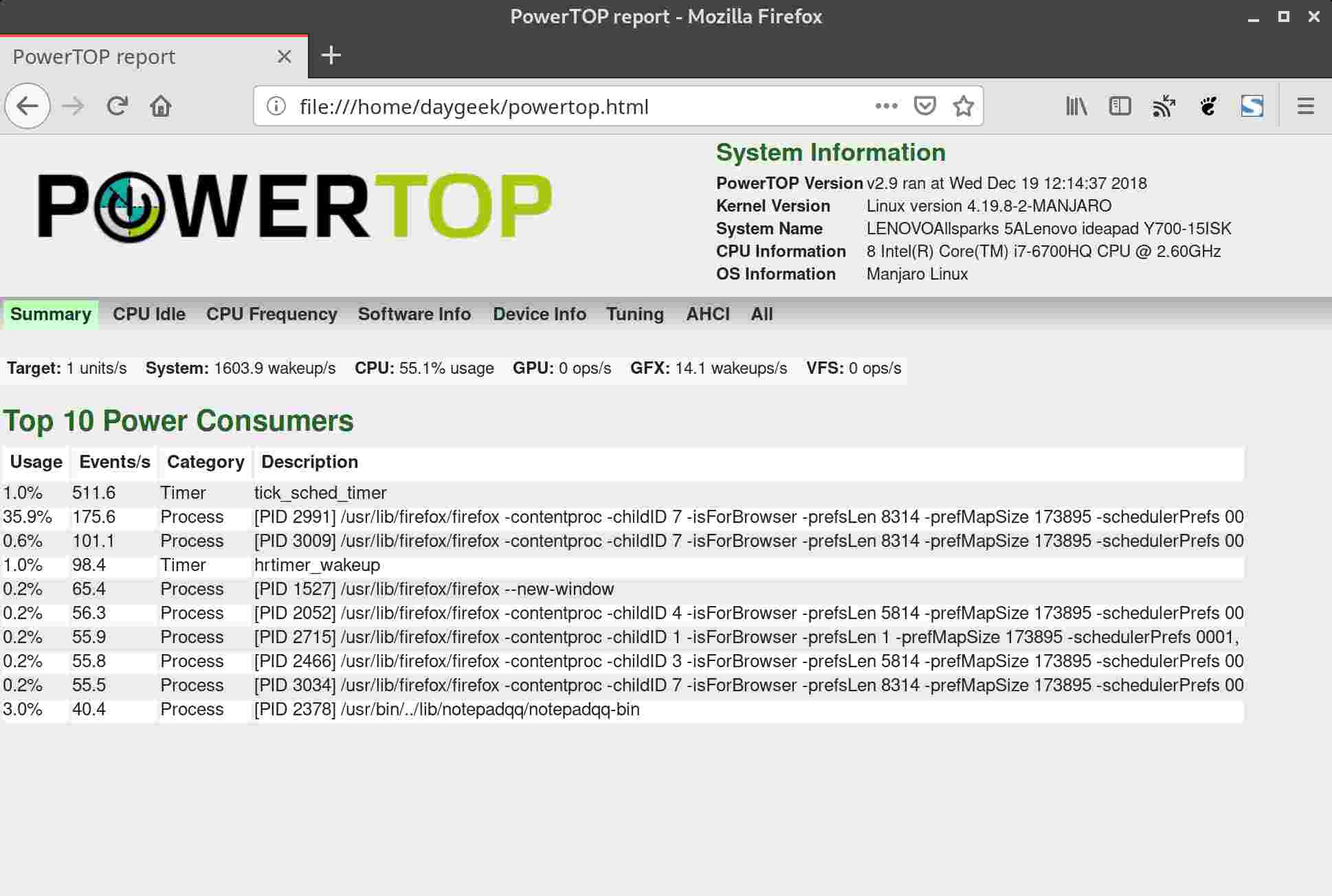
Auto-Tune mode
This feature sets all tunable options from BAD to GOOD which increase the laptop battery life in Linux.
$ sudo powertop --auto-tune modprobe cpufreq_stats failedLoaded 210 prior measurements Cannot load from file /var/cache/powertop/saved_parameters.powertop File will be loaded after taking minimum number of measurement(s) with battery only RAPL device for cpu 0 RAPL Using PowerCap Sysfs : Domain Mask f RAPL device for cpu 0 RAPL Using PowerCap Sysfs : Domain Mask f Devfreq not enabled glob returned GLOB_ABORTED Cannot load from file /var/cache/powertop/saved_parameters.powertop File will be loaded after taking minimum number of measurement(s) with battery only To show power estimates do 72 measurement(s) connected to battery only Leaving PowerTOP