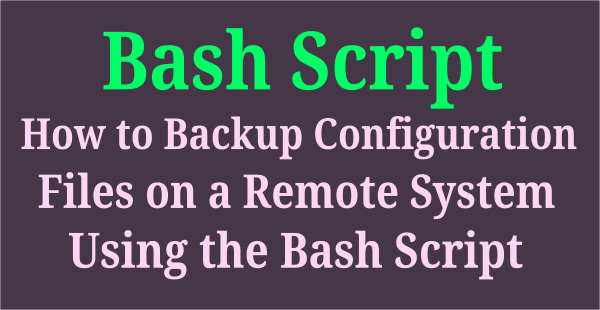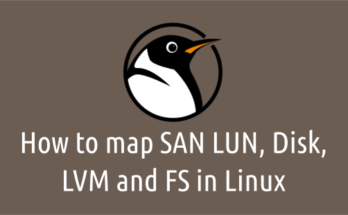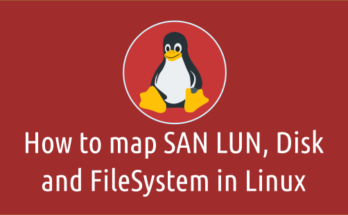There are many open source monitoring tools are currently available in market to monitor Linux systems performance which will send an email alert when the system reaches the specified threshold limit.
It monitors everything such as CPU utilization, Memory utilization, swap utilization, disk space utilization and much more.
If you have few systems and want to monitor them then writing a small shell script can make your task very easy.
In this tutorial we have added a shell script to monitor Messages Log on Linux system.
We had added many useful shell scripts in the past. If you want to check those, navigate to the below link.
This script will check “warning, error and critical” in the /var/log/messages file and trigger a mail to given email id, if it’s found anything related to it.
We can’t run this script frequently because it will fill up your inbox if the server has many matching strings, instead we can run once in a day.
If any given strings are found in the “/var/log/messages” file for yesterday’s date then the script will send an email alert to given email id.
Note: Please change the email id and Memory utilization threshold value as per your requirement.
# vi /opt/scripts/os-log-alert.sh
#!/bin/bash
#Set the variable which equal to zero
prev_count=0
count=$(grep -i "`date --date='yesterday' '+%b %e'`" /var/log/messages | egrep -wi 'warning|error|critical' | wc -l)
if [ "$prev_count" -lt "$count" ] ; then
# Send a mail to given email id when errors found in log
SUBJECT="WARNING: Errors found in log on "`date --date='yesterday' '+%b %e'`""
# This is a temp file, which is created to store the email message.
MESSAGE="/tmp/logs.txt"
TO="daygeek@gmail.com"
echo "ATTENTION: Errors are found in /var/log/messages. Please Check with Linux admin." >> $MESSAGE
echo "Hostname: `hostname`" >> $MESSAGE
echo -e "\n" >> $MESSAGE
echo "+------------------------------------------------------------------------------------+" >> $MESSAGE
echo "Error messages in the log file as below" >> $MESSAGE
echo "+------------------------------------------------------------------------------------+" >> $MESSAGE
grep -i "`date --date='yesterday' '+%b %e'`" /var/log/messages | awk '{ $3=""; print}' | egrep -wi 'warning|error|critical' >> $MESSAGE
mail -s "$SUBJECT" "$TO" < $MESSAGE
#rm $MESSAGE
fi
Set an executable permission to os-log-alert.sh file.
$ chmod +x /opt/scripts/os-log-alert.sh
Finally add a cronjob to automate this. It will run everyday at 7’o clock.
# crontab -e 0 7 * * * /bin/bash /opt/scripts/os-log-alert.sh
Note: You will be getting an email alert everyday at 7 o’clock, which is based on previous day’s log.
Output: You will be getting an email alert similar to below.
ATTENTION: Errors are found in /var/log/messages. Please Check with Linux admin. +-----------------------------------------------------+ Error messages in the log file as below +-----------------------------------------------------+ Jul 3 02:40:11 ns1 kernel: php-fpm[3175]: segfault at 299 ip 000055dfe7cc7e25 sp 00007ffd799d7d38 error 4 in php-fpm[55dfe7a89000+3a7000] Jul 3 02:50:14 ns1 kernel: lmtp[8249]: segfault at 20 ip 00007f9cc05295e4 sp 00007ffc57bca1a0 error 4 in libdovecot-storage.so.0.0.0[7f9cc04df000+148000] Jul 3 15:36:09 ns1 kernel: php-fpm[17846]: segfault at 299 ip 000055dfe7cc7e25 sp 00007ffd799d7d38 error 4 in php-fpm[55dfe7a89000+3a7000] Jul 3 15:45:54 ns1 pure-ftpd: (?@5.188.62.5) [WARNING] Authentication failed for user [daygeek] Jul 3 16:25:36 ns1 pure-ftpd: (?@104.140.148.58) [WARNING] Sorry, cleartext sessions and weak ciphers are not accepted on this server.#012Please reconnect using TLS security mechanisms. Jul 3 16:44:20 ns1 kernel: php-fpm[8979]: segfault at 299 ip 000055dfe7cc7e25 sp 00007ffd799d7d38 error 4 in php-fpm[55dfe7a89000+3a7000]