qBittorrent is free and open source cross platform bittorrent client which is alternative for µtorrent, Which will support all the major Operating Systems (Linux, windows & Mac). The development team announced the latest release of qBittorrent v3.3.4 on March 29, 2016 with Windows “G” Drive fixes. Also you can enjoy by reading the alternate Bittorrent client Deluge BitTorrent client, Vuze BitTorrent client & Frostwire BitTorrent client installation steps with screenshots in Linux.
qBittorrent Features
- Simultaneously, you can download more than one torrents
- Integrated torrent search engine
- Good internationalization
- Integrated RSS feed reader and downloader
- DHT, PeX, Encryption, LSD, UPnP, NAT-PMP, µTP
- Cross platform (Linux, Mac Os, Windows) support
- lightweight tool
- Torrent queueing and prioritizing
- Control over files in a torrent (filtering, prioritizing)
- Nice µTorrent-like interface with Qt4 toolkit
- IP filtering (eMule dat files or PeerGuardian files)
- Peer display with country and hostname resolution
- Advanced control over torrent trackers
- Closest open source equivalent to µTorrent
- Torrent creation tool
- Remote control through Secure Web User Interface
- For complete change log , please click here
1) Installing qBittorrent in Linux
By default major Linux distribution added qBittorrent package on their official repository such as RHEL, CentOS, Fedora, Ubuntu, Debian, LinuxMint & openSUSE. We can install it firing below commands.
[Ubutnu/Debian/LinuxMint] $ sudo apt-get install qbittorrent [RHEL/CentOS/Fedora 21 & older] # yum install qbittorrent [For Fedora 22 later] # dnf install qbittorrent [For openSUSE] # zypper install qbittorrent
See the below screen shot taken from Fedora 23, I’m using qBittorrent 3.2.
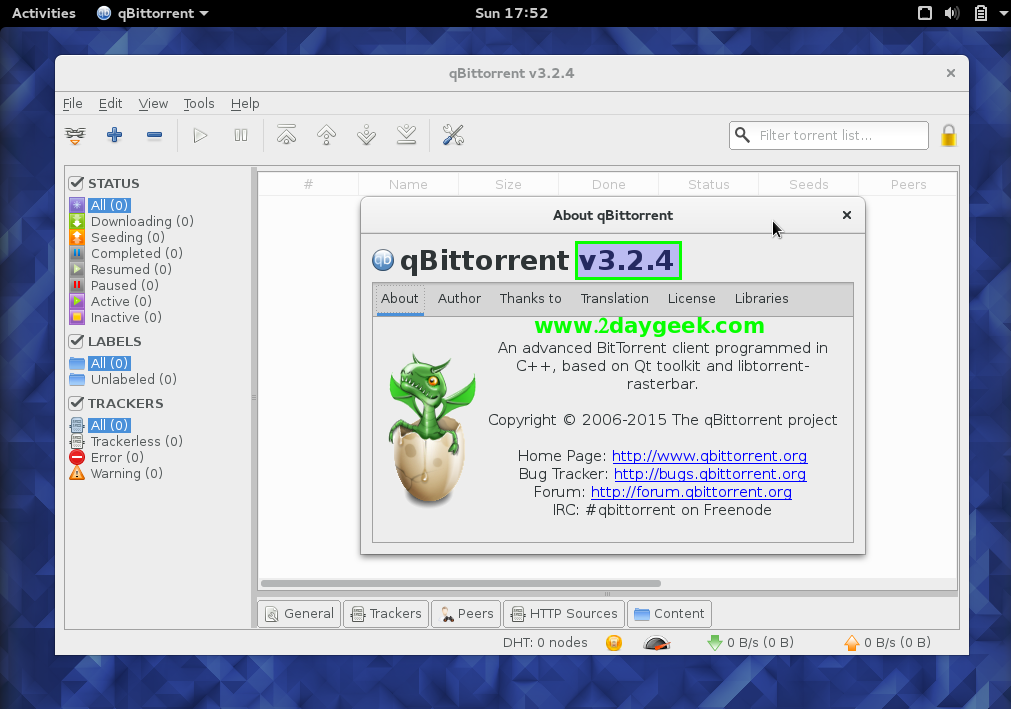
See the below screen shot taken from openSUSE 42.1, I’m using qBittorrent 3.2.
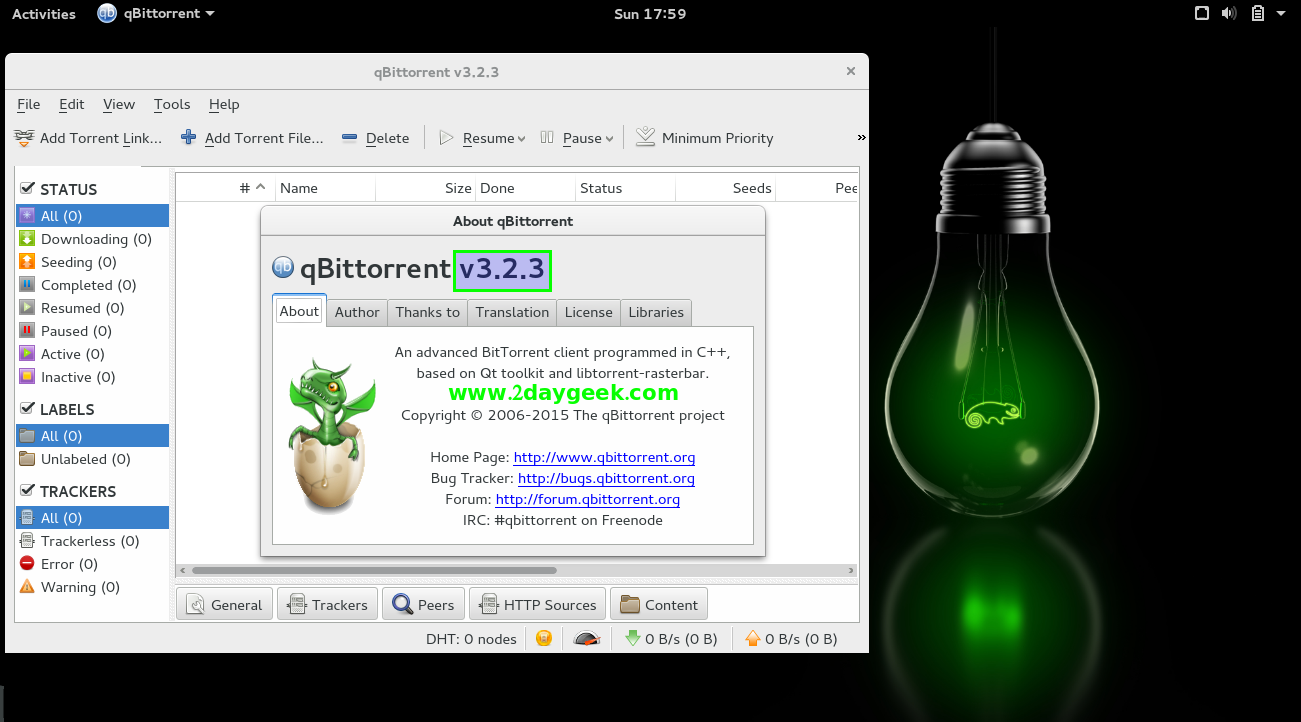
2) Install qBittorrent via PPA
All of the Major Linux Distro repository having older version of qBittorrent 3.2.x and if you want to install latest version of qBittorrent 3.3.1, we can do on Ubuntu/LinuxMint systems by adding qBittorrent official PPA.
$ sudo add-apt-repository ppa:qbittorrent-team/qbittorrent-stable $ sudo apt-get update $ sudo apt-get install qbittorrent
3) Launch qBittorrent
Use the below command to Launch qBittorrent or You can launch your qBittorrent by Clicking the application menu in your computer. If you are launching first time you need to accept “license agreement”.
[Launch qBittorrent as normal user]
$ qbittorrent
qBittorrent Home page.
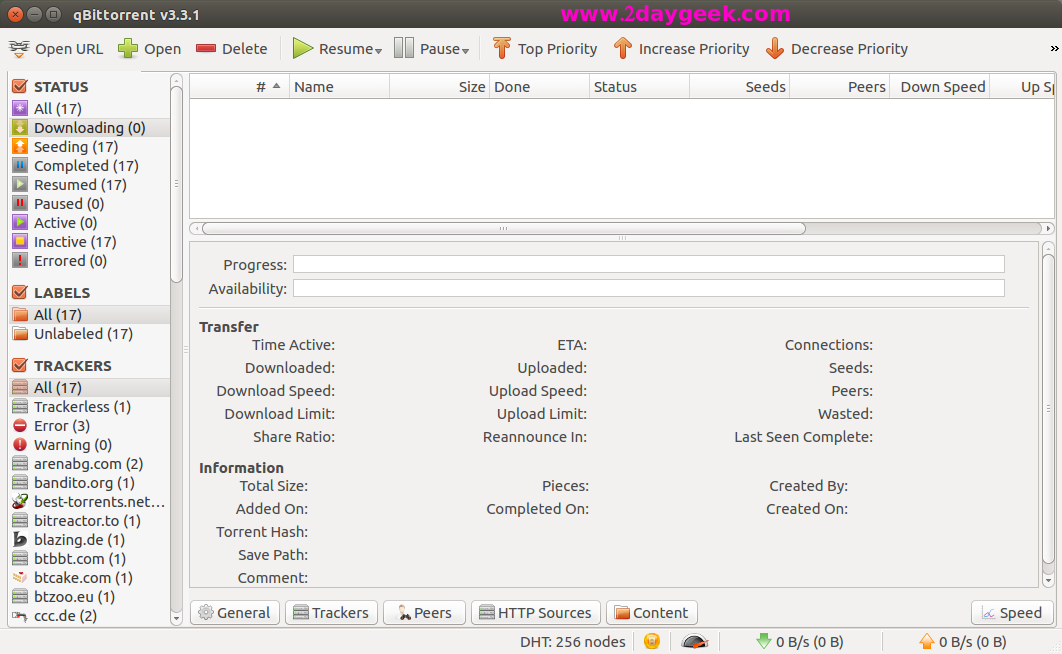
qBittorrent Version details.
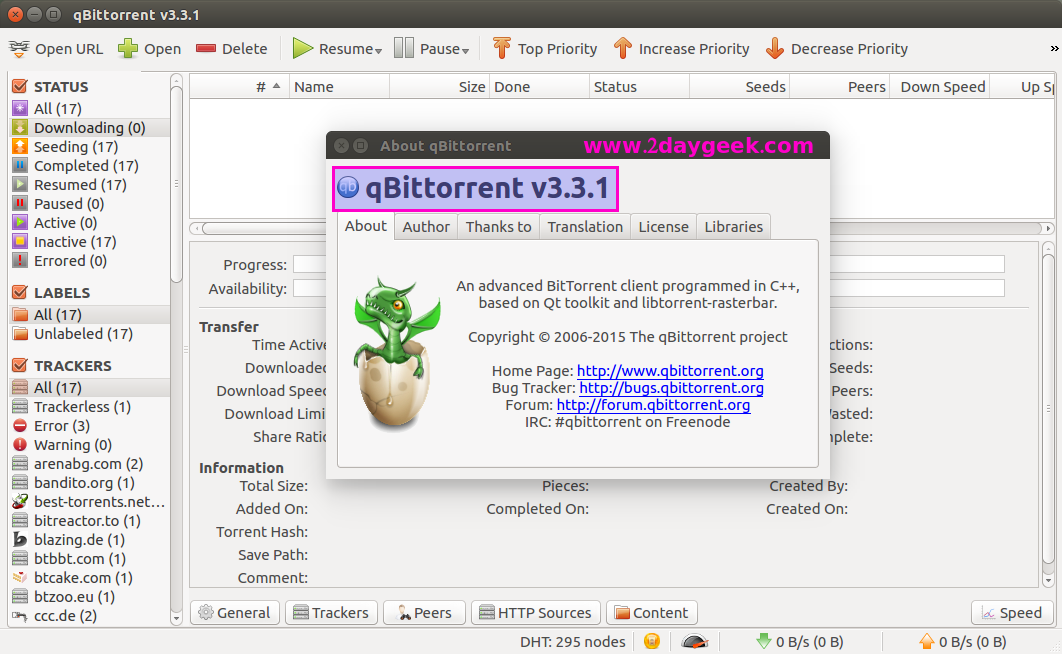
4) How to download file using qBittorrent
You can download the torrent file using two methods.
- Add torrent link to qBittorrent
- Add torrent file to qBittorrent
Just copy the source link from website and add into qbittorrent by clicking Add link to torrent option in main menu. Then hit Download button.
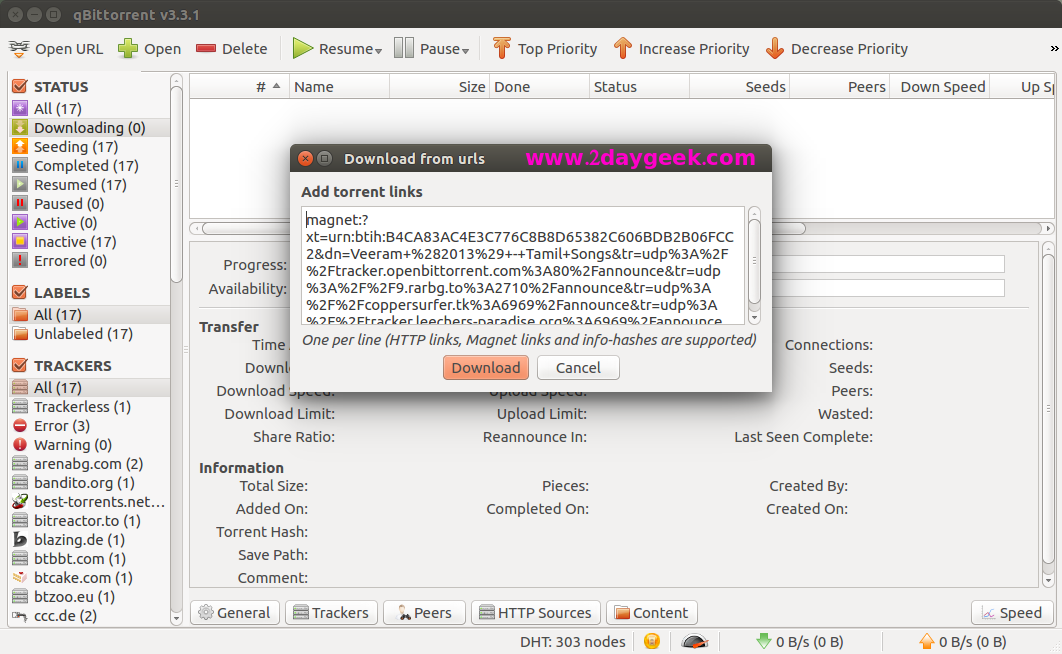
It will ask for Download location, then hit Ok.
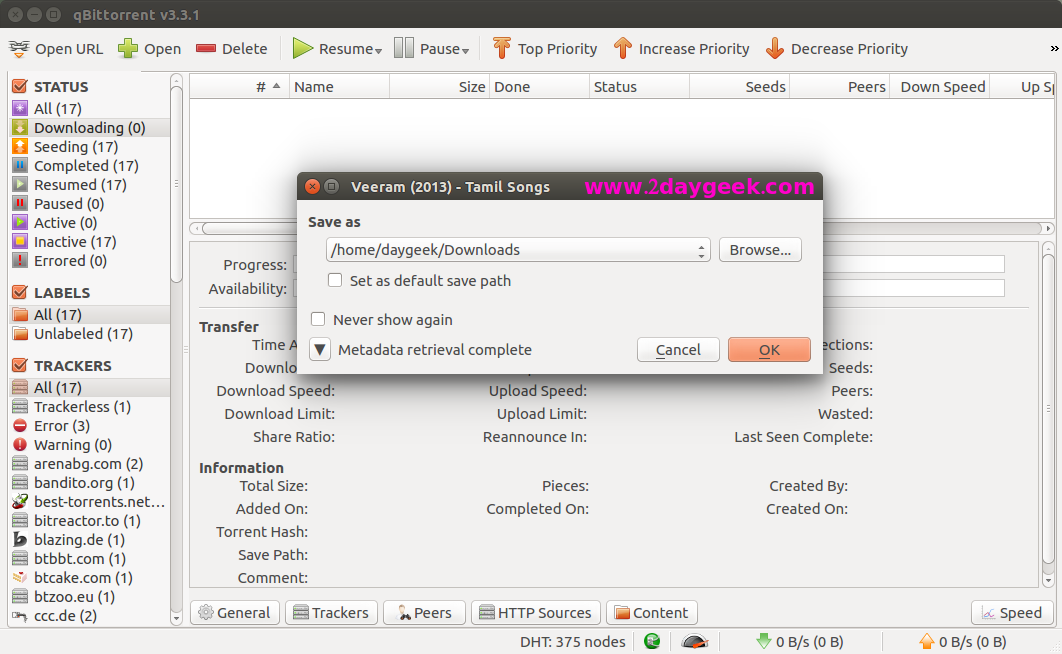
Download started.
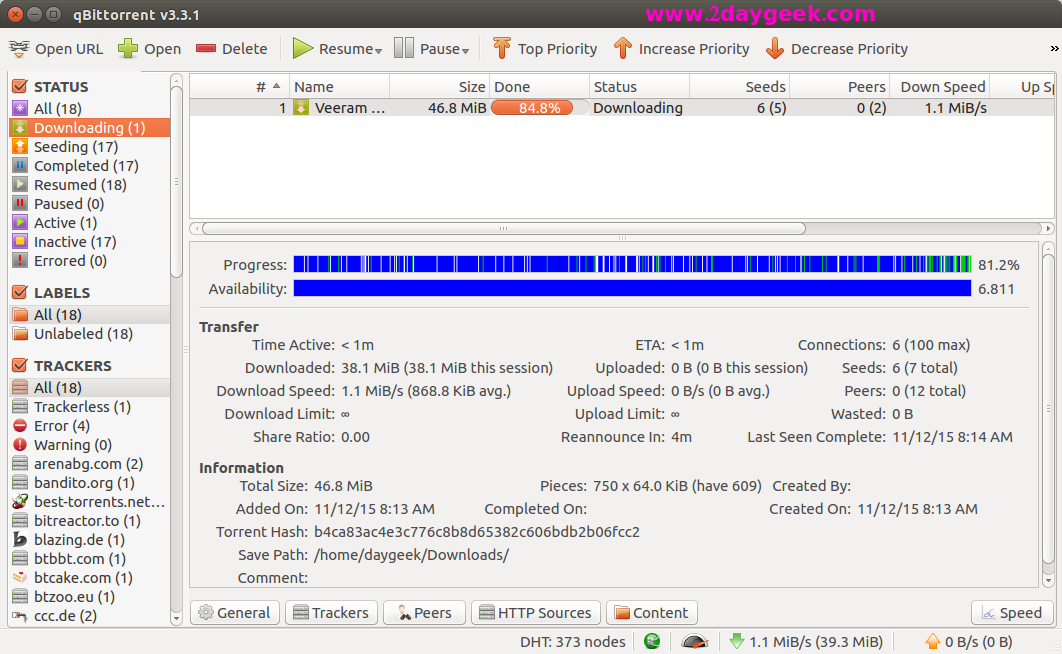
That’s it….)

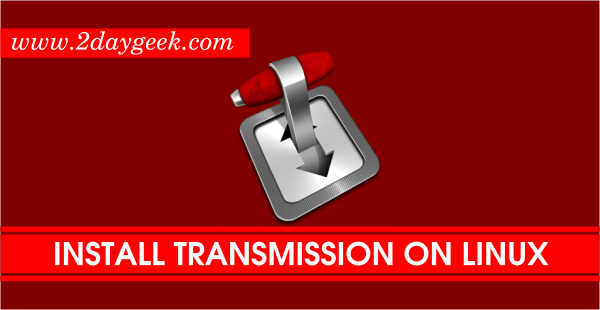
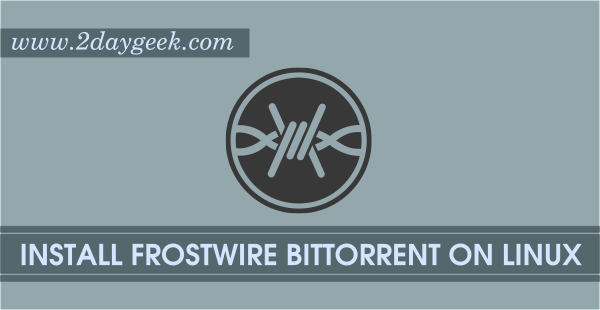

Hi, first, where can I get qbittorrent, as what I seem to have doesn’t work.
This is what I get :
root@Desktop:~/Downloads# sudo apt-get install qbittorrent
Reading package lists… Done
Building dependency tree
Reading state information… Done
E: Unable to locate package qbittorrent
root@Desktop:~/Downloads# qbittorrent
bash: qbittorrent: command not found
root@Desktop:~/Downloads#
Just managed to install Linux, and haven’t the faintest idea of what I’m doing.
But being able to dounload torrents would be a good start.
Thanks.
@Les,
I didn’t understand what you are asking.
Basically qbittorrent is built with Ubuntu and clone’s ?
Can you please do
$ sudo apt-get update && apt-get upgrade
then try
$ sudo apt-get install qbittorrent