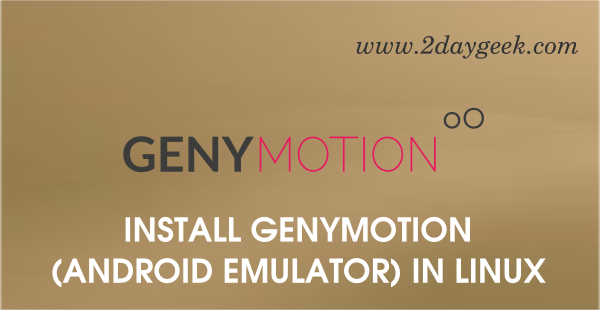PlayOnLinux is a graphical front-end for the Wine. Wine is software compatibility layer which allows Linux users to install Windows-based software such as video games, Microsoft Office, Microsoft Internet Explorer, etc..,. PlayOnLinux is developed using a combination of Bash, Python and wxPython. PlayOnLinux relies on Wine, so we should install wine in our system to work PlayOnLinux. The latest version of PlayOnLinux 4.2.10 released on January 3, 2015. This will adopt with latest release of wine 1.8.
1) Install PlayOnLinux in Ubuntu/Mint/Debian
We can easily install PlayOnLinux in Debian based system using PlayOnLinux official Repo.
# You must install the package wine:i386 to get PlayOnLinux working based on your wine (In my case i have installed wine1.8) # $ sudo apt-get install wine1.8:i386 $ wget -q "http://deb.playonlinux.com/public.gpg" -O- | apt-key add - $ sudo wget http://deb.playonlinux.com/playonlinux_`lsb_release -sc`.list -O /etc/apt/sources.list.d/playonlinux.list $ sudo apt-get update $ sudo apt-get install playonlinux # Ubuntu user can install directly from Ubuntu official repo from Ubuntu 14.10 & later # $ sudo apt-get install playonlinux
1a) Install PlayOnLinux in Ubuntu/Mint/Debian
Alternatively we can easily install PlayOnLinux in Debian based system using deb package.
$ sudo wget https://www.playonlinux.com/script_files/PlayOnLinux/4.2.10/PlayOnLinux_4.2.10.deb $ sudo dpkg -l PlayOnLinux_4.2.10.deb
1b) Install PlayOnLinux in Ubuntu/Mint via PPA
Alternatively we can easily install PlayOnLinux in Ubuntu & Mint system via PPA.
$ sudo add-apt-repository ppa:noobslab/apps $ sudo apt-get update $ sudo apt-get install playonlinux
2) Install PlayOnLinux in CentOS/RHEL/Fedora
We can install PlayOnLinux in CentOS/RHEL/Fedora system using PlayOnLinux official Repo.
$ sudo wget -O /etc/yum.repos.d/playonlinux.repo http://rpm.playonlinux.com/playonlinux.repo $ sudo yum install playonlinux
2a) Install PlayOnLinux in CentOS/RHEL/Fedora/openSUSE
Alternatively we can easily install PlayOnLinux in RPM based system using rpm package.
$ yum install http://rpm.playonlinux.com/playonlinux-yum-4-1.noarch.rpm $ dnf install http://rpm.playonlinux.com/playonlinux-yum-4-1.noarch.rpm
3) Install PlayOnLinux in Arch Linux
We can install PlayOnLinux in ArchLinux system using Arch official Repo.
$ sudo packman -Syu playonlinux
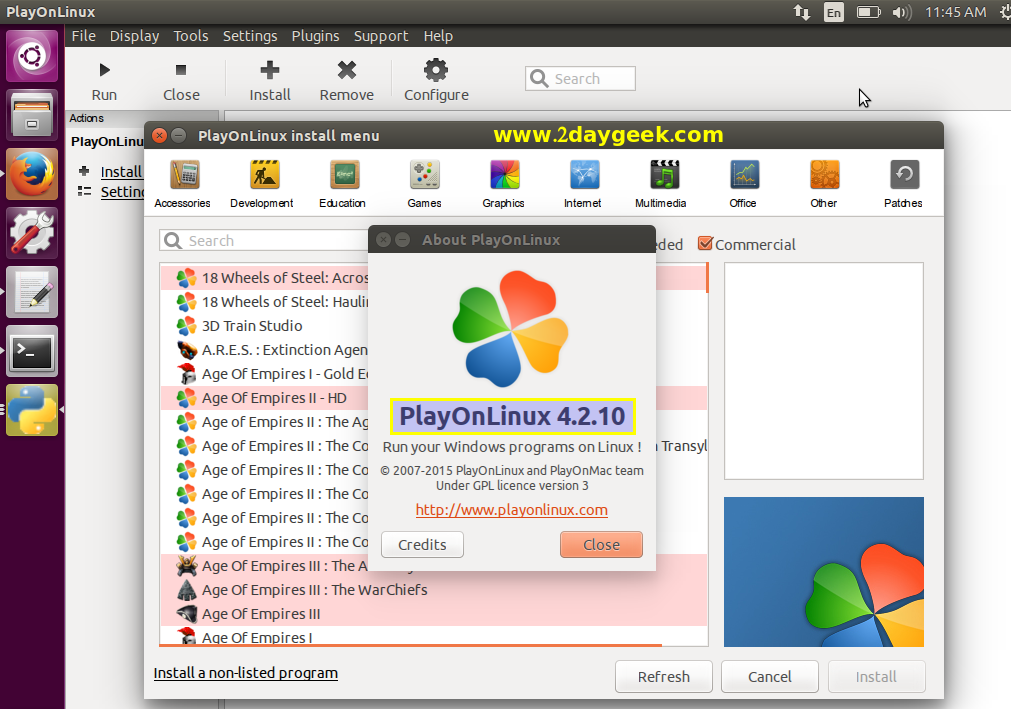
Cool…)