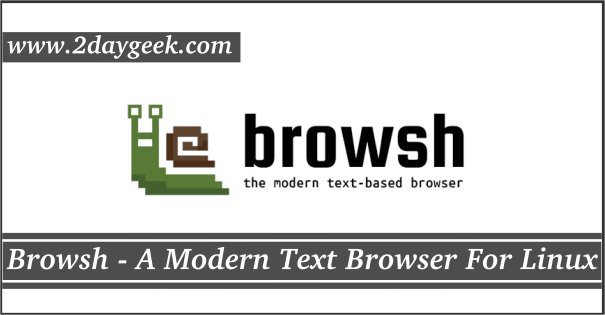Otter is another alternative web Browser for Linux, Windows & Mac systems. Otter Browser aims to recreate the best aspects of the classic Opera (12.x) UI using Qt5. Otter team released latest version of Otter 0.9.09 (Beta 9) on January 1, 2016.
What’s new in Otter Browser 0.9.09
- added initial support for spell checking;
- added support for selecting allowed and rejected domains for third-party cookies;
- added support for customizing visible columns and their order in most of views;
- added support for customizing text and icon of toolbar entries;
- added support for adding arbitrary menus to toolbars;
- some other fixes and minor improvements.
- many other fixes and improvements.
- Otter Web Browser Change Log
1) Install Otter Browser via PPA
Add the Otter Browser official PPA to install Otter Web Browser 0.9.09 ((Beta 9) on Ubuntu/LinuxMint system.
# Adding Otter Browser PPA # $ sudo add-apt-repository ppa:otter-browser/release # Update repository list # $ sudo apt-get update # Install Otter Browser in Ubuntu/LinuxMint # $ sudo apt-get install otter-browser # Launch Otter Browser # $ otter-browser # Remove Otter Browser # $ sudo apt-get remove otter-browser
See the below screen shot taken from Ubuntu 15.10, I’m using latest version of Otter Web Browser 0.9.09.
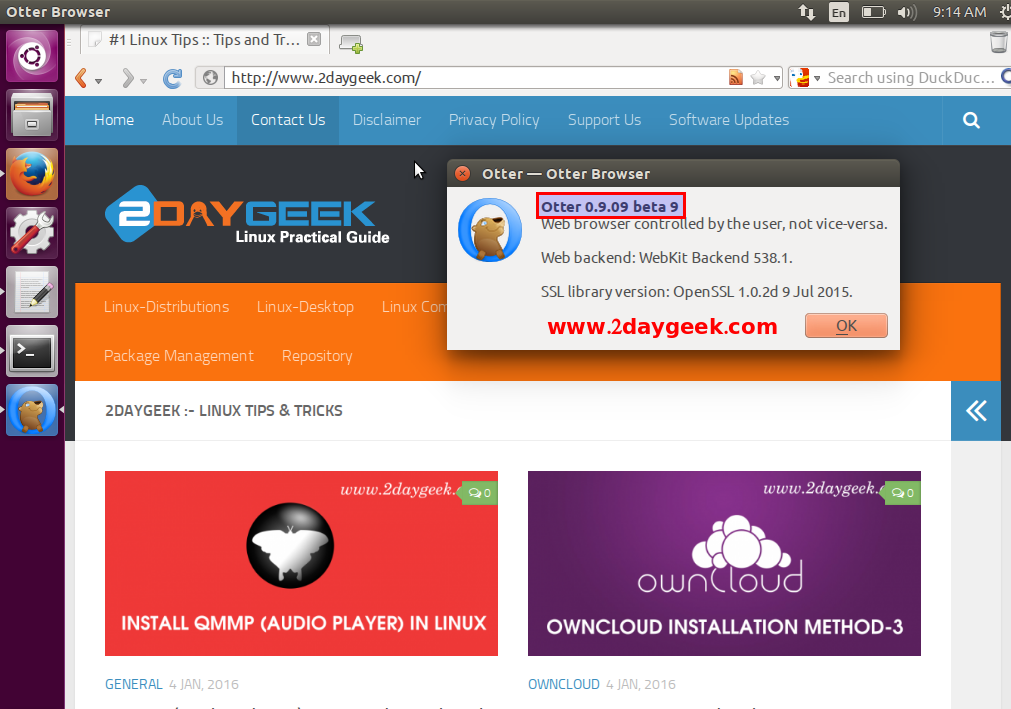
Good Luck…)