Deepin Terminal Terminal Emulator which was developed by Linux Deepin team. The team developed with all possibility features to meet the next generation Linux professional and Ethics. This have awesome features compare with other emulator such as terminator and has vertical and horizontal terminal split, transparent background, customized background image, Lot of keyword functionality is there to work without mouse easily, etc.., Its default terminal in Linux Deepin distribution.
1) Install Deepin Terminal via PPA
We can install Deepin Terminal via Nooslab PPA to Ubuntu & Mint system.
# Add Deepin Terminal PPA # $ sudo add-apt-repository ppa:noobslab/deepin-sc # Update system repository # $ sudo apt-get update # Install Deepin Terminal # $ sudo apt-get install deepin-terminal # Remove Deepin Terminal # $ sudo apt-get remove deepin-terminal
See the below screen shot of Deepin Terminal taken form Ubuntu 15.10.
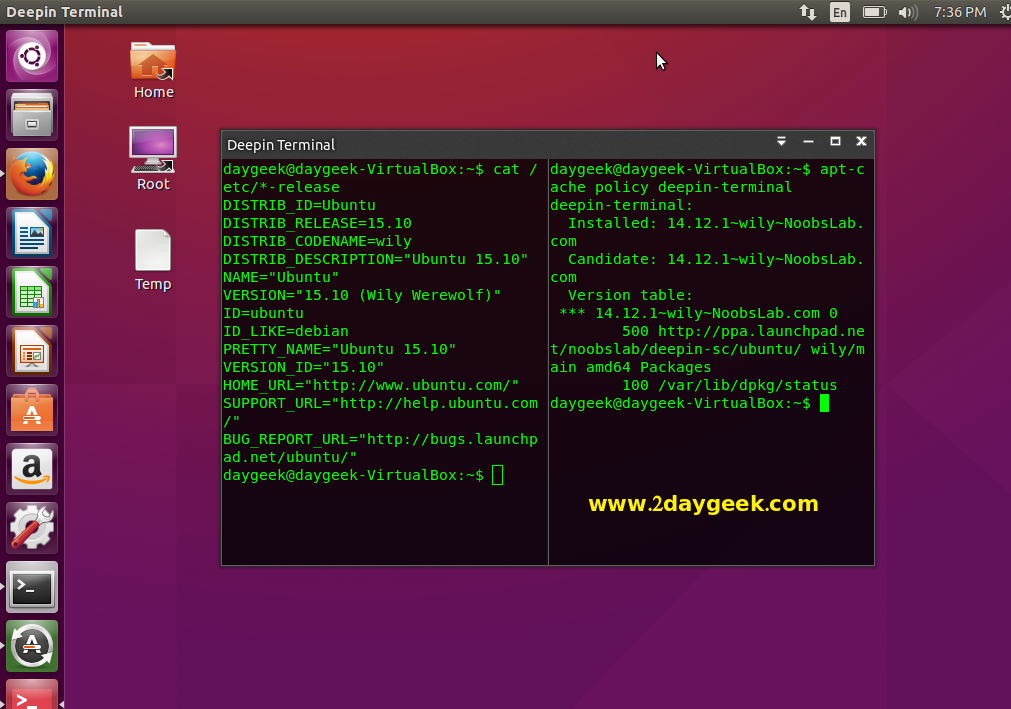
Really nice to work with Deepin Terminal. You can also try once and update your feedback.



