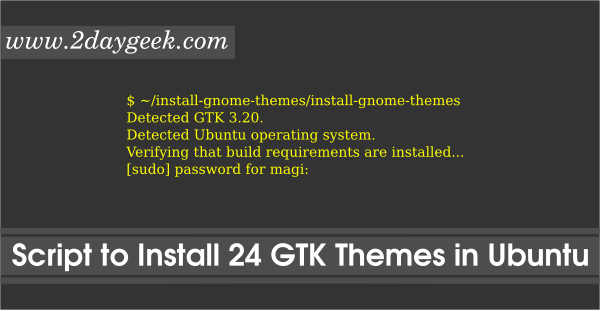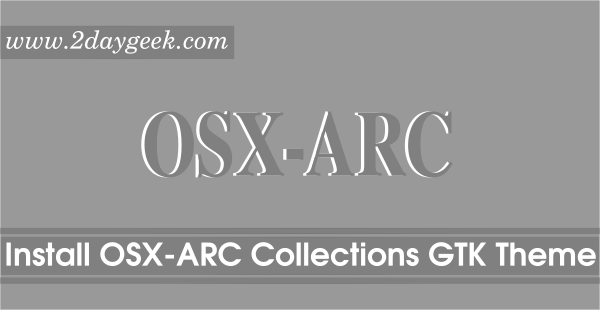3a) Install Arc-Flatabulous GTK Theme on Linux
Arc-Flatabulous GTK Theme has support all the major Linux distribution such as Arch Linux Ubuntu 15.04, 15.10 & 16.04, LinuxMint 18.0, elementary OS Freya, Gentoo, Fedora 21-24, openSUSE 13.2, Leap 42.1 and Tumbleweed & Debian 8, Testing or Unstable. So, just clone the source from developer github page and install.
[ac-button size=”large” color=”blue” style=”flat” icon=”fa-download” url=”https://github.com/andreisergiu98/arc-flatabulous-theme” target=”_blank”]Download Arc-Flatabulous GTK Theme[/ac-button]
$ cd /opt $ sudo git clone https://github.com/andreisergiu98/arc-flatabulous-theme && cd arc-flatabulous-theme $ sudo ./autogen.sh --prefix=/usr $ sudo make install $ cd .. $ sudo rm -Rf arc-flatabulous-theme
4) Choose the Theme
Finally choose the theme based on the desktop environment tool to activate it.
GNOME Desktop:Gnome Tweak Tool >> Appearance >> Choose the theme from the drop-down box followed by “GTK+” >> Finally close the AppUnity Desktop:Unity Tweak Tool >> Appearance >> Theme >> Choose the desired theme from the list >> Finally close the AppCinnamon Desktop:Menu >> Appearances >> System Settings >> Theme >> Choose the desired theme from the drop-down box on “Window borders”, “Controls” & “Desktop”>> Finally close the System SettingsLXDE Desktop:Menu >> Appearances >> Customize Look and Feel >> Widget >> Choose the desired theme from the list >> Apply >> Finally closeXFCE Desktop:Menu >> Settings >> Appearance >> Style “Choose the desired theme from the list” >> Finally close
5) Arc-Flatabulous GTK Theme Screen Shot Tour
See below, Arc-Flatabulous GTK Theme with basic one Arc-Flatabulous variant.
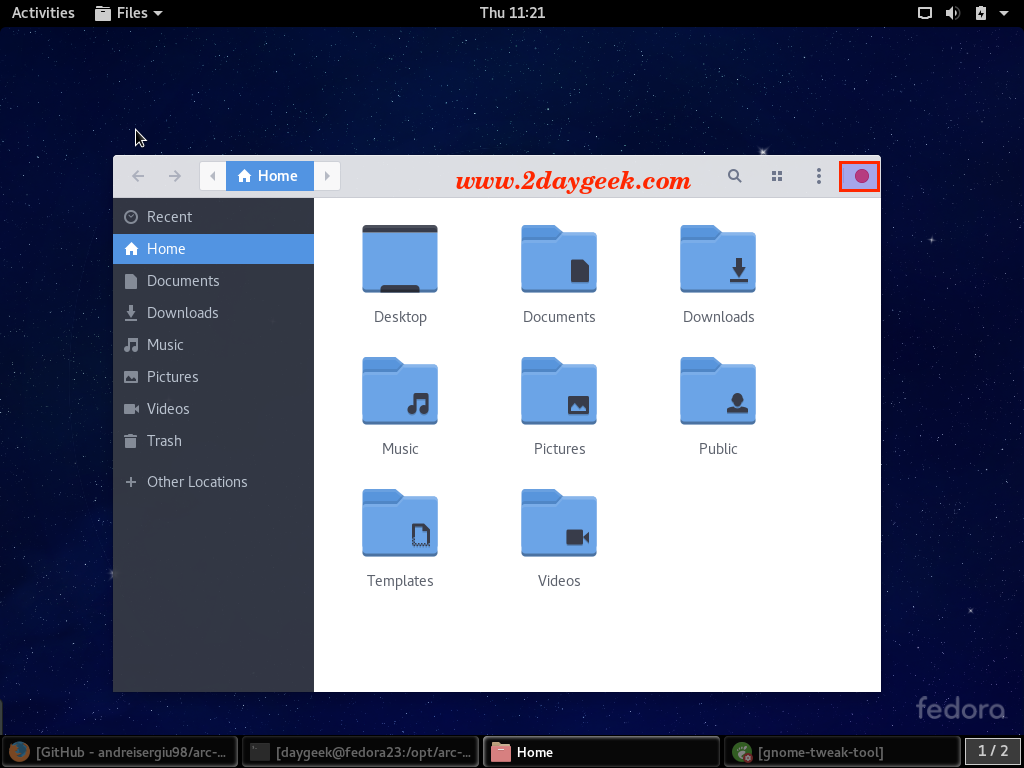
Arc Red GTK Theme with Arc-Flatabulous-Darker Variant.
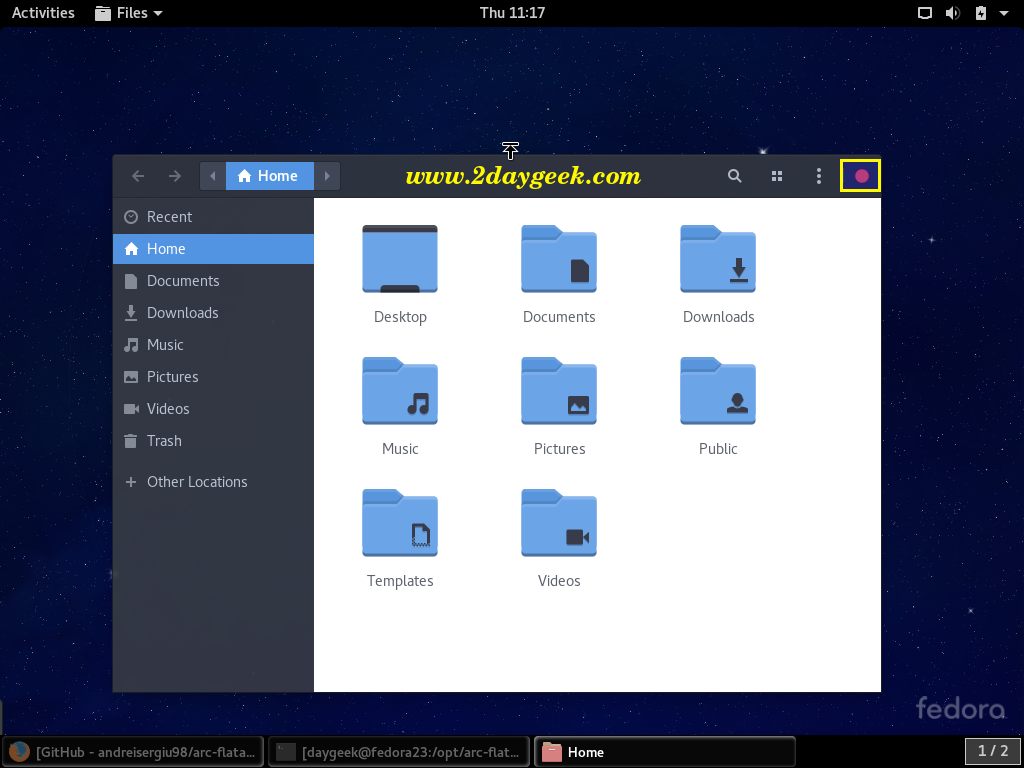
Arc Red GTK Theme with Arc-Flatabulous-Dark Variant.
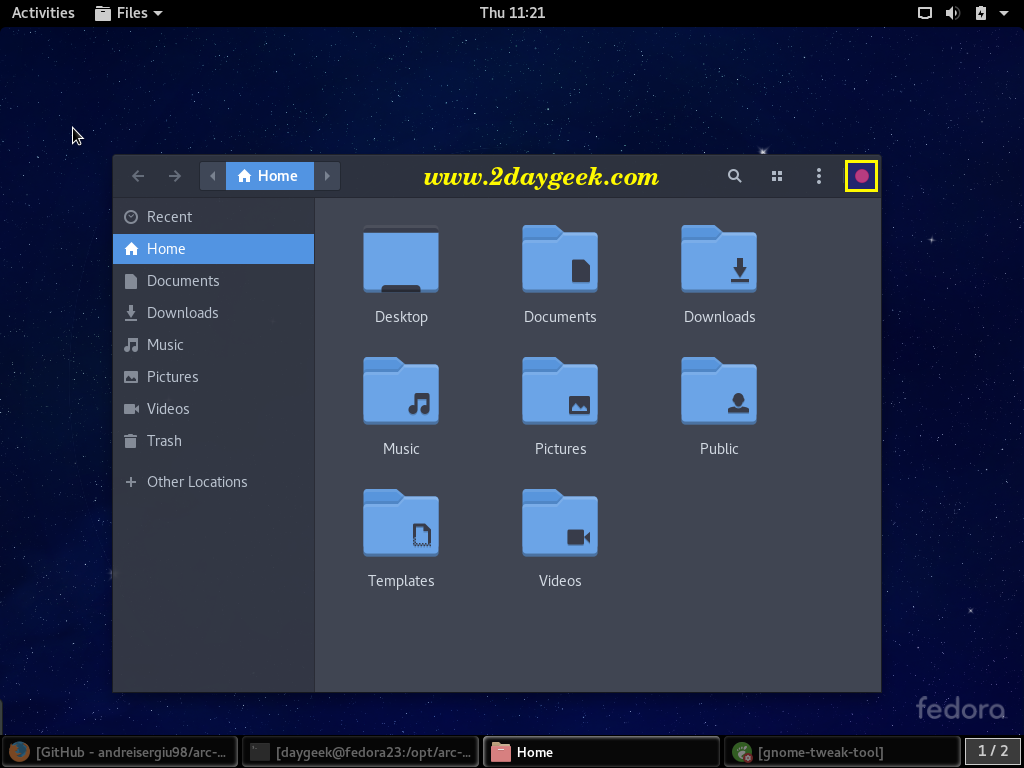
Enjoy…)