Get the initial setup password by navigating to below location and past it on the above text box, then hit continue button.
$ sudo more /var/lib/jenkins/secrets/initalAdminPassword root's password: **********************
Hit Install Suggested Plugins button to install list of additional plugins which will extend jenkins with additional features to support many different needs.
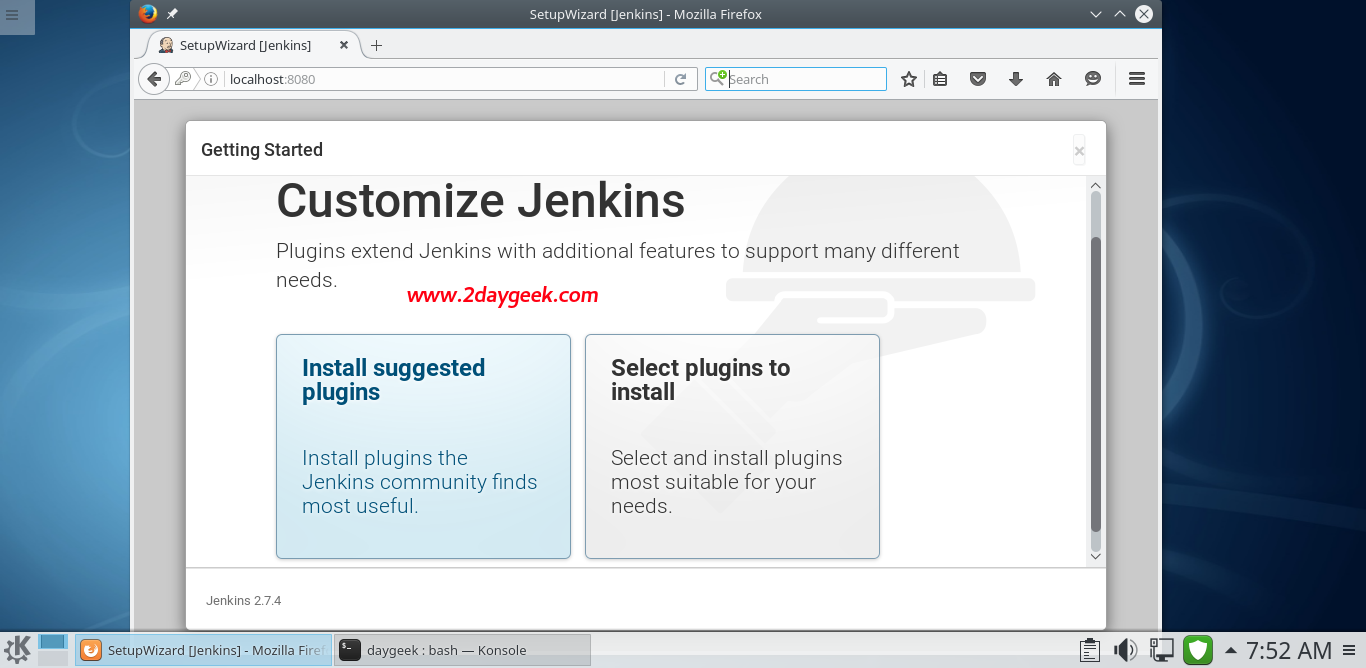
Plugins installation under process.
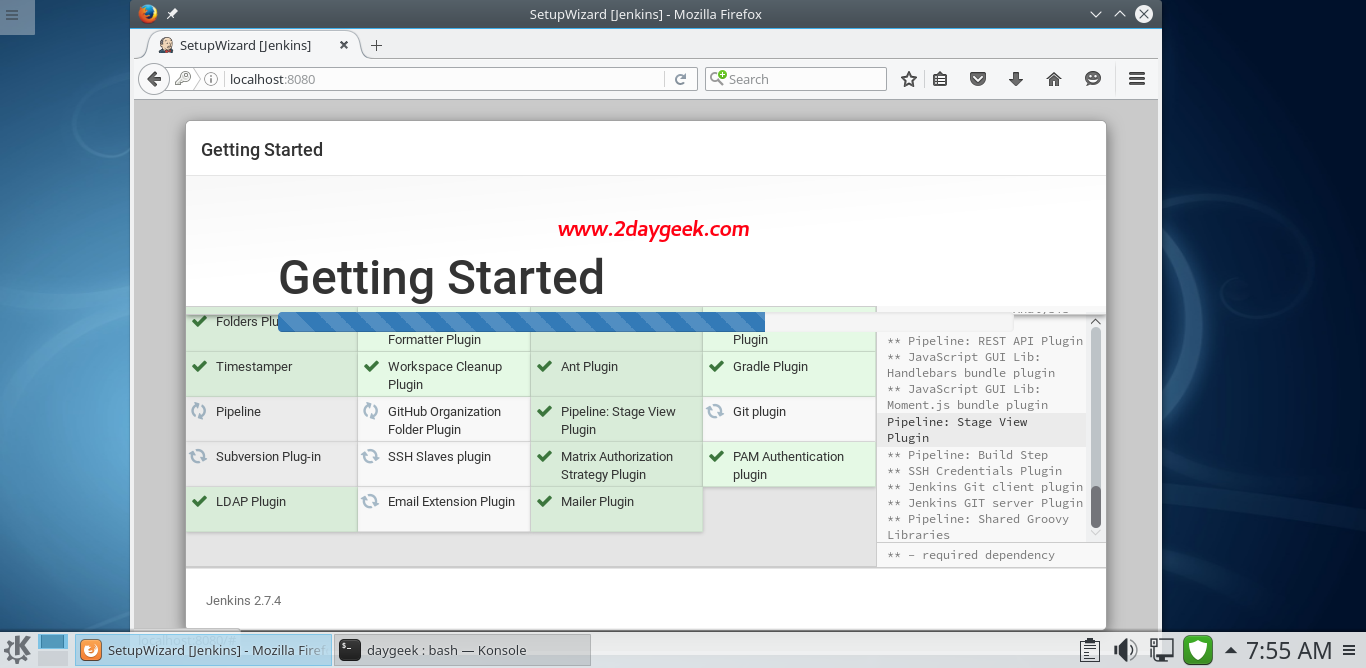
Create first Admin account, then hit save and finish button.
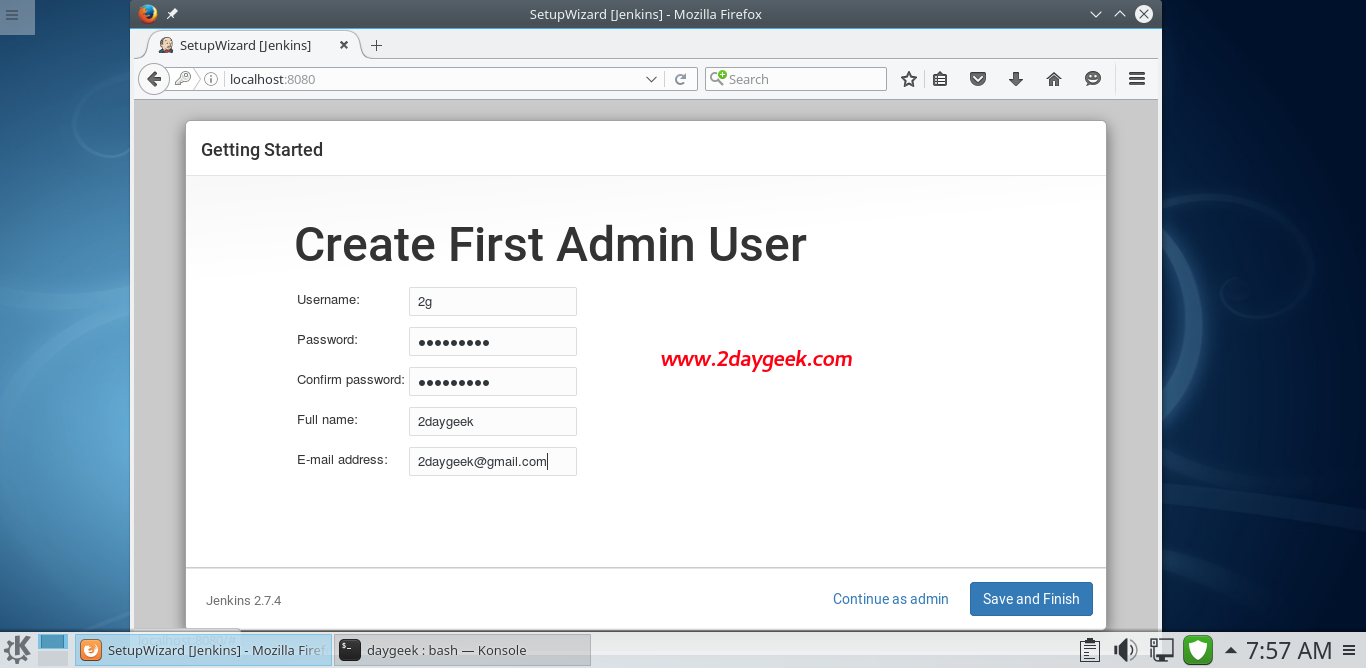
Jenkins successfully installed and ready to configure your project. Hit Start using Jenkins button to move next.
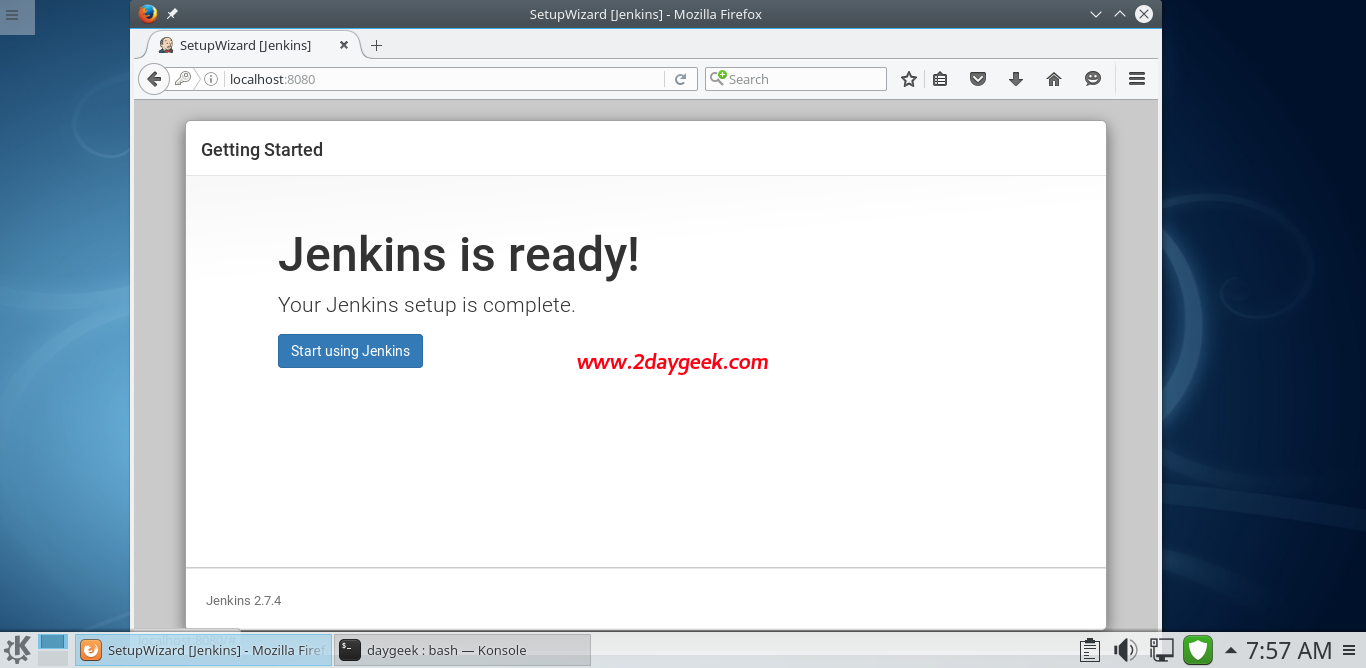
Here is the Jenkisn Home Page, you can create your first project and enjoy the features.
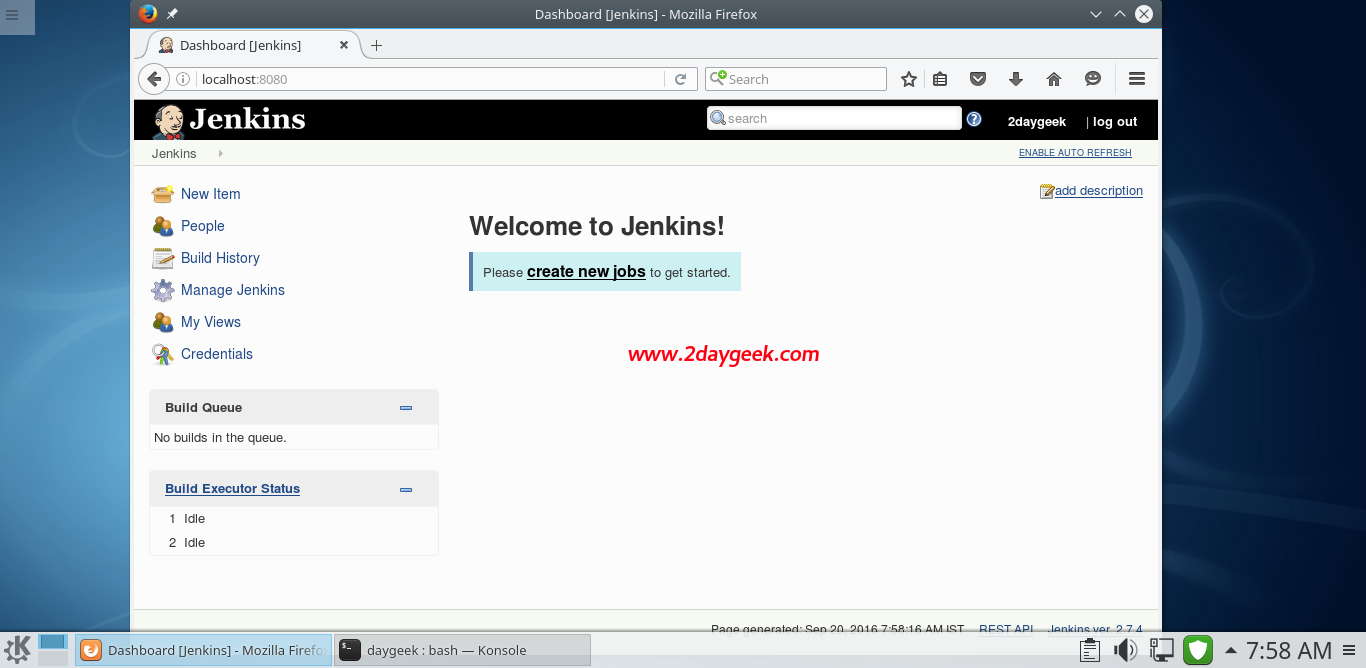
Enjoy…)



