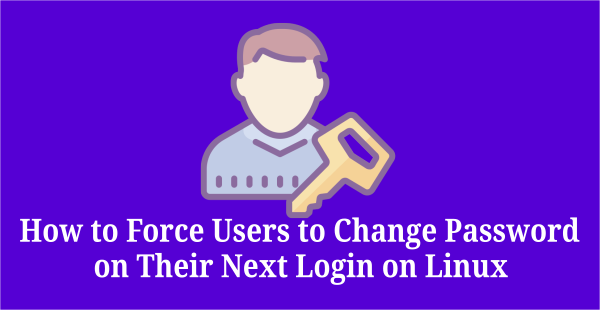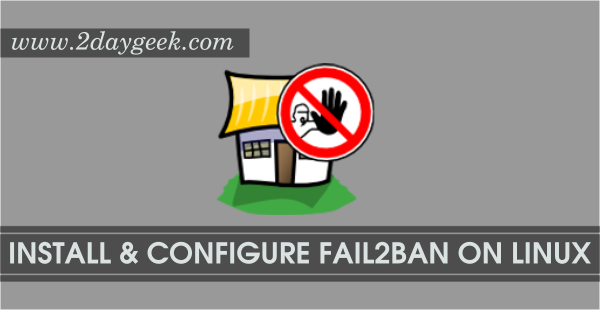How to configure firewalld rules in Linux
The firewall is essential for controlling the flow of network traffic in and out of the Linux server. It enables users to control incoming network traffic on host machines by …
How to configure firewalld rules in Linux Read More