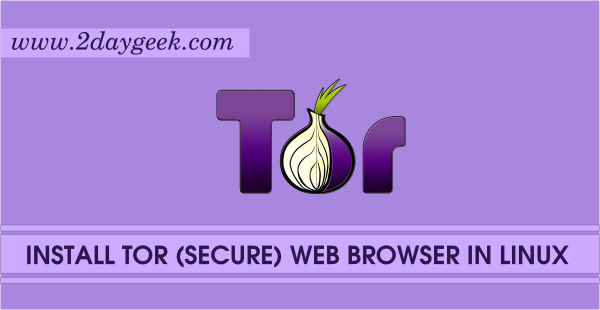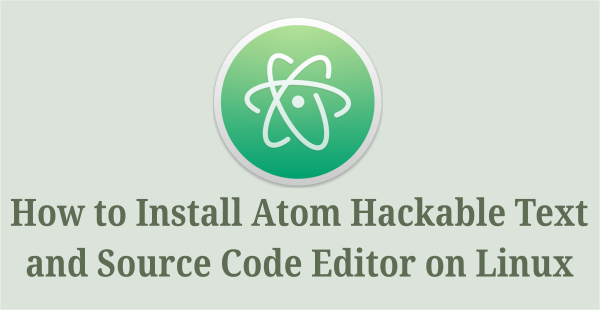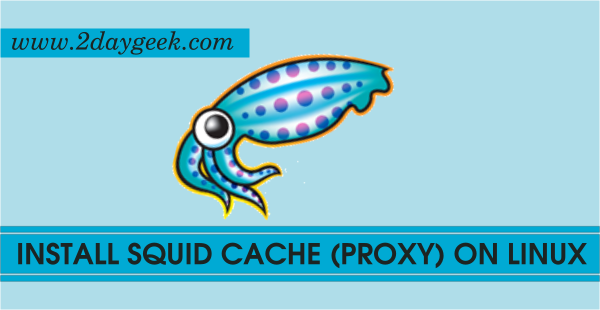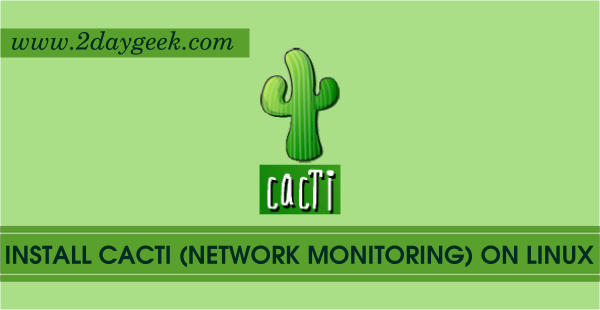
Install Cacti 0.8.8g (Network Monitoring Tool) from source on Linux
Cacti is an open source Network monitoring tool, it’s 100% FREE for everyone in this world. Cacti is a complete network graphing solution designed with RRDTool’s data storage and graphing …
Install Cacti 0.8.8g (Network Monitoring Tool) from source on Linux Read More