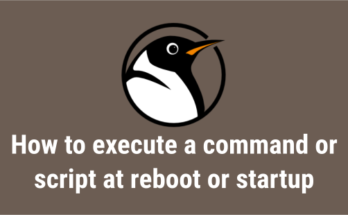
How to execute a command or script at reboot or startup
Well-known services in Linux can be added on boot time without any problems, because most of them come with their own script, which is done using ‘chkconfig’ and ‘systemctl’ commands. …
How to execute a command or script at reboot or startup Read More