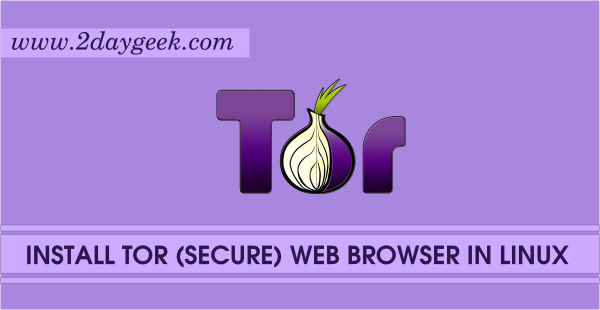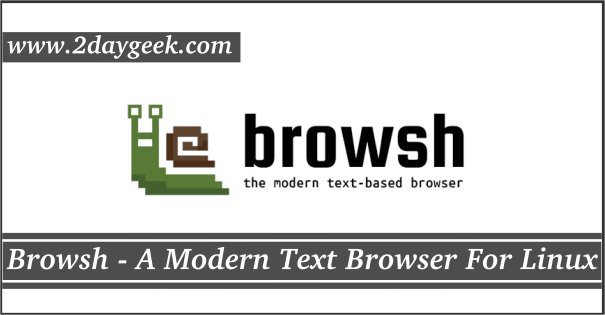
Browsh – A modern text based browser supports graphics and videos
We have written many articles related to text based browser in the past such as Links, Links2, ELinks, Lynx, w3m and Netrik. Why we need a text-based browser in Linux? …
Browsh – A modern text based browser supports graphics and videos Read More