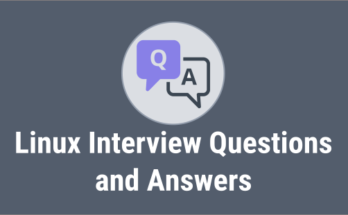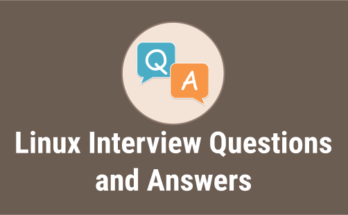Hi 2g readers,we had already released our Knowledge Action Part I & II & III. Now, we are going to make the Fourth part. If you have any suggestion/doubts please share your comment in our comment section, please do not post any negative comments because we’re spending lots of time for preparing these articles. If you give your valuable suggestion/feedback’s, we will take it as an opportunity to improve our blog, based on that.
Question : 1) Choose the Linux system booting process ?
a) BIOS,GRUB,MBR,Kernel,Init,Runlevel
b) MBR,BIOS,GRUB,Kernel,Init,Runlevel
c) BIOS,MBR,GRUB,Kernel,Init,Runlevel
d) GRUB,BIOS,Kernel,MBR,Init,Runlevel
Answer : c BIOS,MBR,GRUB,Kernel,Init,Runlevel
Question : 2) Which run-level is for production environment ?
a) 1
b) 2
c) 3
d) 5
Answer : 3 ,3 – Full multiuser mode.
Question : 3) How many run levels available in Linux ?
a) 0-6
b) 0-4
c) 0-5
d) 0-7
Answer : 0-6 ,
0 – halt
1 – Single user mode
2 – Multiuser, without NFS
3 – Full multiuser mode
4 – unused
5 – X11
6 – reboot
Question : 4) How to check default gateway ?
a) netstat -rn
b) route -n
c) a & b
d) Only b
Answer : a & b ,Both command used to check default gateway in Linux.
Output : magesh@magesh-desktop:~/shell-script$ route -n Kernel IP routing table Destination Gateway Genmask Flags Metric Ref Use Iface 0.0.0.0 192.168.0.1 0.0.0.0 UG 0 0 0 eth0 192.168.0.0 0.0.0.0 255.255.255.0 U 1 0 0 eth0 magesh@magesh-desktop:~/shell-script$ netstat -rn Kernel IP routing table Destination Gateway Genmask Flags MSS Window irtt Iface 0.0.0.0 192.168.0.1 0.0.0.0 UG 0 0 0 eth0 192.168.0.0 0.0.0.0 255.255.255.0 U 0 0 0 eth0
Question : 5) How to check number of CPU’s on your system ?
a) lscpu
b) top then press 1
c) a & b
d) a
Answer : a & b ,For more information about Hardware information & Top command.
Question : 6) How to check number of hard disk on your system ?
a) fdisk -l
b) fsck
c) e2fsck
d) fstab
Answer : fdisk -l It’s clearly shows how many physical hard disk available on your system.
Question : 7) Which one is count concurrent apache connection ?
a) ps -A | grep httpd | wc -l
b) ps -ef | grep http | wc -l
c) ps aux | grep httpd | wc -l
d) netstat -nt | grep :80 | wc -l
Answer : netstat -nt | grep :80 | wc -l , For more information about netstat command
Question : 8) How to check MySQL activity ?
a) watch -n 1 mysqladmin processlist
b) mysqladmin -u root -p processlist
c) watch -n1 mysqladmin proc stat
d) a,b & c
Answer : a, b & c We can check the MySQl activity using above three commands, For more details MySQL admin command & MySQL Monitoring command
Question : 9) How to check whether you are using LVM or normal partition ?
a) fdisk -l
b) lvdisplay
c) lvs
d) lvscan
Answer : a,b,c & d Above four commands used to check whether we are using LVM or normal partition but how we can check using fdisk -l, In fdisk -l output shows your partition id is 8e, Its LVM partition.
Question : 10) How you check server load on particular timing ?
a) top
b) sar -u
c) sar -u ALL
d) sar -P ALL
Answer : sar -u It clearly shows current date CPU load, For more details about SAR.