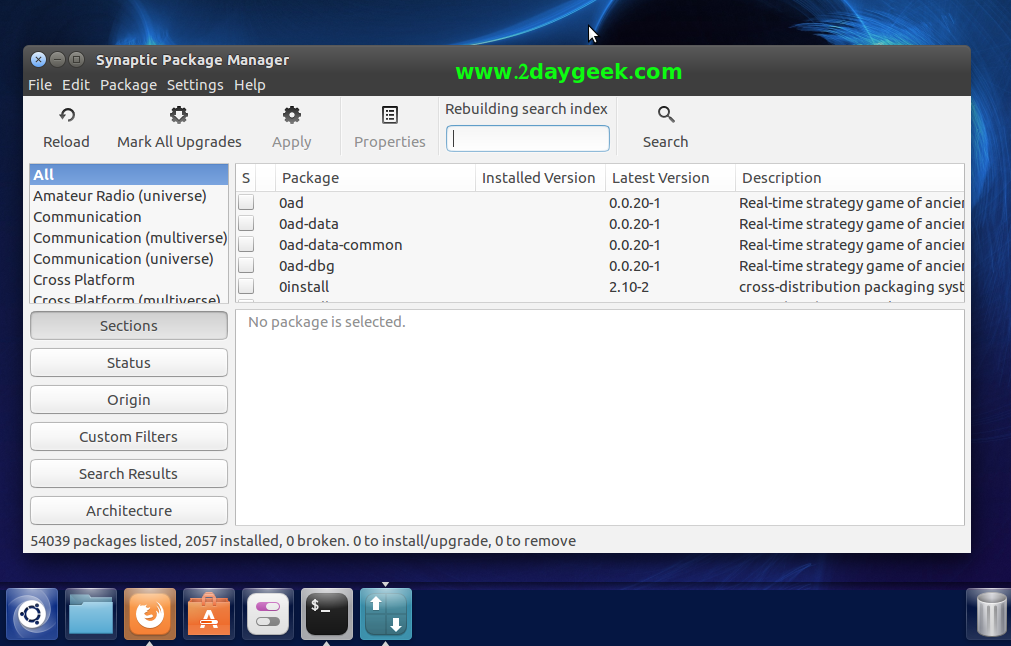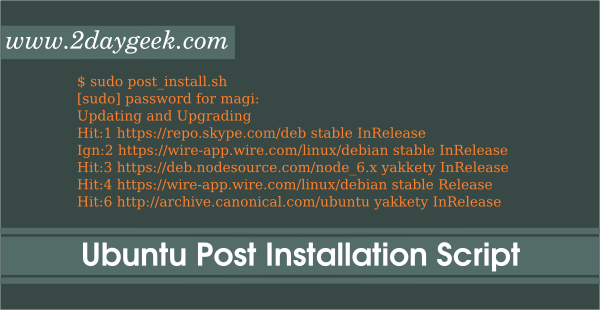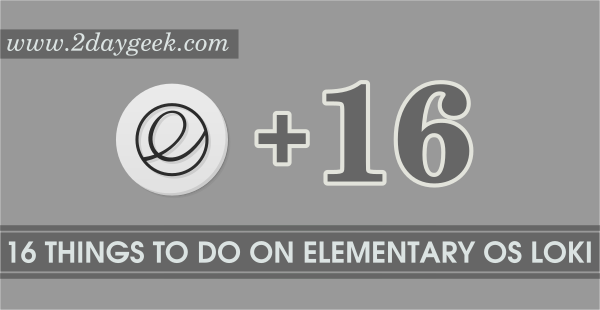19) Install Clementine Audio Player
Clementine is a cross-platform free and open source modern music player and library organizer. It is inspired by Amarok 1.4 to the Qt 4 framework and focusing on a fast and easy-to-use interface for searching and playing your music.
[Install Clementine Audio Player]
$ sudo apt-get install clementine
[ac-button size=”large” color=”yellow” style=”flat” icon=”fa-link” url=”https://www.2daygeek.com/category/audio-player/” target=”_blank”]Check Available Audio Players[/ac-button]
20) Install Inkscape Image Editor
Inkscape is a drawing and painting tool similar to Illustrator, CorelDraw, Xara X & Photoshop. Inkscape is 100% open source and available to everyone in the world. Inkscape is multi-platform available for Linux, Windows & Mac.
[Install Inkscape Image Editor]
$ sudo apt-get install inkscape
[ac-button size=”large” color=”blue” style=”flat” icon=”fa-link” url=”https://www.2daygeek.com/category/image-editor/” target=”_blank”]Check Available Image Editor[/ac-button]
21) Install VirtualBox
VirtualBox is an open source cross-platform virtualization software for x86 architecture, Which was developed by Oracle. VirtualBox is an amazing software which have lot of features compare with other virtualization software such as VMware,etc.., and still development team hardly working on virtualbox to improve the stability.
[ac-button size=”large” color=”green” style=”flat” icon=”fa-link” url=”https://www.2daygeek.com/install-upgrade-oracle-virtualbox-on-ubuntu-centos-debian-fedora-mint-rhel-opensuse/” target=”_blank”]How to install Virtualbox[/ac-button]
22) Install QBittorrent Client
qBittorrent is free and open source cross platform bittorrent client which is alternative for µtorrent, Which will support all the major Operating Systems (Linux, windows & Mac).
[Install QBittorrent Client]
$ sudo apt-get install qbittorrent
[ac-button size=”large” color=”gray” style=”flat” icon=”fa-link” url=”https://www.2daygeek.com/category/bittorrent-client/” target=”_blank”]Check Available Torrent Clients[/ac-button]
23) Install Aria2 Download Manager
aria2 is a Free, open source, lightweight multi-protocol & multi-source command-line download utility. It supports HTTP/HTTPS, FTP, SFTP, BitTorrent and Metalink. aria2 can be manipulated via built-in JSON-RPC and XML-RPC interfaces. aria2 automatically validates chunks of data while downloading a file. It can download a file from multiple sources/protocols and tries to utilize your maximum download bandwidth. By default all the Linux Distribution included aria2, so we can install easily from official repository.
[Install Aria2 Download Manager]
$ sudo apt-get install aria2
[ac-button size=”large” color=”orange” style=”flat” icon=”fa-link” url=”https://www.2daygeek.com/category/download-manager/” target=”_blank”]Check Available Command Line Downloader[/ac-button]
24) Install Mozilla Thunderbird
Mozilla Thunderbird is a free, open source, cross-platform feature rich and modern email & Chat client developed by the Mozilla Foundation. As per Wikipedia page info, Thunderbird 1.0 get downloaded 1,000,000 times within 10 days. Thunderbird is a free email application that’s easy to set up and customize – and it’s loaded with great features also you can add more features via add-on. Thunderbird makes email better for you, bringing together speed, privacy and the latest technologies.
[Install Mozilla Thunderbird]
$ sudo apt-get install thunderbird
[ac-button size=”large” color=”purple” style=”flat” icon=”fa-link” url=”https://www.2daygeek.com/category/email-client/” target=”_blank”]Check Available Email Clients[/ac-button]
25) Install Skype
skype is most popular application which is used to make a call over the Internet as FREE of cost. Skype to Skype calls & message completely FREE and Skype to Landline and phone low calling rate compare with mobile phones. Skype Technologies S.A (Microsoft Corporation) announced the new release of Skype 4.3 for Linux on June 18th 2014.
[ac-button size=”large” color=”red” style=”flat” icon=”fa-link” url=”https://www.2daygeek.com/category/skype/” target=”_blank”]How to install Skype[/ac-button]
26) Install Dropbox
Dropbox is a file hosting service, that offers cloud storage and real-time file synchronization. Dropbox automatically creates a folder on your computer under (/home/username/Dropbox) while installing, After that it will synchronize your data from local PC to your Dropbox & Dropbox to your local PC. So, you can access your content (Images, documents, etc..,) remotely using your Dropbox account. You can install Dropbox Desktop client to more than one PC.
[ac-button size=”large” color=”tan” style=”flat” icon=”fa-link” url=”https://www.2daygeek.com/install-dropbox-desktop-sync-client-on-ubuntu-centos-debian-fedora-mint-rhel-opensuse/” target=”_blank”]How to install Dropbox[/ac-button]
27) Install Pidgin
Pidgin is an easy to use and free IM chat client used by millions with support 83 languages. It support wide range of chat networks such as AIM, Bonjour, Gadu-Gadu, Google Talk, Groupwise, ICQ, IRC, MSN, MXit, SILC, SIMPLE, Sametime, XMPP, Yahoo! & Zephyr. we can login to more than one account at a same time and possible to chat with different network simultaneously which was amazing feature also support more plugins.
[ac-button size=”large” color=”yellow” style=”flat” icon=”fa-link” url=”https://www.2daygeek.com/install-pidgin-im-chat-client-on-ubuntu-centos-debian-fedora-mint-rhel-opensuse/” target=”_blank”]How to install Pidgin IM Client[/ac-button]
28) Install Latest LibreOffice
Libreoffice is a powerful opensource office suite. LibreOffice embeds several applications that makes it the most powerful Free & Open Source Office suite on the market like Writer, the word processor, Calc, the spreadsheet application, Impress, the presentation engine, Draw, our drawing and flowchart application, Base, our database and database front end, and Math for editing mathematics.
[ac-button size=”large” color=”blue” style=”flat” icon=”fa-link” url=”https://www.2daygeek.com/category/office-suite/” target=”_blank”]How to install LibreOffice[/ac-button]
29) Install Wine
Winehq is an amazing Free, open source software which helps Linux, Mac, FreeBSD, and Solaris users to run Windows applications without Microsoft Windows. Wine stands for Wine Is Not an Emulator instead of Windows emulator which has been revised the acronym.
$ sudo apt-get install wine
[ac-button size=”large” color=”green” style=”flat” icon=”fa-link” url=”https://www.2daygeek.com/category/emulator/” target=”_blank”]Check Available Emulator[/ac-button]
30) Install Twitter Client
Ubuntu offers wide range of Apps which will help us to install all required Application/software based on our requirements to run day to day activity. You can done this through Software Manager.
[ac-button size=”large” color=”gray” style=”flat” icon=”fa-link” url=”https://www.2daygeek.com/category/twitter-client/” target=”_blank”]Check Available Twitter Clients[/ac-button]
31) Install more Browsers
Web browser is important one for computer, we can’t do anything without web browser such as browsing, checking mails, accessing bank account, etc.,. Follow below steps to install more browsers on Ubuntu.
[ac-button size=”large” color=”orange” style=”flat” icon=”fa-link” url=”https://www.2daygeek.com/category/web-browsers/” target=”_blank”]Check Available web browsers[/ac-button]
32) Install other Desktop Environments
Initially you had installed a different desktop environment (In my case i have installed Cinnamon) and want to install other desktop environment such as Gnome, kde, xfce, lxde or mate try the below commands.
[ac-button size=”large” color=”purple” style=”flat” icon=”fa-link” url=”https://www.2daygeek.com/category/desktop-environment/” target=”_blank”]Check Available Desktop Environment[/ac-button]
33) install Synaptic Package Manager
If you are not familiar in command line, i will advise you to install Install Synaptic Package Manager which will help you to install, remove, update packages with GUI.
$ sudo apt-get install synaptic
34) Set Up Your Online Accounts
You can integrate all the online accounts into Ubuntu system to access easier such as (Facebook, twitter, flickr, google & yahoo). You can do by navigating Unity Search >> Online Accounts.
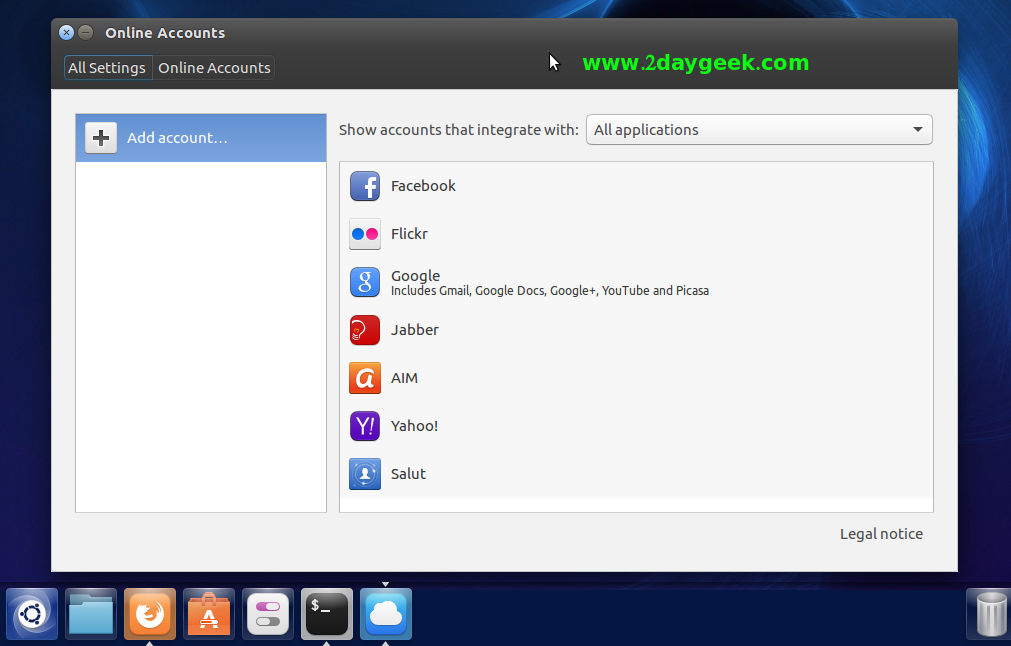
35) Franz – One application for 14 messenger services
Free, Open Source and Cross Platform messaging and emailing app that combines common web applications into one.
[ac-button size=”large” color=”red” style=”flat” icon=”fa-link” url=”https://www.2daygeek.com/franz-one-application-for-14-messenger-services-whatsapp-telegram-google-hangouts-more/” target=”_blank”]Franz – All in one applications[/ac-button]
36) LAMP & LEMP
Ary developer ? then its very useful for you to develop the web based application.
[ac-button size=”large” color=”tan” style=”flat” icon=”fa-link” url=”https://www.2daygeek.com/install-lamp-stack-server-apache-mariadb-php-phpmyadmin-on-ubuntu/” target=”_blank”]How to install LAMP on Ubuntu[/ac-button]
[ac-button size=”large” color=”yellow” style=”flat” icon=”fa-link” url=”https://www.2daygeek.com/install-lemp-nginx-mariadb-php-phpmyadmin-on-ubuntu/” target=”_blank”]How to install LEMP on Ubuntu[/ac-button]
37) Install BleachBit (System Cleaner)
BleachBit is a free, open-source and easy to use disk space cleaner & privacy manager, not only clearing disk space apart from that it will Free cache, delete cookies, clear Internet history, shred temporary files, delete logs, and discard junk you didn’t know was there. Designed to work with Linux and Windows systems also clean a thousand applications such as Firefox, Internet Explorer, Adobe Flash, Google Chrome, Opera, Safari,and more.
[ac-button size=”large” color=”blue” style=”flat” icon=”fa-link” url=”https://www.2daygeek.com/install-bleachbit-system-cleaner-on-ubuntu-centos-debian-fedora-mint-rhel-opensuse/” target=”_blank”]How to install BleachBit[/ac-button]
Now, you will feel, your Ubuntu 16.10 (Yakkety Yak) box become user friendly. What you are thinking ? Share your valuable commands in our comment section to improve our website quality…Stay tune with 2daygeek for latest LINUX GEEKS..)