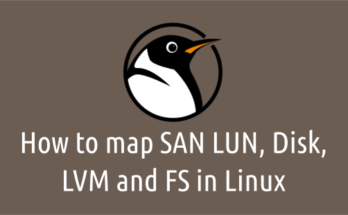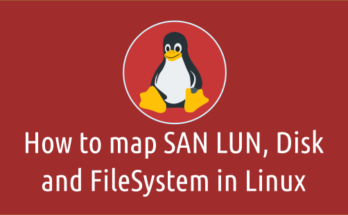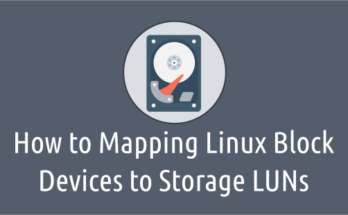There are many open source monitoring tools are currently available in market to monitor Linux systems performance.Those will send an email alert when the system reaches the specified threshold limit for CPU, Memory, and Disk space or any service is down.
But, it doesn’t have an intelligence to auto start the services, if it crash/goes down.
There are various reasons for the process to crash, which you can investigate and fix the issue but it may take a while.
If you don’t want to make your service down for a while and if you would like to bring them up immediately whenever it goes down?
We can write our own bash script to start a service whenever it goes down. Writing a shell script is not a big deal, we should have few ideas to achieve this.
Once you are familiar on this, you can write your own shell script to automate the day to day activities, which will save lots of time.
We have added many useful shell scripts in the past. If you want to check out that collection, go to the link below.
I have added totally six shell scripts for this usage and you can choose which one is suitable for you.
I had applied different commands and methodology in each shell script.
Note: You need to change the email id instead of ours.
1) How to automatically start a service when it goes down using SysVinit in Linux System?
Use the following bash script, if you would like to start a single service in SysVinit Linux System.
I have added httpd service in this script but you can add the service, whichever you want to monitor.
# vi /opt/scripts/service-monitor.sh
#!/bin/bash
serv=httpd
sstat=stopped
service $serv status | grep -i 'running\|stopped' | awk '{print $3}' | while read output;
do
echo $output
if [ "$output" == "$sstat" ]; then
service $serv start
echo "$serv service is UP now.!" | mail -s "$serv service is DOWN and restarted now On $(hostname)" [email protected]
else
echo "$serv service is running"
fi
done
Set an executable permission to service-monitor.sh file.
$ chmod +x /opt/scripts/service-monitor.sh
Finally add a cronjob to automate this. It will run every 5 minutes.
# crontab -e */5 * * * * /bin/bash /opt/scripts/service-monitor.sh
Alternatively, you can use the following script.
# vi /opt/scripts/service-monitor-1.sh #!/bin/bash serv=httpd sstat=$(pidof $serv | wc -l ) if [ $sstat -gt 0 ] then echo "$serv is running fine!!!" else echo "$serv is down/dead" service $serv start echo "$serv service is UP now!!!" | mail -s "$serv service is DOWN and restarted now On $(hostname)" [email protected] fi
Set an executable permission to service-monitor-1.sh file.
$ chmod +x /opt/scripts/service-monitor-1.sh
Finally we added a cron job to automate this. It will run every 5 minutes.
# crontab -e */5 * * * * /bin/bash /opt/scripts/service-monitor-1.sh
2) How to automatically start a service when it goes down using systemd in Linux System?
Use the following bash script, if you would like to start a single service in systemd Linux System.
I have added httpd service in this script but you can add the service, whichever you want to monitor.
# vi /opt/scripts/service-monitor-2.sh
#!/bin/bash
serv=httpd
sstat=dead
systemctl status $serv | grep -i 'running\|dead' | awk '{print $3}' | sed 's/[()]//g' | while read output;
do
echo $output
if [ "$output" == "$sstat" ]; then
systemctl start $serv
echo "$serv service is UP now.!" | mail -s "$serv service is DOWN and restarted now On $(hostname)" [email protected]
else
echo "$serv service is running"
fi
done
Set an executable permission to service-monitor-2.sh file.
$ chmod +x /opt/scripts/service-monitor-2.sh
Finally add a cronjob to automate this. It will run every 5 minutes.
# crontab -e */5 * * * * /bin/bash /opt/scripts/service-monitor-2.sh
Alternatively, you can use the following script.
# vi /opt/scripts/service-monitor-3.sh #!/bin/bash serv=httpd sstat=$(pidof $serv | wc -l ) if [ $sstat -gt 0 ] then echo "$serv is running fine!!!" else echo "$serv is down/dead" systemctl start $serv echo "$serv service is UP now!!!" | mail -s "$serv service is DOWN and restarted now On $(hostname)" [email protected] fi
Set an executable permission to service-monitor-3.sh file.
$ chmod +x /opt/scripts/service-monitor-3.sh
Finally add a cronjob to automate this. It will run every 5 minutes.
# crontab -e */5 * * * * /bin/bash /opt/scripts/service-monitor-3.sh
3) How to automatically start multiple service when it goes down using SysVinit in Linux System?
Use the following bash script, if you would like to start multiple service in SysVinit Linux System.
I have added httpd and rsyslog services in this script but you can add the service, whichever you want to monitor.
# vi /opt/scripts/service-monitor-4.sh
#!/bin/bash
sstat=stopped
for serv in httpd rsyslog
do
service $serv status | grep -i 'running\|stopped' | awk '{print $3}' | while read output;
do
echo $output
if [ "$output" == "$sstat" ]; then
service $serv start
echo "$serv service is UP now.!" | mail -s "$serv service is DOWN and restarted now On $(hostname)" [email protected]
else
echo "$serv service is running"
fi
done
done
Set an executable permission to service-monitor-4.sh file.
$ chmod +x /opt/scripts/service-monitor-4.sh
Finally add a cronjob to automate this. It will run every 5 minutes.
# crontab -e */5 * * * * /bin/bash /opt/scripts/service-monitor-4.sh
Alternatively, you can use the following script.
# vi /opt/scripts/service-monitor-5.sh #!/bin/bash for serv in rsyslog httpd do sstat=$(pgrep $serv | wc -l ) if [ $sstat -gt 0 ] then echo "$serv is running!!!" else echo "$serv is down/dead" service $serv start echo "$serv serv is UP now!!!" | mail -s "$serv service is DOWN and restarted now On $(hostname)" [email protected] fi done
Set an executable permission to service-monitor-5.sh file.
$ chmod +x /opt/scripts/service-monitor-5.sh
Finally add a cronjob to automate this. It will run every 5 minutes.
# crontab -e */5 * * * * /bin/bash /opt/scripts/service-monitor-5.sh
4) How to automatically start multiple service when it goes down using systemd in Linux System?
Use the following bash script, if you would like to start multiple services in systemd Linux System.
I have added httpd and rsyslog services in this script but you can add the service, whichever you want to monitor.
# vi /opt/scripts/service-monitor-6.sh
#!/bin/bash
sstat=dead
for serv in httpd rsyslog
do
systemctl status $serv | grep -i 'running\|dead' | awk '{print $3}' | sed 's/[()]//g' | while read output;
do
echo $output
if [ "$output" == "$sstat" ]; then
systemctl start $serv
echo "$serv service is UP now.!" | mail -s "$serv service is DOWN and restarted now On $(hostname)" [email protected]
else
echo "$serv service is running"
fi
done
done
Set an executable permission to service-monitor-6.sh file.
$ chmod +x /opt/scripts/service-monitor-6.sh
Finally added a cron job to automate this. It will run every 5 minutes.
# crontab -e */5 * * * * /bin/bash /opt/scripts/service-monitor-6.sh
Alternatively, you can also use the following script.
# vi /opt/scripts/service-monitor-7.sh #!/bin/bash for serv in rsyslog httpd do sstat=$(pgrep $serv | wc -l ) if [ $sstat -gt 0 ] then echo "$serv is running!!!" else echo "$serv is down/dead" systemctl start $serv echo "$serv serv is UP now!!!" | mail -s "$serv service is DOWN and restarted now On $(hostname)" [email protected] fi done
Set an executable permission to service-monitor-7.sh file.
$ chmod +x /opt/scripts/service-monitor-7.sh
Finally add a cronjob to automate this. It will run every 5 minutes.
# crontab -e */5 * * * * /bin/bash /opt/scripts/service-monitor-7.sh
5) How to automatically start a service when it goes down using systemd and SysVinit Linux System?
Use the following bash script, if you would like to start a service in systemd and SysVinit Linux System.
I have added httpd service in this script but you can add the service, whichever you want to monitor.
# vi /opt/scripts/service-monitor-8.sh
#!/bin/bash
smanager=$(ps -p1 | grep "init\|systemd" | awk '{print $4}')
serv=httpd
if (( $(pidof $serv | wc -l) > 0 ))
then
echo "$serv is running!!!"
elif [ "$smanager" == "init" ]
then
service $serv start
echo "$serv service is UP now.!" | mail -s "$serv service is DOWN and restarted now On $(hostname)" [email protected]
else
systemctl start $serv
echo "$serv service is UP now.!" | mail -s "$serv service is DOWN and restarted now On $(hostname)" [email protected]
fi
Set an executable permission to service-monitor-8.sh file.
$ chmod +x /opt/scripts/service-monitor-8.sh
Finally add a cronjob to automate this. It will run every 5 minutes.
# crontab -e */5 * * * * /bin/bash /opt/scripts/service-monitor-8.sh
6) How to automatically start a service when it goes down using systemd and SysVinit in Linux System?
Use the following bash script, if you would like to start multiple services in systemd and SysVinit Linux System.
I have added httpd and rsyslog services in this script but you can add the service, whichever you want to monitor.
# vi /opt/scripts/service-monitor-9.sh
#!/bin/bash
smanager=$(ps -p1 | grep "init\|systemd" | awk '{print $4}')
for serv in rsyslog httpd
do
if (( $(pgrep $serv | wc -l) > 0 ))
then
echo "$serv is running!!!"
elif [ "$smanager" == "init" ]
then
service $serv start
echo "$serv service is UP now.!" | mail -s "$serv service is DOWN and restarted now On $(hostname)" [email protected]
else
systemctl start $serv
echo "$serv service is UP now.!" | mail -s "$serv service is DOWN and restarted now On $(hostname)" [email protected]
fi
done
Set an executable permission to service-monitor-9.sh file.
$ chmod +x /opt/scripts/service-monitor-9.sh
Finally added a cron job to automate this. It will run every 5 minutes.
# crontab -e */5 * * * * /bin/bash /opt/scripts/service-monitor-9.sh