GPMDP stand for Google Play Music Desktop Player is a Free, open source, beautiful, cross platform, dedicated Desktop Player for Google Play Music which will consume very less memory and CPU utilization compare with online play and Google Chrome Add-on because of lightweight, standalone framework. The latest version of GPMDP released on March 11, 2016.
GPMDP Features
- Media Keys support (Play, Pause, Stop, Previous, Next)
- Last.FM Scrobbling and Now Playing support!
- Desktop notifications on track change
- A simplistic mini player
- Customizable Dark theme
- Task bar media controls (media controls embedded into the taskbar) Windows only
- HTML5 Audio Support – No more Adobe Flash Player
- Built in audio equalizer – Make it sounds how you like it
- Background music playing, minimize to the task bar
- Customizable hotkeys, no worries if you don’t have media keys. Choose your own shortcuts
- Choose your audio output device from within the player
- Interface for external applications such as Rainmeter
1) Install GPMDP on Debian, Ubuntu & Mint
We can easily install Google Play Music Desktop Player on Debian based systems such as Debian, Ubuntu, Mint & ElementryOS using deb file.
[For 64-bit systems] $ wget https://github.com/MarshallOfSound/Google-Play-Music-Desktop-Player-UNOFFICIAL-/releases/download/3.0.1/google-play-music-desktop-player_3.0.1_amd64.deb $ sudo dpkg -i google-play-music-desktop-player_3.0.1_amd64.deb [For 64-bit systems] $ wget https://github.com/MarshallOfSound/Google-Play-Music-Desktop-Player-UNOFFICIAL-/releases/download/3.0.1/google-play-music-desktop-player_3.0.1_i386.deb $ sudo dpkg -i google-play-music-desktop-player_3.0.1_i386.deb
2) Install GPMDP on Fedora, CentOS, openSUSE & RHEL
We can easily install Google Play Music Desktop Player on RPM based systems such as Fedora, CentOS, openSUSE & RHEL using rpm file.
[For 64-bit systems] # rpm -Uvh https://github.com/MarshallOfSound/Google-Play-Music-Desktop-Player-UNOFFICIAL-/releases/download/3.0.1/google-play-music-desktop-player-3.0.1.amd64.rpm [For 64-bit systems] # rpm -Uvh https://github.com/MarshallOfSound/Google-Play-Music-Desktop-Player-UNOFFICIAL-/releases/download/3.0.1/google-play-music-desktop-player-3.0.1.i386.rpm
Login with Google credential and enjoy the music.
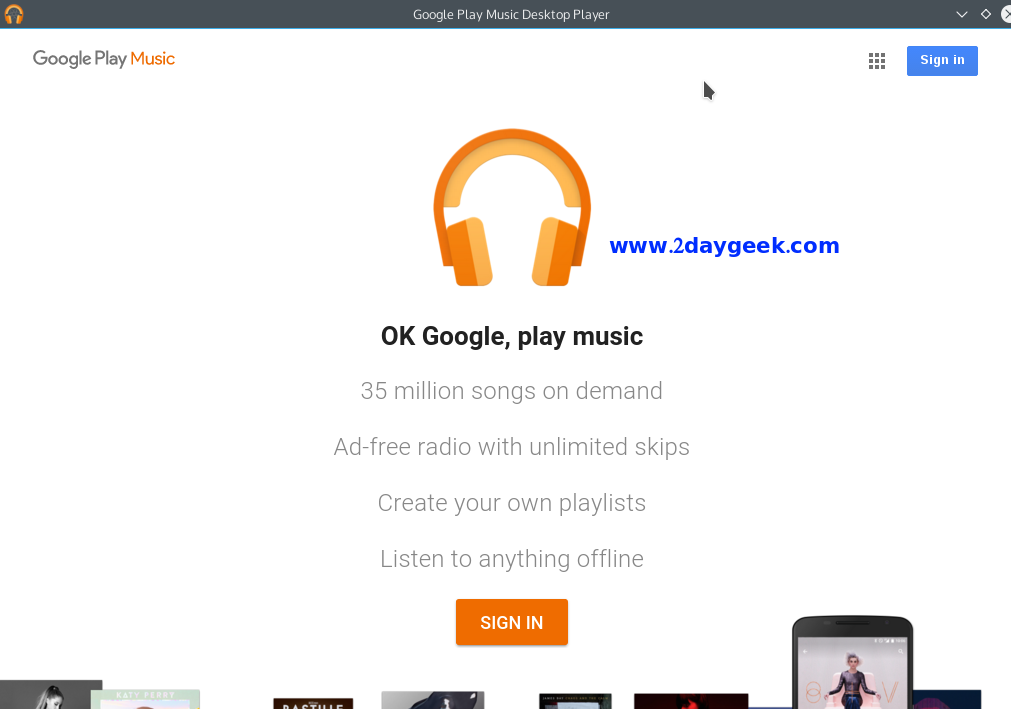
Enjoy..)



