We have already discussed the EPEL Repository which has helped our readers a lot to install third party packages without any problems.
Today, we are going to discuss a similar topic called the Remi Repository.
There are many other ThirdParty repositories available for Red Hat Enterprise Linux and their clones.
What is Remi Repository
The Remi repository stores and maintains the latest version of PHP packages with a large collection of libraries, extensions and tools. Some of them are back-ported from Fedora and EPEL.
This is a CentOS community-recognized repository and doesn’t modify or affect any underlying packages.
As a prerequisite, this installs the EPEL repository if it is not already installed on your system.
This is because some Remi repository packages depend on the EPEL repository. It currently has around 3650 packages.
This repository created and maintained by a French guy named Remi Collect.
He has contributed to the free community. In particular, he contributed greatly to the Fedora Project, EPEL and CentOS SCL SIG.
1) How to Install the Remi Repository on Red Hat (RHEL), CentOS, and Fedora Systems
Visit the Remirepo page and download the relevant rpm package based on your distribution.
Once you downloaded the Remi RPM, use YUM Package Manager or DNF Package Manager to install it. This install the remi repo file in the /etc/yum.repo.d directory.
By default, it installs several Remi repo files, but only enables the remi-safe.repo file, which does not harm the system’s base packages.
For RHEL 8/CentOS 8 Systems.
# yum install http://rpms.remirepo.net/enterprise/remi-release-8.rpm or # dnf install http://rpms.remirepo.net/enterprise/remi-release-8.rpm
For RHEL 7/CentOS 7 Systems.
# yum install http://rpms.remirepo.net/enterprise/remi-release-7.rpm
For RHEL 6/CentOS 6 Systems.
# yum install http://rpms.remirepo.net/enterprise/remi-release-6.rpm
For Fedora 31 System.
# dnf install http://rpms.remirepo.net/fedora/remi-release-31.rpm
For Fedora 30 System.
# dnf install http://rpms.remirepo.net/fedora/remi-release-30.rpm
2) How to Check if the Remi Repository is Enabled on the System
Run the command below to verify that the Remy repository is installed and enabled on your system.
# yum repolist remi-safe Loaded plugins: fastestmirror, langpacks Loading mirror speeds from cached hostfile * base: mirrors.piconets.webwerks.in * epel: repos.del.extreme-ix.org * extras: mirrors.piconets.webwerks.in * remi-safe: ftp.riken.jp * updates: mirrors.piconets.webwerks.in repo id repo name status remi-safe Safe Remi's RPM repository for Enterprise Linux 7 - x86_64 3,633 repolist: 3,633
3) How to Check the List of Packages Available in the Remi Repository
Use the following command to check the list of packages available in the Remi repository.
# yum --disablerepo="*" --enablerepo="remi-safe" list available | more Loaded plugins: fastestmirror, langpacks Loading mirror speeds from cached hostfile * remi-safe: ftp.riken.jp Available Packages ImageMagick6-c++.x86_64 6.9.10.77-1.el7.remi remi-safe ImageMagick6-djvu.x86_64 6.9.10.77-1.el7.remi remi-safe ImageMagick6-heic.x86_64 6.9.10.77-1.el7.remi remi-safe ImageMagick6-libs.x86_64 6.9.10.77-1.el7.remi remi-safe ImageMagick7-c++.x86_64 7.0.9.7-1.el7.remi remi-safe ImageMagick7-djvu.x86_64 7.0.9.7-1.el7.remi remi-safe ImageMagick7-heic.x86_64 7.0.9.7-1.el7.remi remi-safe ImageMagick7-libs.x86_64 7.0.9.7-1.el7.remi remi-safe aspell-bn.x86_64 0.01.1-5.el7.remi remi-safe aspell-br.x86_64 50:0.50-11.el7.remi remi-safe aspell-ca.x86_64 51:2.1.5-3.el7.remi remi-safe aspell-cs.x86_64 50:20040614-4.el7.remi remi-safe aspell-cy.x86_64 50:0.50-9.el7.remi remi-safe aspell-da.x86_64 50:1.4.42-4.el7.remi remi-safe aspell-de.x86_64 50:20030222-6.el7.remi remi-safe aspell-el.x86_64 50:0.50-9.el7.remi remi-safe aspell-es.x86_64 50:1.11-2.el7.remi remi-safe aspell-fi.x86_64 0.7-2.el7.remi remi-safe aspell-fo.x86_64 51:0.2.16-10.el7.remi remi-safe aspell-fr.x86_64 50:0.50-14.el7.remi remi-safe aspell-ga.x86_64 50:4.5-2.el7.remi remi-safe aspell-gd.x86_64 51:0.1.1-5.el7.remi remi-safe aspell-gl.x86_64 51:0.5a-3.el7.remi remi-safe aspell-gu.x86_64 0.03-4.el7.remi remi-safe aspell-he.x86_64 1.0-6.el7.remi remi-safe
4) How to Search a Specific Package in the Remi Repository
If you want to check a specific package from the Remi repository, use the command below.
# yum --disablerepo="*" --enablerepo="remi-safe" search termbox Loaded plugins: fastestmirror, langpacks Loading mirror speeds from cached hostfile * remi-safe: ftp.riken.jp ========================================== N/S matched: termbox ========================================== php-pecl-termbox.x86_64 : A termbox wrapper for PHP php54-php-pecl-termbox.x86_64 : A termbox wrapper for PHP php55-php-pecl-termbox.x86_64 : A termbox wrapper for PHP php56-php-pecl-termbox.x86_64 : A termbox wrapper for PHP php70-php-pecl-termbox.x86_64 : A termbox wrapper for PHP php71-php-pecl-termbox.x86_64 : A termbox wrapper for PHP php72-php-pecl-termbox.x86_64 : A termbox wrapper for PHP php73-php-pecl-termbox.x86_64 : A termbox wrapper for PHP php74-php-pecl-termbox.x86_64 : A termbox wrapper for PHP termbox-devel.x86_64 : Header files and development libraries for termbox termbox.x86_64 : Minimalist library for text-based user interfaces Name and summary matches only, use "search all" for everything.
5) How to Install a Package from the EPEL Repository
Use any command to install a package from Remi repository. If you use the first command that will search a given packages in the official repository, it will go to the third party repository if it’s not found.
But if you use the second command, which will search the given package directly in the Remy repository.
To test this, we are going to install the “termbox” package because CentOS does not provide this package in their official repositories.
# yum install termbox or # yum --enablerepo=remi-safe install termbox Loaded plugins: fastestmirror, langpacks Loading mirror speeds from cached hostfile * base: mirrors.piconets.webwerks.in * epel: repos.del.extreme-ix.org * extras: mirrors.piconets.webwerks.in * remi-safe: ftp.riken.jp * updates: mirrors.piconets.webwerks.in Resolving Dependencies --> Running transaction check ---> Package termbox.x86_64 0:1.1.2-1.el7.remi will be installed --> Finished Dependency Resolution Dependencies Resolved ========================================================================================================= Package Arch Version Repository Size ========================================================================================================= Installing: termbox x86_64 1.1.2-1.el7.remi remi-safe 18 k Transaction Summary ========================================================================================================= Install 1 Package Total download size: 18 k Installed size: 39 k Is this ok [y/d/N]: y Downloading packages: termbox-1.1.2-1.el7.remi.x86_64.rpm | 18 kB 00:00:15 Running transaction check Running transaction test Transaction test succeeded Running transaction Installing : termbox-1.1.2-1.el7.remi.x86_64 1/1 Verifying : termbox-1.1.2-1.el7.remi.x86_64 1/1 Installed: termbox.x86_64 0:1.1.2-1.el7.remi Complete!
6) How to Check if the package is Installed from the Remi Repository
Use the command below to check if the package is installed from the Remi repository.
# yum info termbox
Loaded plugins: fastestmirror, langpacks
Loading mirror speeds from cached hostfile
* base: mirrors.piconets.webwerks.in
* epel: epel.dionipe.id
* extras: mirrors.piconets.webwerks.in
* remi-safe: ftp.riken.jp
* updates: mirrors.piconets.webwerks.in
Installed Packages
Name : termbox
Arch : x86_64
Version : 1.1.2
Release : 1.el7.remi
Size : 39 k
Repo : installed
From repo : remi-safe
Summary : Minimalist library for text-based user interfaces
URL : https://github.com/nsf/termbox
License : MIT
Description : Termbox is a library that provides minimalist API which allows the
: programmer to write text-based user interfaces.
I hope you can now easily install the latest PHP packages from the Remi repository.


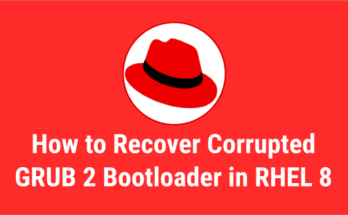

I am totally wowed and prpreaed to take the next step now.