Franz is a free desktop messaging app which combines chat & messaging services into one application. It currently supports 14 messenger services such as Slack, WhatsApp, WeChat, HipChat, Facebook Messenger, Telegram, Google Hangouts, GroupMe, Skype and many more. You can download Franz for Mac, Windows & Linux. Still its in beta, hope they will add more apps before its going stable release.
Franz allows you to add each service many times. This makes Franz the perfect tool to manage multiple business and private accounts at the same time. You could even use five different Facebook Messenger accounts at once, if some inexplicable reason urges you to do so.
Security & Privacy : Franz does not read anything you type, send or receive. That’s between you and your messenger service. It successfully deliver your messages. No nosing – all hail postal secrecy!
Suggested Read : How to install & configure Rambox on Linux
1) Download and install Franz
Visit Franz download area and choose the architecture then hit download button to download the app. Move the app to /opt directory and extract the archive, finally run the shell file.
[Move the App to /opt directory] # mv Franz-linux-x64-0.9.10.tgz /opt [Extract the Franz archive] # tar -xvfp Franz-linux-x64-0.9.10.tgz # cd Franz [Download logo for Desktop shortcut] # wget https://d262ilb51hltx0.cloudfront.net/max/360/1*v86tTomtFZIdqzMNpvwIZw.png
2) Create Desktop Launcher for Franz app
Create Desktop Launcher for Franz application so that we can easily open the application from the menu.
# nano /usr/share/applications/franz.desktop
[Desktop Entry]
Name=Franz
Version=0.9.10
GenericName=Messaging App
X-GNOME-FullName=Franz
Comment=Messaging App
Type=Application
Categories=Application;Utility;GTK
Path=/opt/Franz/franz [Mention Your Path #
Exec=/opt/Franz/franz [Mention you Execution Path location #
Terminal=false
StartupNotify=true
Icon=/opt/Franz/franz_dribbble.png [Mention Your Path #
TargetEnvironment=KDE [Mention Your Desktop #
3) Lauch the App & add varaies service
Now, you can able to lauch from your Menu. Just follow the below procedure to add the services which you want.
1) See Franz home screen shot.
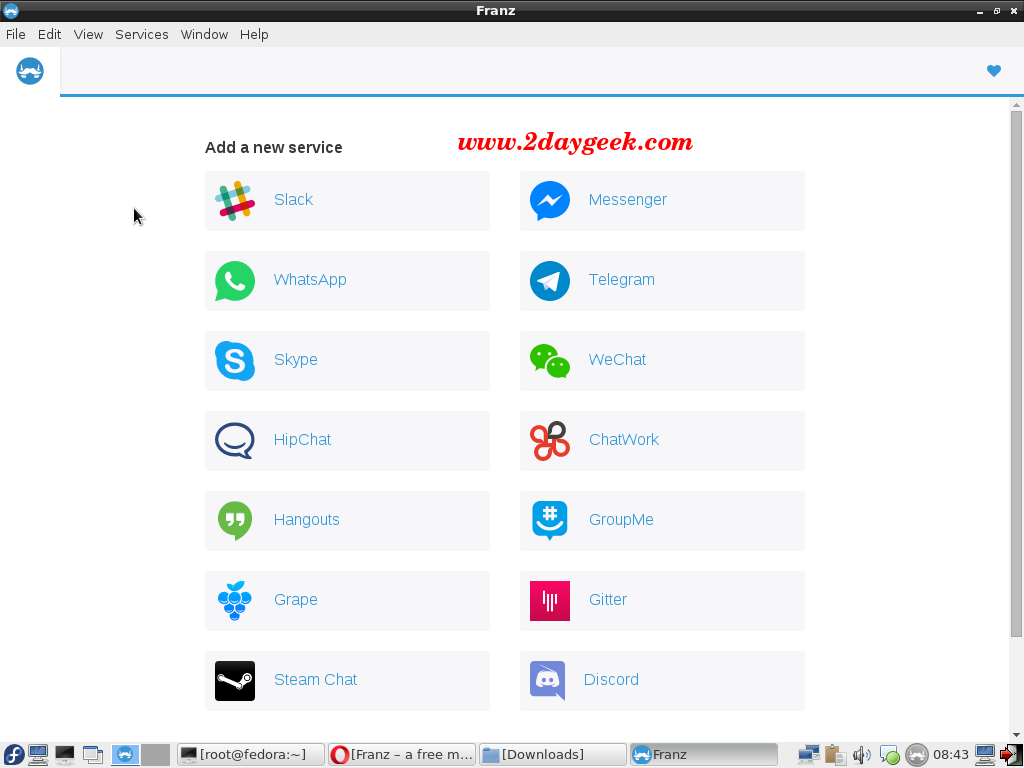
2) Here i’m going to add Google Hangouts. Just click the Hangouts icon, which will popup the window then hit Add Hangouts button. If you are going to use morethan one Hangouts change the name as your wish.
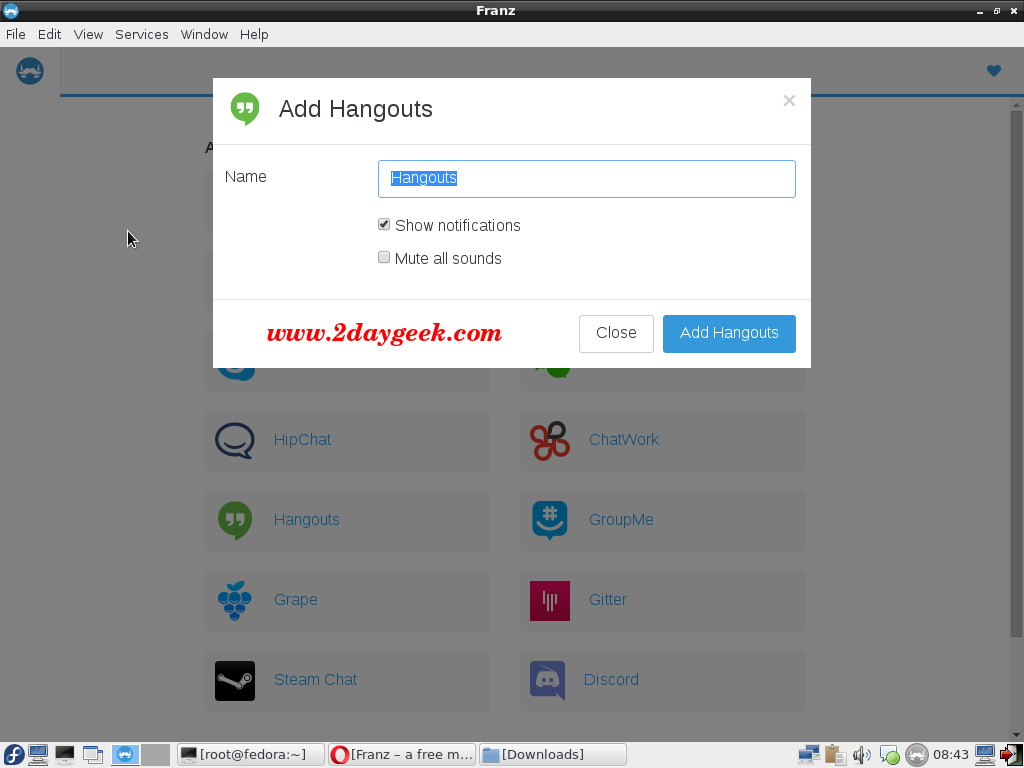
4) Enter the Gmail username and the password.
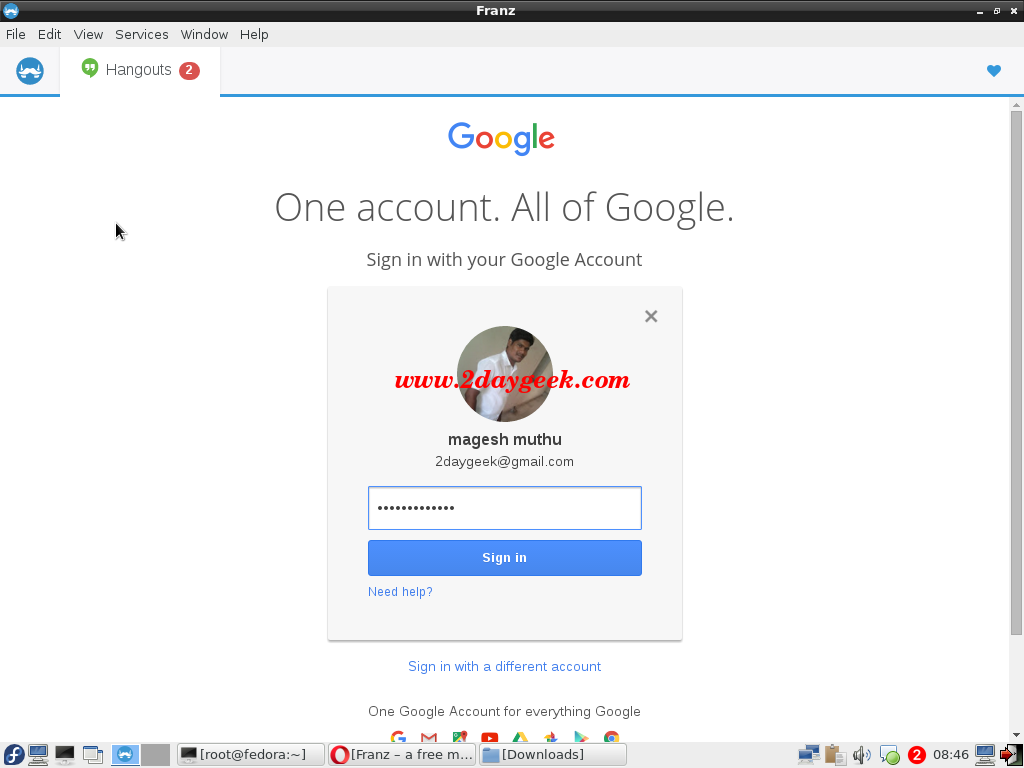
5) That’s it. Now you can able to chat in Hangouts with friends through Franz. You can add all the service similer way.
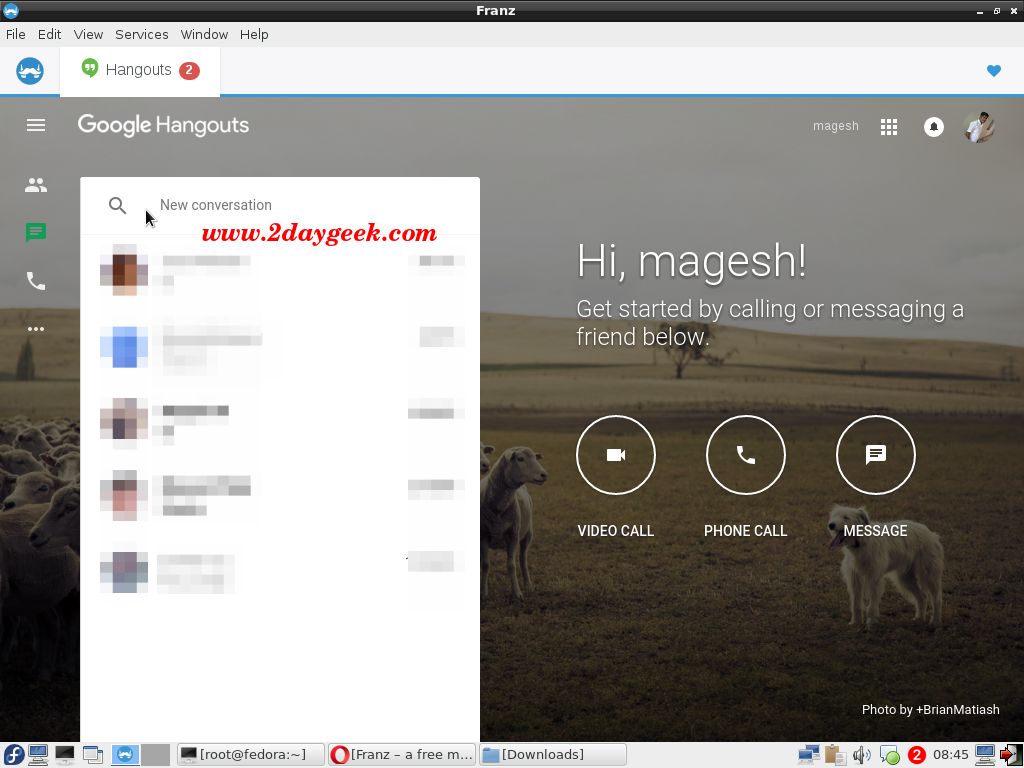
6) See here, i have added almost 5 services.

7) If you want to remove any service from Franz, just click the Gear Icon based on service it will popup the below window then hit Delete Service button to remove it.
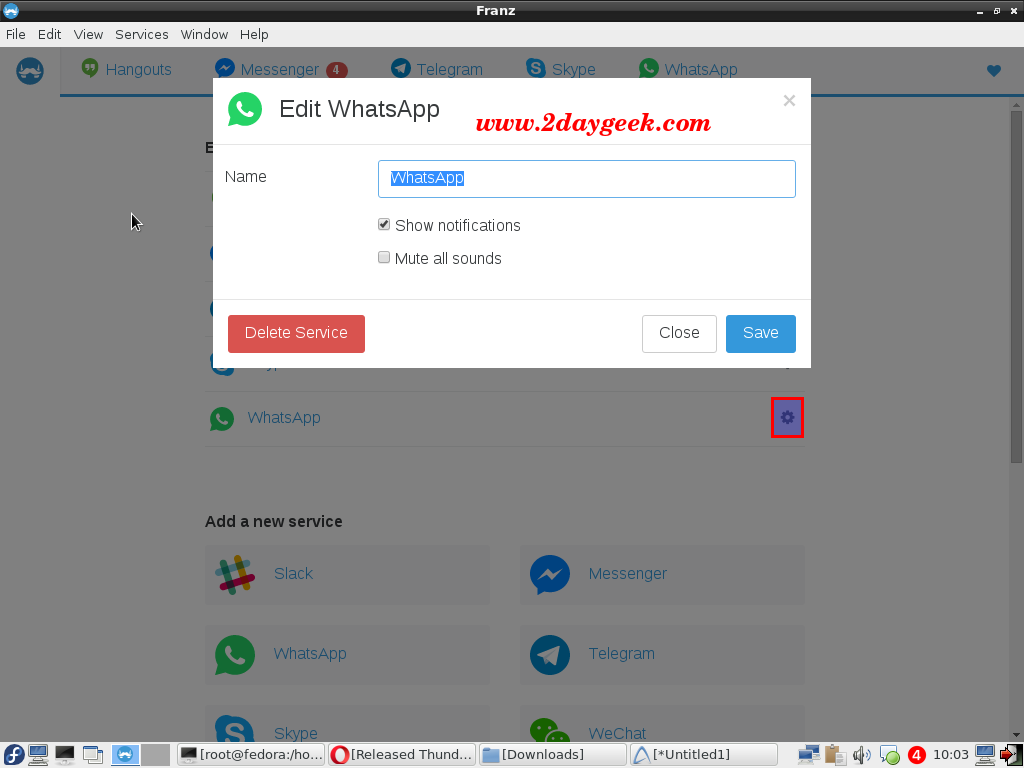
Cool..)

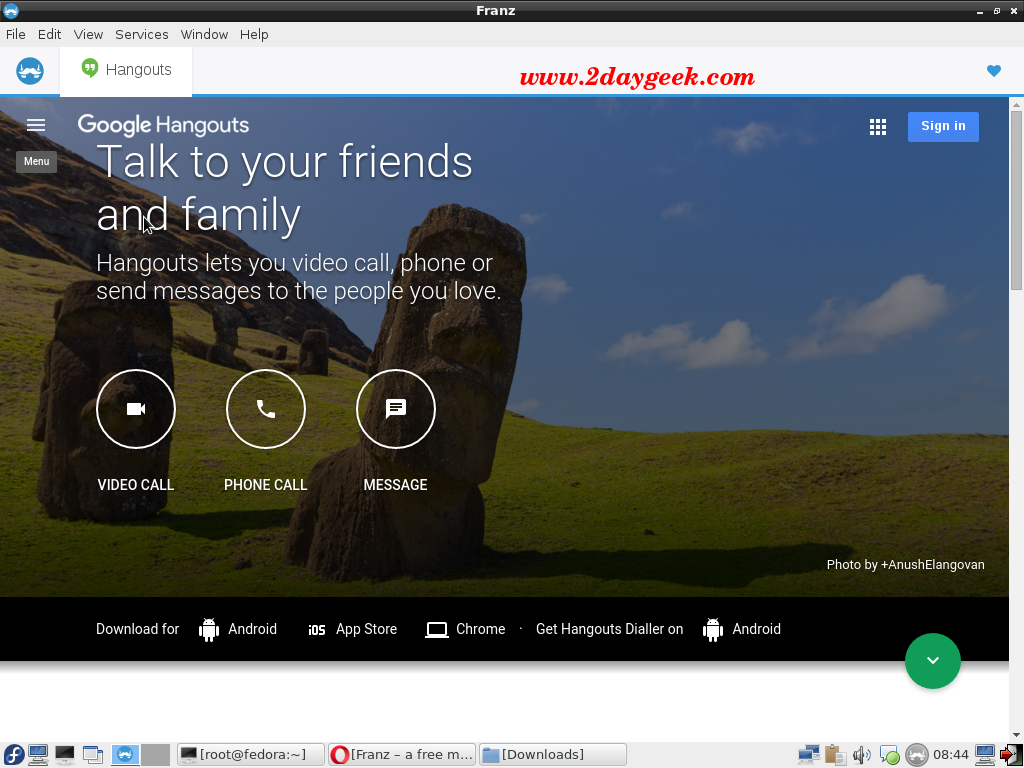



I have whatsapp and skype already installed in Ubuntu 16.04. How can I install them in Franz from the laptop? Or is it that I have to install them afreash in franz.