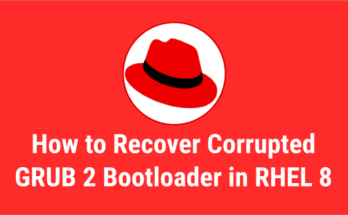CentOS community announced the new release of CentOS 6.6 on 28 October, 2014. In this release lot of bug has been fixed and also some major changes with some deprecated features has been done.
What’s New in CentOS 6.6
- OpenvSwitch module is now available as a kernel module.
- New HyperV daemons have been added to enable/improve running CentOS in Microsoft HyperV hosts.
- Haproxy are now fully supported.
- Support added for the Intel Wildcat platform.
- OpenJDK 8 has been added as technology preview.
- Lot of Features Deprecated and will be remove in future releases
- Lot of package modified
- Lot of package removed
- For complete change log
Note :1) Take a backup of your important data (web content, mysql database, all service configuration settings) before upgrading, If anything goes wrong we can reinstall freshly and restore the data.
2) The upgrade will take 10-20 mins based on your Internet connection and list of package which you install.
1) Checking current version of my server
Use the below command to check which version of CentOS server currently running.
root@2daygeek [~]# cat /etc/redhat-release
CentOS release 6.5 (Final)
2) Upgrading CentOS from 6.x to 6.6
Use the below command to upgrade your system to latest version.
# Removing cached packages and headers # root@2daygeek [~]# yum clean all # Upgrading the system # root@2daygeek [~]# yum -y upgrade . . Transaction Summary ============================ Install 2 Package(s) Upgrade 227 Package(s) Total download size: 193 M Is this ok [y/N]: y Downloading Packages: . . # Reboot your system # root@2daygeek [~]# reboot
3) Checking Upgraded version of my server
Use the below command to check whether the CentOS version upgraded.
root@2daygeek [~]# cat /etc/redhat-release
CentOS release 6.6 (Final)
We prepare all the articles in-depth so that all level/stage Linux administrators are able to understand. And so if the article was useful for you, then please spend less than a minute to share your valuable comments in our commenting section.
Please stay tuned with us…Good Luck!!