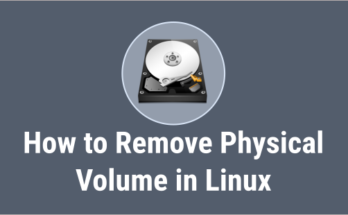
How to Remove Physical Volume from a Volume Group
If a device is no longer needed by LVM, you can use the ‘vgreduce’ command to remove that physical volume from it’s volume group. The vgreduce command shrinks the capacity …
How to Remove Physical Volume from a Volume Group Read More