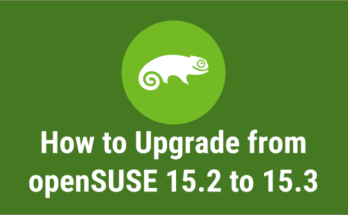openSUSE project proudly announced the new release of openSUSE Leap 42.1 Becomes First Hybrid Distribution on November 4, 2015 after one year of continuous improvement. openSUSE transformed its development process to create an entirely new type of hybrid Linux distribution called openSUSE Leap. Version 42.1 is the first version of openSUSE Leap that uses source from SUSE Linux Enterprise (SLE) providing a level of stability that will prove to be unmatched by other Linux distributions.
openSUSE Leap will maintenance separate versions streams compare with earlier openSUSE. This version has been named differently and they have explained about the naming strategy. Every minor version of openSUSE Leap users can expect a new KDE and GNOME, but today is all about openSUSE Leap 42.1, so if you are tired of a brown desktop, try a green one.
What’s New in openSUSE 42.1
- KDE Plasma 5.4.2
- Kernel 4.1
- GNOME 3.16.2
- GCC 5.2
- Btrfs filesystem as the default option in Leap
- Qt5.5 brings multiple features
- QEMU 2.3.1
- VirtualBox 5.0.6
- Docker 1.8.2
- Machinery application added
- MATE (1.10)
- Lot of Improvement in YaST with more than 600 fixes
- XFCE (4.12.1)
- GTK2 and GTK3 toolkits, added support for 3.x GUI toolkits
- Enlightenment 19 (0.19.12)
- For more details about Release notes
- For upgrade information
Note :1) Take backup of your important data before upgrading, If anything goes wrong we can re install freshly and restore the data.
2) The upgrade will take time based on your internet connection.
3) As per openSUSU website updated, there is no support for upgrade from 13.1 -> 42.1. It seem’s, if you are in older version you will not avail upgrade. so better upgrade your system to 13.2 then try to upgrade to 42.1
Leap.
1) Checking current version of my Desktop
Use the below command to check which version of Desktop is currently running.
root@prakash-desktop:~# cat /etc/*-release NAME=openSUSE VERSION="13.2 (Harlequin)" VERSION_ID="13.2" PRETTY_NAME="openSUSE 13.2 (Harlequin) (x86_64)" ID=opensuse ANSI_COLOR="0;32" CPE_NAME="cpe:/o:opensuse:opensuse:13.2" BUG_REPORT_URL="https://bugs.opensuse.org" HOME_URL="https://opensuse.org/" ID_LIKE="suse" openSUSE 13.2 (x86_64) VERSION = 13.2 CODENAME = Harlequin # /etc/SuSE-release is deprecated and will be removed in the future, use /etc/os-release instead
Screen shot for openSUSE 13.2
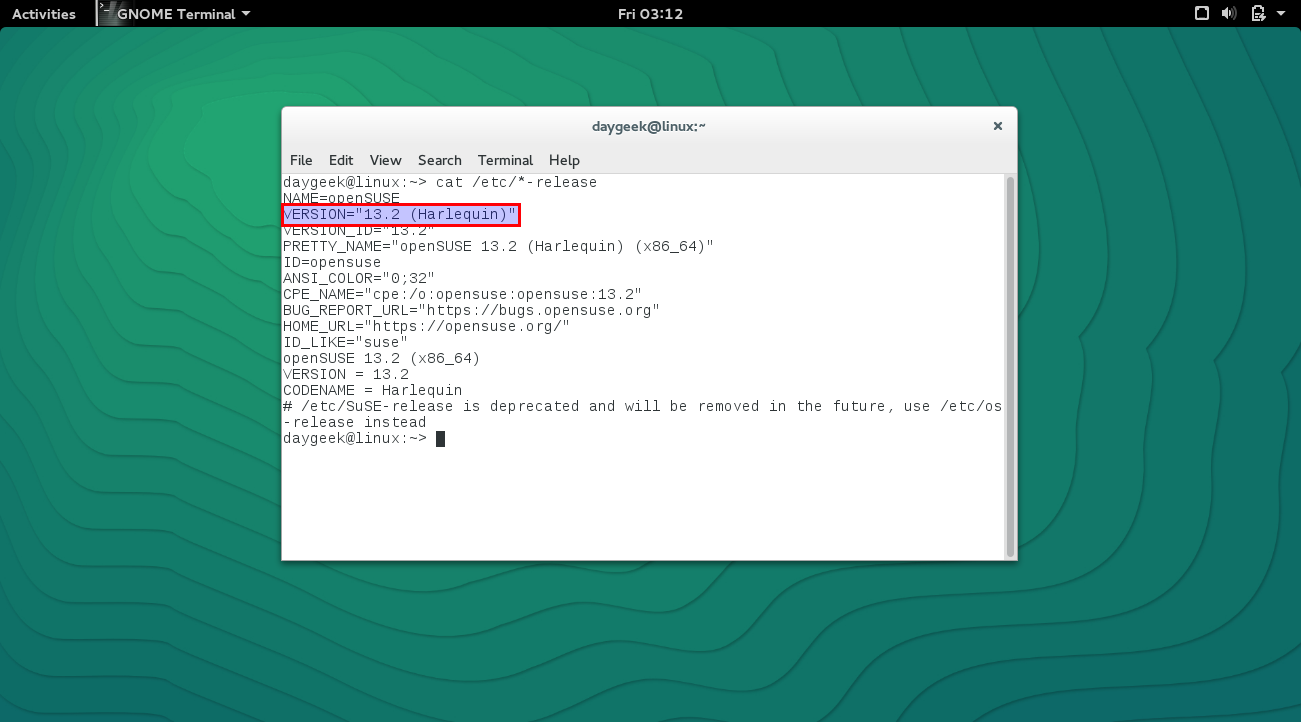
Note : Make sure you should disable all OBS repositories or any third party repositories before perform the upgrade, later we can re-enable it.
1) Checking update repository
Use the below command to check if the update repository already exists and enabled.
root@prakash-desktop:~# zypper repos --uri
# | Alias | Name | Enabled | Refresh | URI
--+---------------------+------------------------------+---------+---------+-------------------------------------------------------------
1 | repo-non-oss | openSUSE-13.2-Non-Oss | Yes | Yes | http://download.opensuse.org/distribution/13.2/repo/non-oss/
2 | repo-oss | openSUSE-13.2-Oss | Yes | Yes | http://download.opensuse.org/distribution/13.2/repo/oss/
3 | repo-update | openSUSE-13.2-Update | Yes | Yes | http://download.opensuse.org/update/13.2/
4 | repo-update-non-oss | openSUSE-13.2-Update-Non-Oss | Yes | Yes | http://download.opensuse.org/update/13.2-non-oss/
The above output clearly shows, the openSUSE-13.2-Update repository is available. If column Enabled says No, enable it by issuing the below command. where ‘repo-update’ is the name of the update repository.
# repo-update : OPENSUSE 13.1 # root@prakash-desktop:~# zypper modifyrepo --enable repo-update
If update repository is not available like, (You don’t have openSUSE-13.2-Update url in URI column), use the below command to add it.
root@prakash-desktop:~# zypper addrepo --check --refresh --name 'openSUSE-13.2-Update'
http://download.opensuse.org/update/13.2/ repo-update
Everything is fine now, So Update system to the latest packages
root@prakash-desktop:~# zypper refresh root@prakash-desktop:~# zypper update
After system update, restart your system to take effort.
2) Do Modification before upgrade
Do the below steps before start upgrading to latest version.
# Checking available repos # root@prakash-desktop:~# zypper lr # Remove third party repos because it will conflict the upgrade # root@prakash-desktop:~# zypper rr# Backup current repos folder # root@prakash-desktop:~# cp -Rv /etc/zypp/repos.d /etc/zypp/repos.d.Old # Changing repositories to new version # root@prakash-desktop:~# sed -i 's/13\.2/leap\/42\.1/g' /etc/zypp/repos.d/* # If you are upgrading from 12.1 or older, add non-oss-update repo # root@prakash-desktop:~# zypper ar -f http://download.opensuse.org/update/leap/42.1/non-oss/ repo-update-non-oss # Refresh new repositories # root@prakash-desktop:~# zypper ref Retrieving repository 'openSUSE-leap/42.1-Non-Oss' metadata ............................................................................[done] Building repository 'openSUSE-leap/42.1-Non-Oss' cache .................................................................................[done] Retrieving repository 'openSUSE-leap/42.1-Oss' metadata ................................................................................[done] Building repository 'openSUSE-leap/42.1-Oss' cache .....................................................................................[done] File '/repodata/repomd.xml' not found on medium 'http://download.opensuse.org/update/leap/42.1/' Abort, retry, ignore? [a/r/i/? shows all options] (a): a ABORT request: Aborting requested by user
It seem’s that there will be problem on repo-update.repo file that’s why its through some error. I have verified the update.repo file and found that base url which is present at repo-update.repo & repo-update-non-oss.repo is wrong. I have modified it according the openSUSE repository link
For openSUSE Leap 42.1 repo-update.repo
For openSUSE Leap 42.1 repo-update-non-oss.repo
Again i’m going to run zypper ref
# Refresh new repositories # root@prakash-desktop:~# zypper ref Retrieving repository 'openSUSE-13.2-Non-Oss' metadata .................................................................................[done] Building repository 'openSUSE-13.2-Non-Oss' cache ......................................................................................[done] Retrieving repository 'openSUSE-13.2-Oss' metadata .....................................................................................[done] Building repository 'openSUSE-13.2-Oss' cache ..........................................................................................[done] Retrieving repository 'openSUSE-13.2-Update' metadata ..................................................................................[done] Building repository 'openSUSE-13.2-Update' cache .......................................................................................[done] Retrieving repository 'openSUSE-13.2-Update-Non-Oss' metadata ..........................................................................[done] Building repository 'openSUSE-13.2-Update-Non-Oss' cache ...............................................................................[done] All repositories have been refreshed.
It’s time to run upgrade from 13.2 to 42.1. I’m going ahead.
3) Run upgrade?
Use the below command to do full distribution upgrade. You need to agree license agreement and some times you need to hit Y to install particular packages. So keep on EYE with upgrading process because It will ask you to accept license agreement.
root@prakash-desktop:~# zypper dup
Before start download packages, you may get below error message. If so, Just enter 1 to remove the obsolete kernel packages.

After downloading all the packages, it will through below error while checking package conflict, No need to worry anything simply enter yes to move forward.
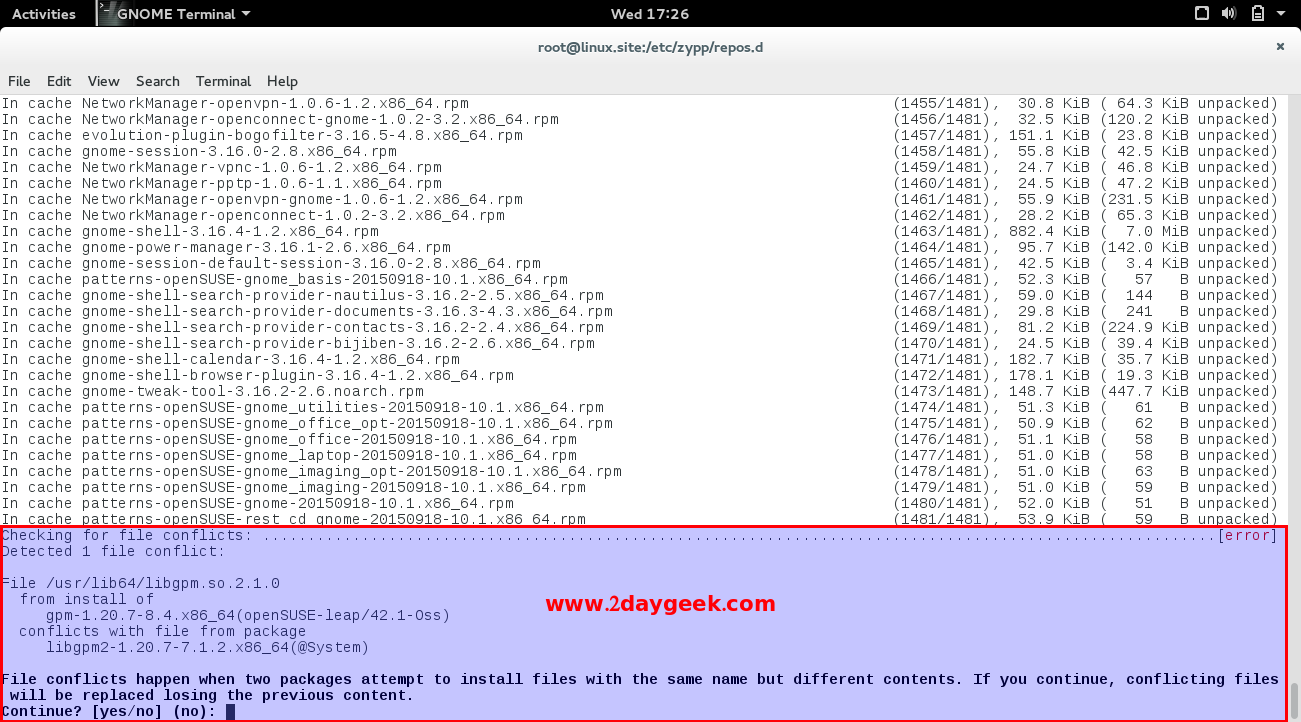
4) Checking upgraded version of my Desktop
Use the below command to check which version of Desktop is currently running.
root@prakash-desktop:~# cat /etc/*-release
Screen shot for openSUSE 42.1
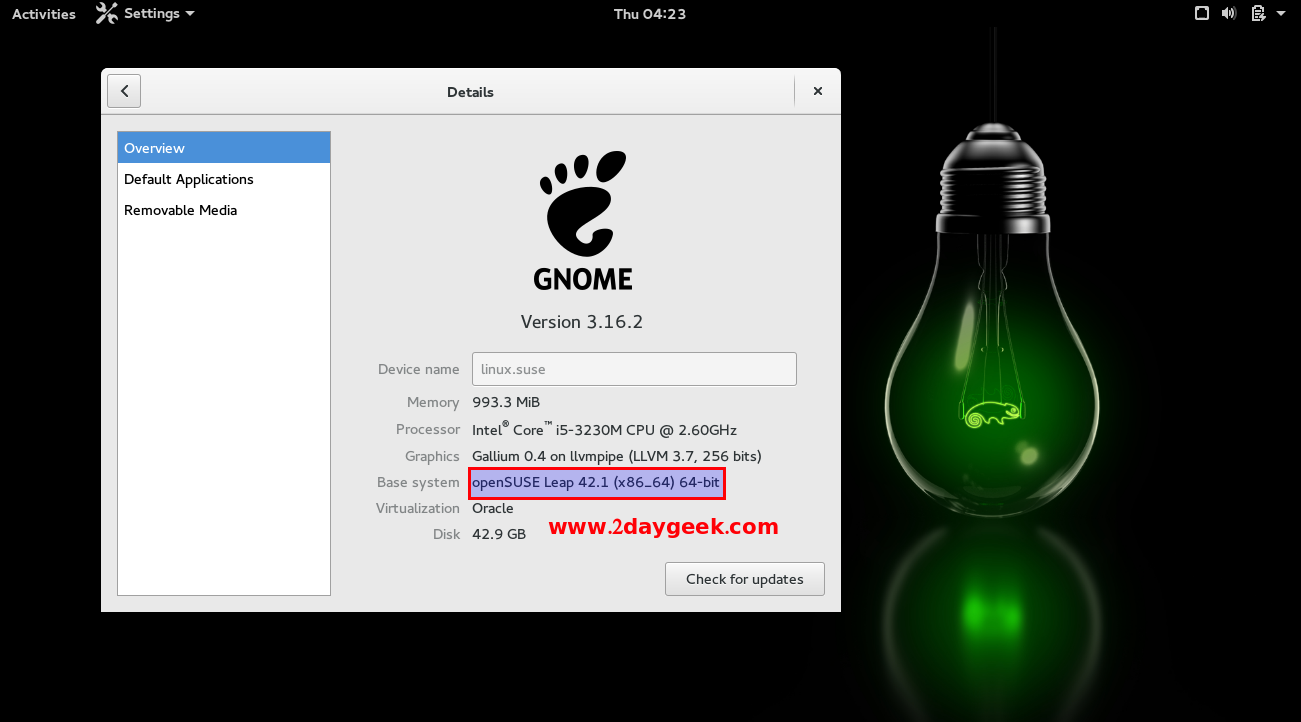
If your facing any issue while upgrading, i’m here to help you, please update your issue in our comment section to get update. Play week end with openSUSE 42.1 and update your feedback into our comment section, Please stay tune with 2daygeek for Latest LINUX TIPS & TRICKS….Cool..)