As a Senior professional (Site owner) we should know/aware of Content Delivery Network (CDN) & Web Application Firewall (WPF) providers to speedup and protect our website from attack. When, your website become popular, huge content & more visitors you need to speedup your website to satisfy your new/regular visitors. I can DAM sure without CDN you can’t give better performance/output even though its Dedicated Server or Virtual Private Server (VPS). So, in this case/senerio/situation i advise you to choose CDN providers. I personally suggest CLOUDFLARE (100% FREE Features which is enough for medium size sites and all other providers are chargeable after TRAIL) because i’m using CLOUDFLARE more then a year which was working amazing. If you are happy then move to PAID plan when you want avail more and more features.
If your website is added into cloudflare network, all your web traffic is routed through their intelligent global network and automatically optimize the delivery of your web pages so your visitors get the fastest page load times and best performance. Also they are blocking threats and limit abusive bots and crawlers from wasting your bandwidth and server resources.
CLOUDFLARE serving millions of requests per second efficiently because they are running 35 Data Center (DC) around the world with their own network and CloudFlare’s CDN reduces hops and lowers latency. On average, a request is fewer than 10 hops and takes less than 30ms.
Features
- CDN : Distribute your content around the world so it’s closer to your visitors (speeding up your site).
- DNS : cloudflare built DNS to be fast, powerful and secure.
- Optimization : Web pages with ad servers and third party widgets load snappy on both mobile and computers.
- Security : Protect your website from a range of online threats from spammers to SQL injection to DDOS.
- Analytics : Get insight into all of your website’s traffic including threats and search engine crawlers.
- Apps : CloudFlare apps makes installing web apps on your site fast, safe and one-click simple.
How to setup ?
Visit cloudflare website and hit signup button, hardly it will take 5 mins to add your site in cloudfare network. Once you added your site you need to update the cloudflare nameservers to your domain control panel instead-of old one. That’s it, now SIT back and relax sometime for DNS propagation. If its propagated try to do some performance test you will realize the speed….Now time to say thanks to CLOUDFLARE for this FREE amazing offer. Other paid providers also there and we will cover in our next article with TOP-10 CDN providers mean while you can find it in web.
Cloudflare network map (Taken from cloudflare website)
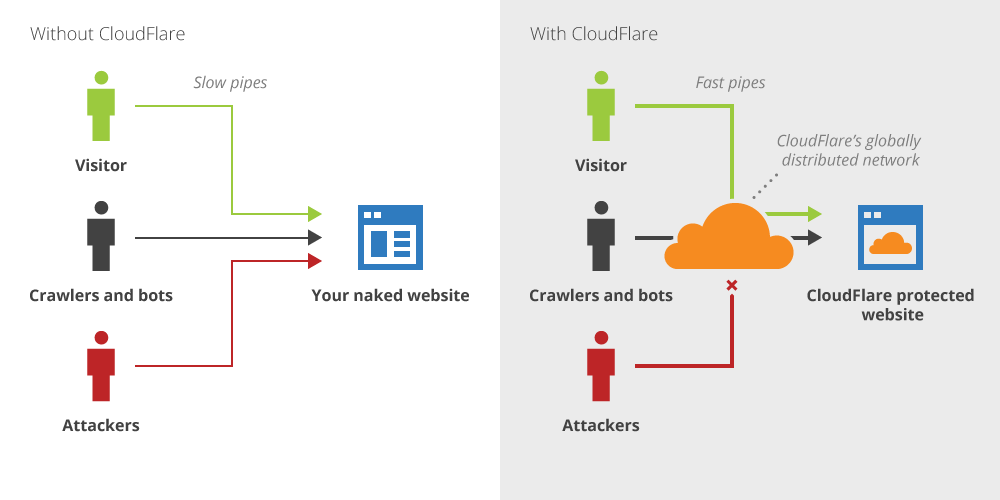
Cloudflare added site delivery (Taken from cloudflare website)

For more details visit cloudflare



