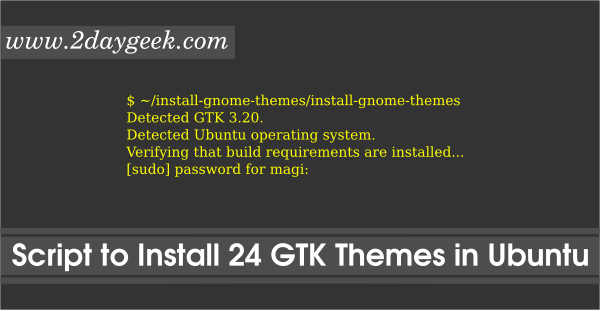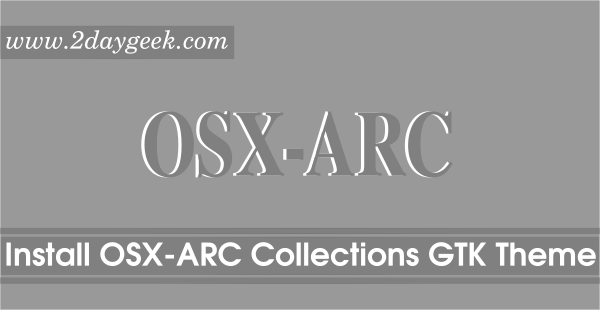Arc Red GTK Theme (Derived from Arc) for Linux Desktop’s, especially Thinkpad users with combination of gray and red.
Arc Red is a flat GTK theme with transparent elements for GTK 3, GTK 2 and Gnome-Shell which supports GTK 3 and GTK 2 based desktop environments like Gnome, Unity, Budgie, Pantheon, XFCE, Mate, etc. Now a days most of the distro including Arc theme by default with few modification based on their distro style such as Linux Lite & Manjaro.
It supports Gnome/GTK 3.14, 3.16, 3.18 or 3.20, The GTK murrine engine has different names depending on your distro. This will support all the major distribution such as Arch Linux and based distros, Ubuntu 15.04, 15.10 & 16.04, elementary OS Freya, Gentoo, Fedora 21-24, openSUSE 13.2, Leap 42.1 and Tumbleweed & Debian 8, Testing or Unstable
Arc Red is available in three variants
- Arc Red
- Arc-Red-Darker
- Arc-Red-Dark
We have already covered about Arc GTK Theme & Arc-Flatabulous GTK Theme installation in our previous article, navigate the below link for further details.
[ac-button size=”large” color=”blue” style=”flat” icon=”fa-link” url=”https://www.2daygeek.com/install-arc-gtk-theme-on-linux-desktop/” target=”_blank”]Install Arc GTK Theme on Linux[/ac-button]
[ac-button size=”large” color=”red” style=”flat” icon=”fa-link” url=”https://www.2daygeek.com/install-arc-flatabulous-gtk-theme-on-linux-desktop/” target=”_blank”]Install Arc-Flatabulous GTK Theme on Linux[/ac-button]
1) Install Prerequisites
Install Prerequisites for Arc Red GTK Theme based on your distro.
[On Debian/Ubuntu/Mint] $ sudo apt-get install autoconf automake libgtk-3-dev git [On Fedora] $ sudo dnf install autoconf automake pkgconfig gtk3-devel git [On RHEL/CentOS] $ sudo yum install autoconf automake gtk3-devel git [On openSUSE] $ sudo zypper install autoconf automake gtk3-devel git
2) Install Arc Red GTK Theme on Linux
Arc Red GTK Theme has support all the major distribution such as Arch Linux and based distros, Ubuntu 15.04, 15.10 & 16.04, elementary OS Freya, Gentoo, Fedora 21-24, openSUSE 13.2, Leap 42.1 and Tumbleweed & Debian 8, Testing or Unstable. So, just clone the files from developer github page and install.
$ cd /opt $ sudo git clone https://github.com/mclmzz/arc-theme-Red --depth 1 && cd arc-theme-Red $ sudo ./autogen.sh --prefix=/usr $ sudo make install $ cd .. $ sudo rm -Rf arc-theme-Red